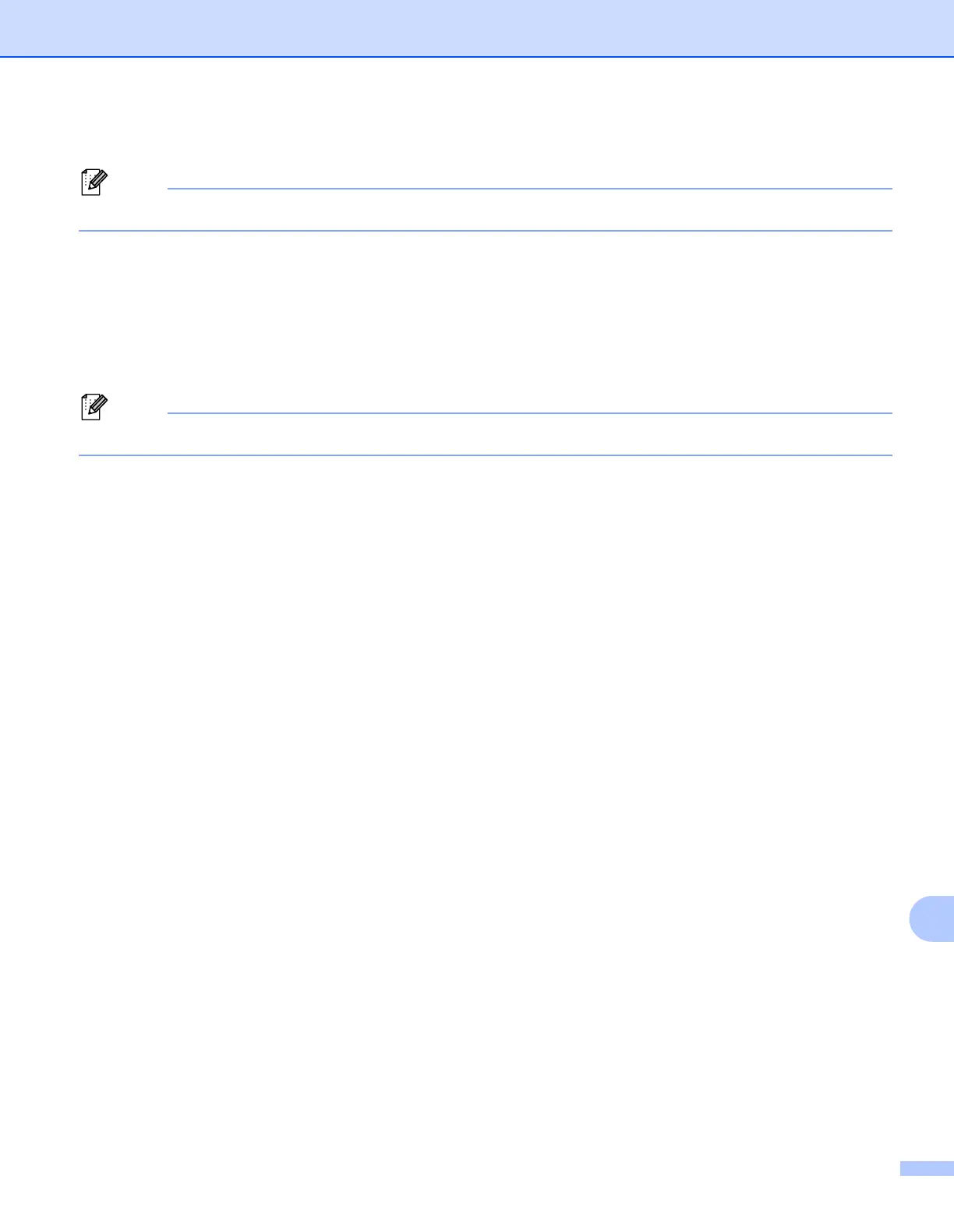Troubleshooting
170
15
4) Click OK.
Note
After the Brother software package is installed, turn your Firewall back on.
Windows
®
XP SP2 / SP3 users: 15
1) Click the Start button, Control Panel, Network and Internet Connections.
2) Double-click Windows Firewall.
3) Click the General tab. Make sure that Off (not recommended) is selected.
4) Click OK.
Note
After the Brother software package is installed, turn your Firewall back on.
