Quick Setup Guide
Read the Product Safety Guide first, then read this Quick
Setup Guide for the correct installation procedure.
HL-B2000D
1
Unpack the machine and check the components
NOTE:
• Use the appropriate interface cable for the connection you want
to use.
USB cable
We recommend using a USB 2.0 cable (Type A/B) that is no
more than 2 metres long.
• The Reference Guide is available on the provided Brother
Installation Disc.
Remove the packing materials and install the drum unit and toner cartridge assembly
Load paper in the paper tray
Connect the power cord and turn the machine on
3
2
1
Back Front
Adjust the paper
guides.
Do not exceed this mark.
Brother Installation Disc Quick Setup Guide
Product Safety Guide
Toner
Low
1
Replace
Toner
Drum End
Soon
1
Replace
Drum
Drum !
2
Paper Jam /
Cover is Open
2
No Paper
Toner
Yellow/Blinking
Yellow/On
Drum
Yellow/Blinking
Yellow/On
Yellow/Blinking
Paper
Yellow/Blinking Yellow/On
Ready
Green/On Green/On Green/On
1 The yellow LED will blink in a pattern of ON for 2 seconds and then OFF for 3 seconds.
2 The LED will blink ON and OFF at 0.5 second intervals.
Printer LED Indications
Blinking: ON: or OFF:
Operation Videos
www.95105369.com
Installation
& Using
Videos
USB Interface Cable
Inbox Toner CartridgeDrum Unit
1
2
Remove the orange part.
Push firmly.
CHN-ENG
Version A




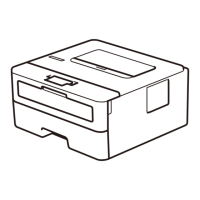







