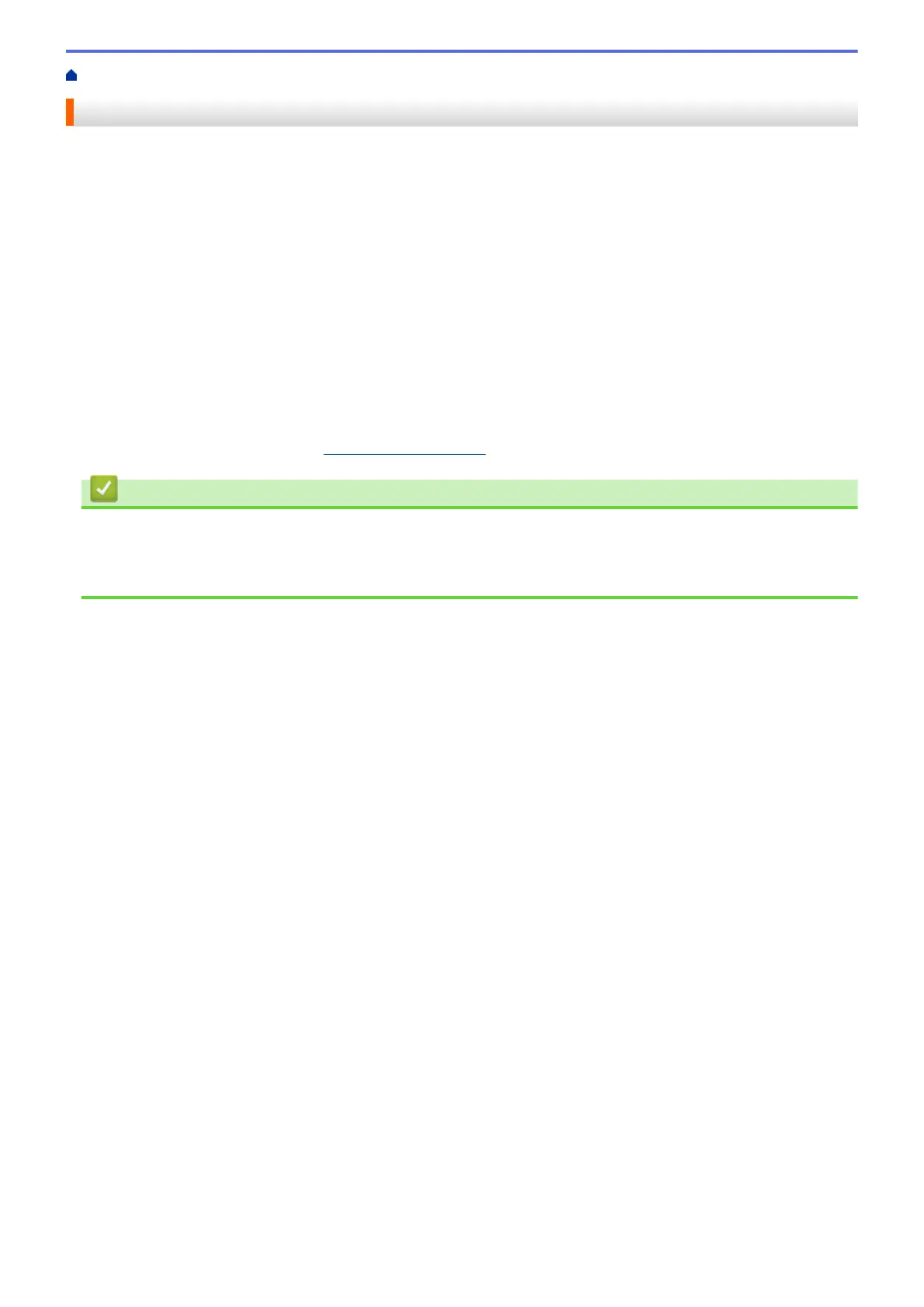Home > Mobile > Brother iPrint&Scan for Mobile Devices
Brother iPrint&Scan for Mobile Devices
Use Brother iPrint&Scan to print from various mobile devices.
• For Android
™
Devices
Brother iPrint&Scan allows you to use features of your Brother machine directly from your Android
™
device,
without using a computer.
Download and install Brother iPrint&Scan from the Google Play
™
Store app.
• For all iOS supported devices including iPhone, iPad and iPod touch
Brother iPrint&Scan allows you to use features of your Brother machine directly from your iOS device.
Download and install Brother iPrint&Scan from the App Store.
• For Windows Devices
Brother iPrint&Scan allows you to use features of your Brother machine directly from your Windows device,
without using a computer.
Download and install Brother iPrint&Scan from the Microsoft Store.
For more detailed information, visit
support.brother.com/ips.
Related Information
• Mobile
Related Topics:
• Brother iPrint&Scan Overview
139
