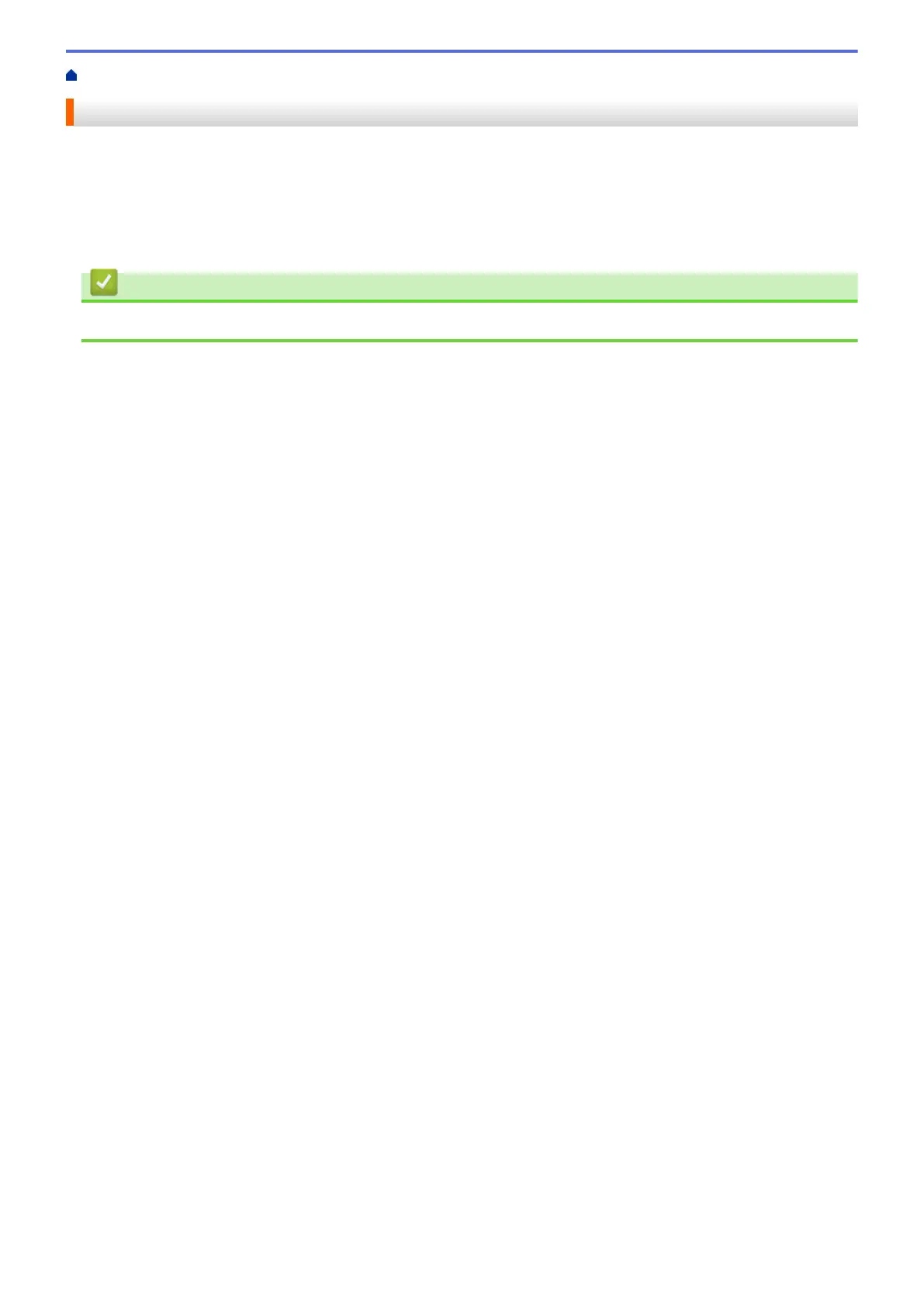Home > Machine Settings > Print a List of Printer Settings
Print a List of Printer Settings
1. Press a or b to display the [Print Reports] option, and then press OK.
2. Press a or b to display the [Printer Settings] option, and then press OK.
3. Press Go.
The machine prints the Printer Settings.
Related Information
• Machine Settings
214
