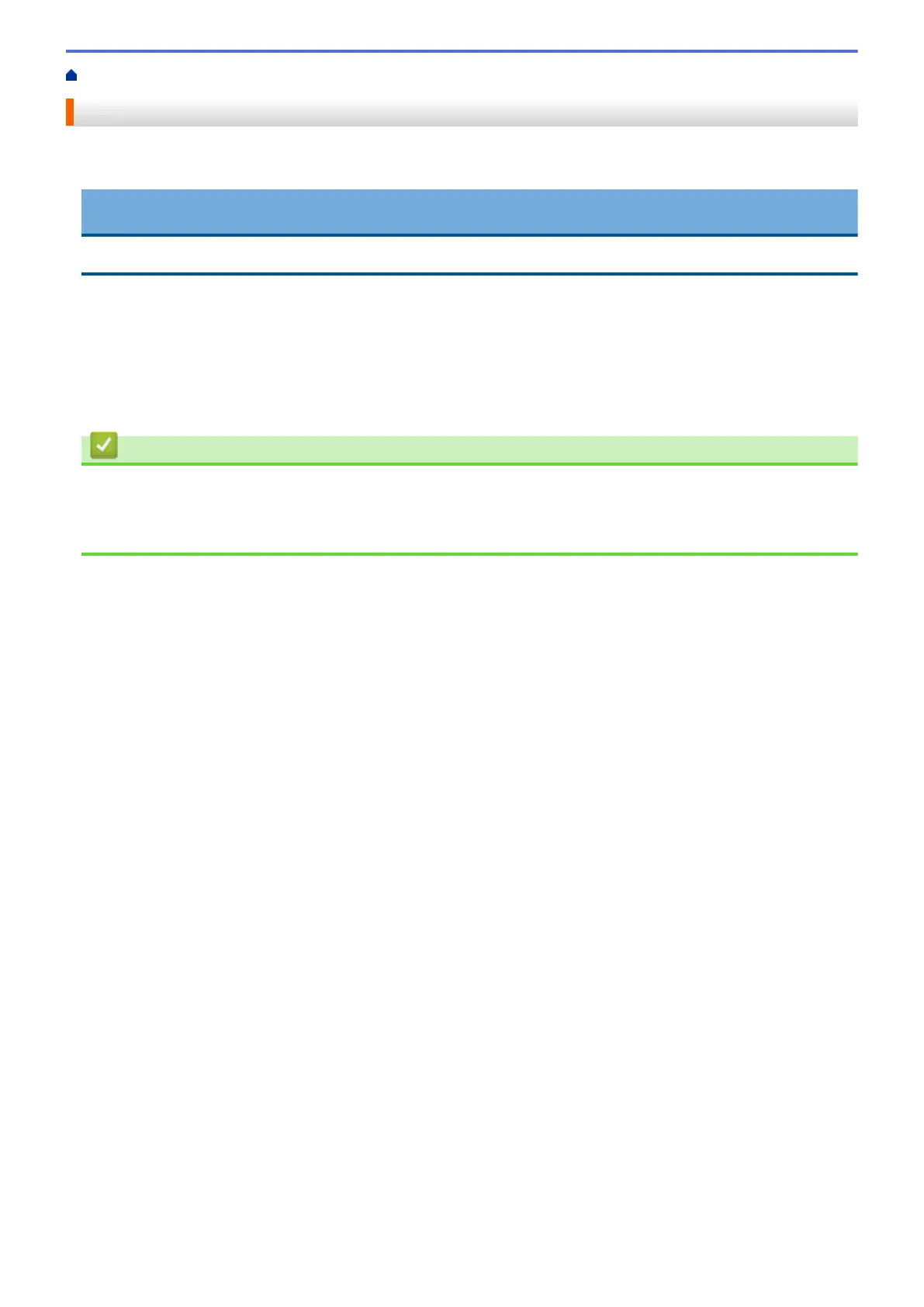Home > Routine Maintenance > Replace Supplies > Reset the Drum Counter
Reset the Drum Counter
When you replace the drum unit with a new one, you must reset the drum counter by completing the following
steps:
IMPORTANT
DO NOT reset the drum counter unless you are replacing the drum unit.
1. Make sure the machine is turned on.
2. Make sure the machine's front cover is closed.
3. Press OK and a at the same time.
4. Press OK to select [Drum].
5. Press b to reset the drum counter.
Related Information
• Replace Supplies
Related Topics:
• Replace the Drum Unit
186
