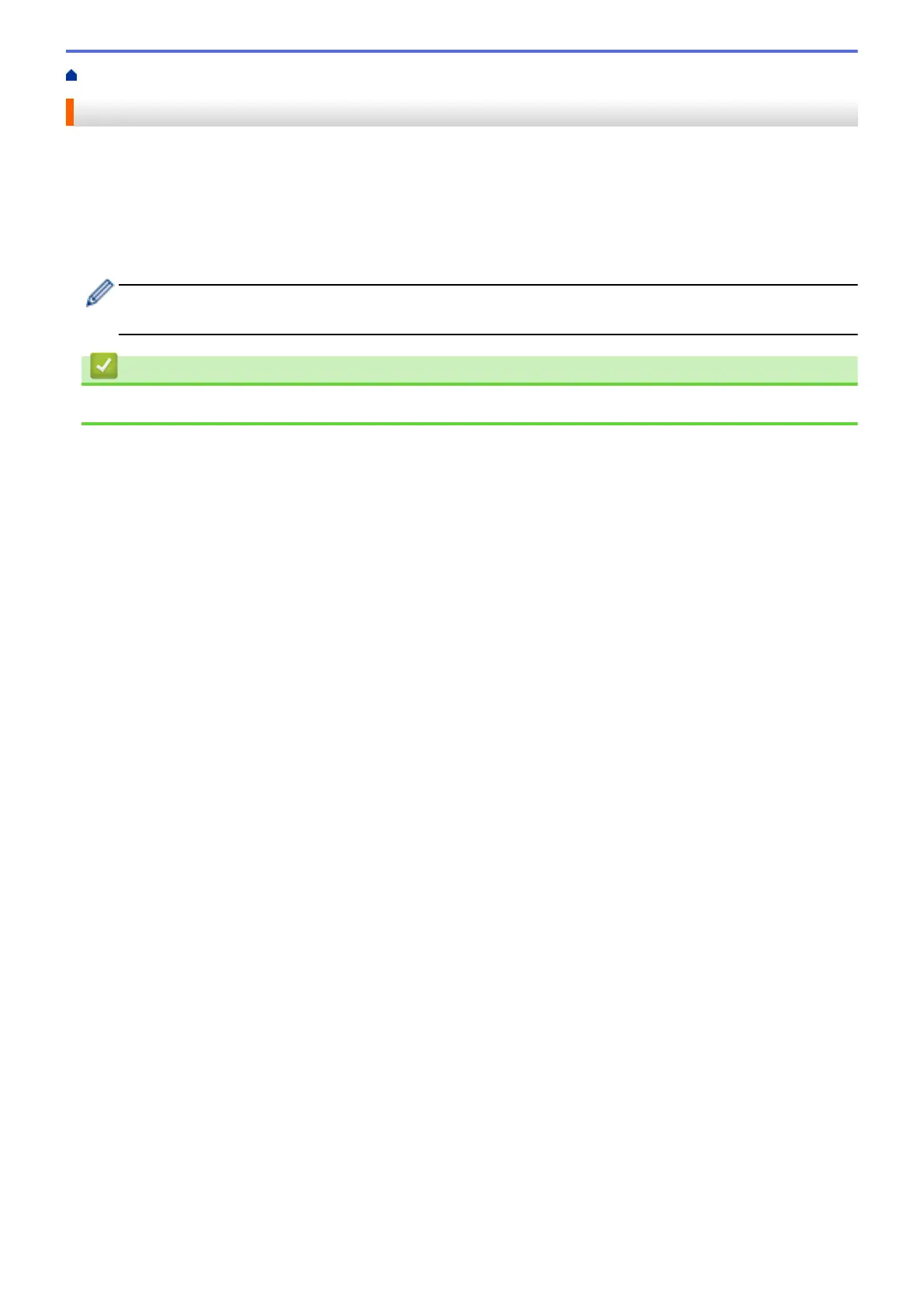Home > Security > Lock the Machine Settings > Setting Lock Overview > Turn On Setting Lock
Turn On Setting Lock
1. Press a or b to display the [General Setup] option, and then press OK.
2. Press a or b to display the [Setting Lock] option, and then press OK.
3. Press OK when the LCD displays [On].
4. Enter the current four-digit password.
To enter each digit, press a or b to select a number, and then press OK.
To turn off Setting Lock, press OK. Press b to select [Yes] when the LCD displays [Unlock?], enter the
current four-digit password.
Related Information
• Setting Lock Overview
86