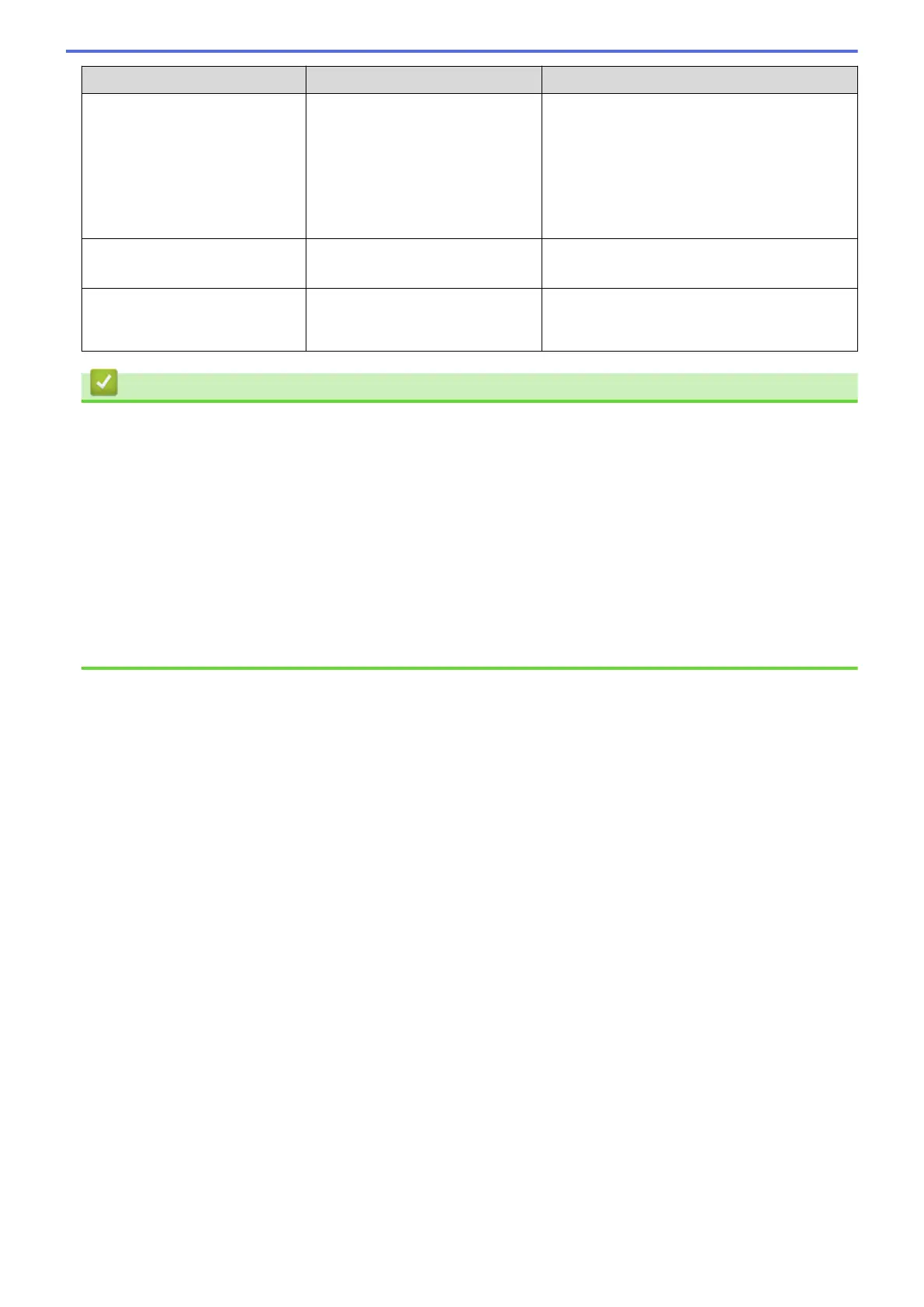Error Message Cause Action
Supplies
Toner Low: X
(X indicates the toner cartridge
or drum unit colour that is near
the end of its life. BK=Black,
C=Cyan, M=Magenta,
Y=Yellow.)
If the LCD displays this message,
you can still print. The toner
cartridge is near the end of its life.
Order a new toner cartridge before the LCD
displays Replace Toner.
Supplies
WT Box End Soon
The waste toner box is almost full. Order a new waste toner box before the LCD
displays Replace WT Box.
Toner Error
One or more toner cartridges are
not installed or not installed
correctly.
Pull out the drum units. Remove all the toner
cartridges, and then put them back into the
drum units.
Related Information
• Troubleshooting
Related Topics:
• Load and Print Using the Paper Tray
• Replace Supplies
• Replace the Toner Cartridge
• Replace the Drum Unit
• Replace the Belt Unit
• Replace the Waste Toner Box
• Clean the Corona Wires
• Calibrate Colour Output
215
