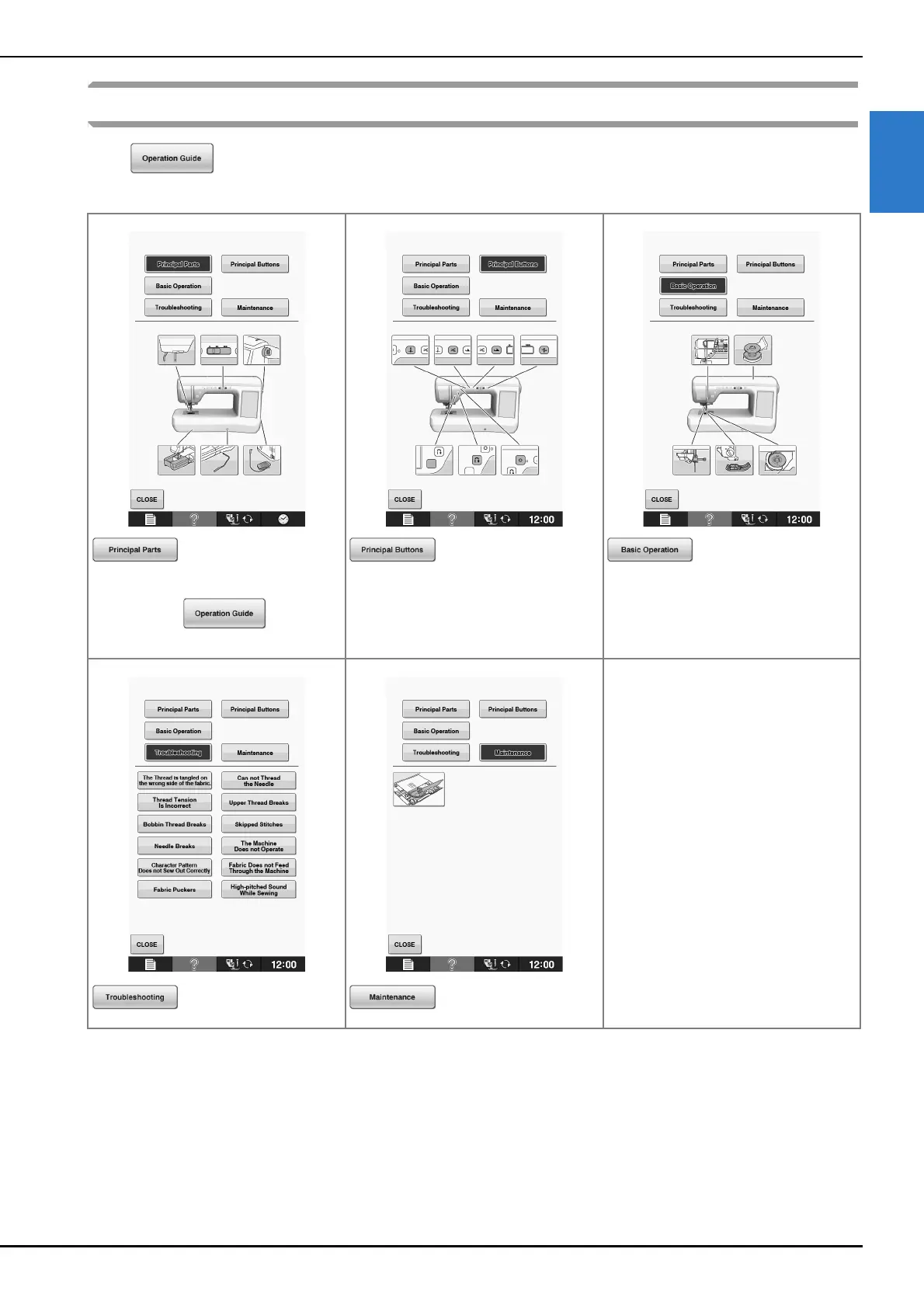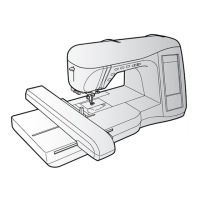LCD SCREEN
Getting Ready
Basic operations B-29
B
1
Using the Operation Guide Function
Press to open the screen shown below. Five categories are displayed at the top of the screen.
Press a key to see more information about that category.
displays information about
the main parts of the machine and their
functions. This is the first screen displayed
when you press .
displays information about
the operation buttons.
displays information about
threading the machine, changing presser
feet, etc. Some of the functions are described
in the movies. Watch these movies for a
better understanding of the functions.
Certain individual threading screens are
animated.
displays troubleshooting
information.
displays information about
cleaning the machine, etc.
