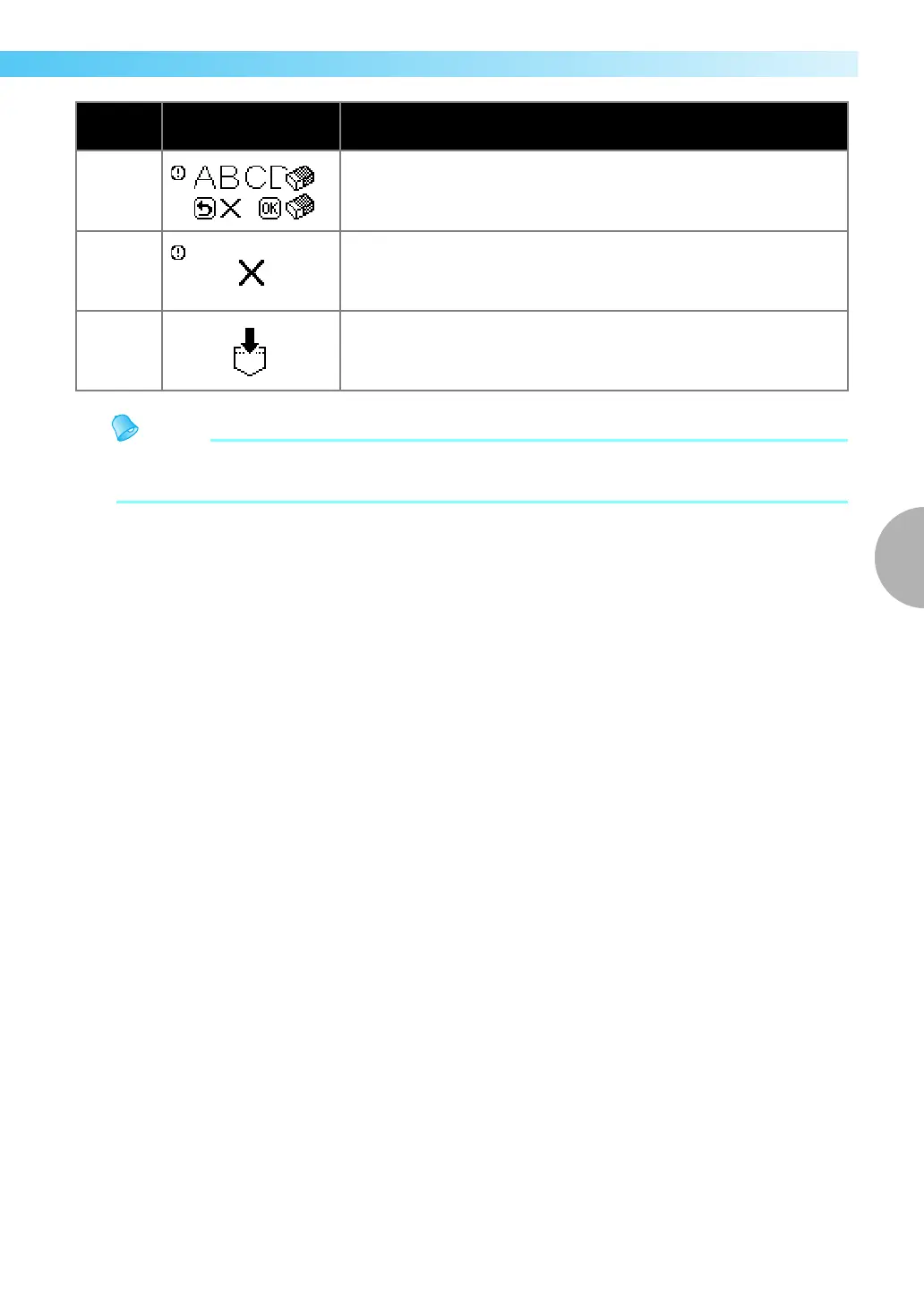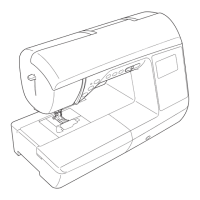Troubleshooting 143
4
— — — — — — — — — — — — — — — — —
— — — — — — — — — — — — — — — — — — — — — — — — — — — — — — — — — —
z If error message “F01”through “F09”appears in the LCD while the sewing machine is being used, the
machine may be malfunctioning. Contact your dealer or the nearest authorized service center.
E12
The stitch mode was changed.
This icon appears when the current pattern is to be deleted.
E13
The selected setting cannot be changed with the selected pattern.
E14
A pattern is being saved. Otherwise, the stitch settings are being saved.
Error
Code No.
Error Message Probable Cause
