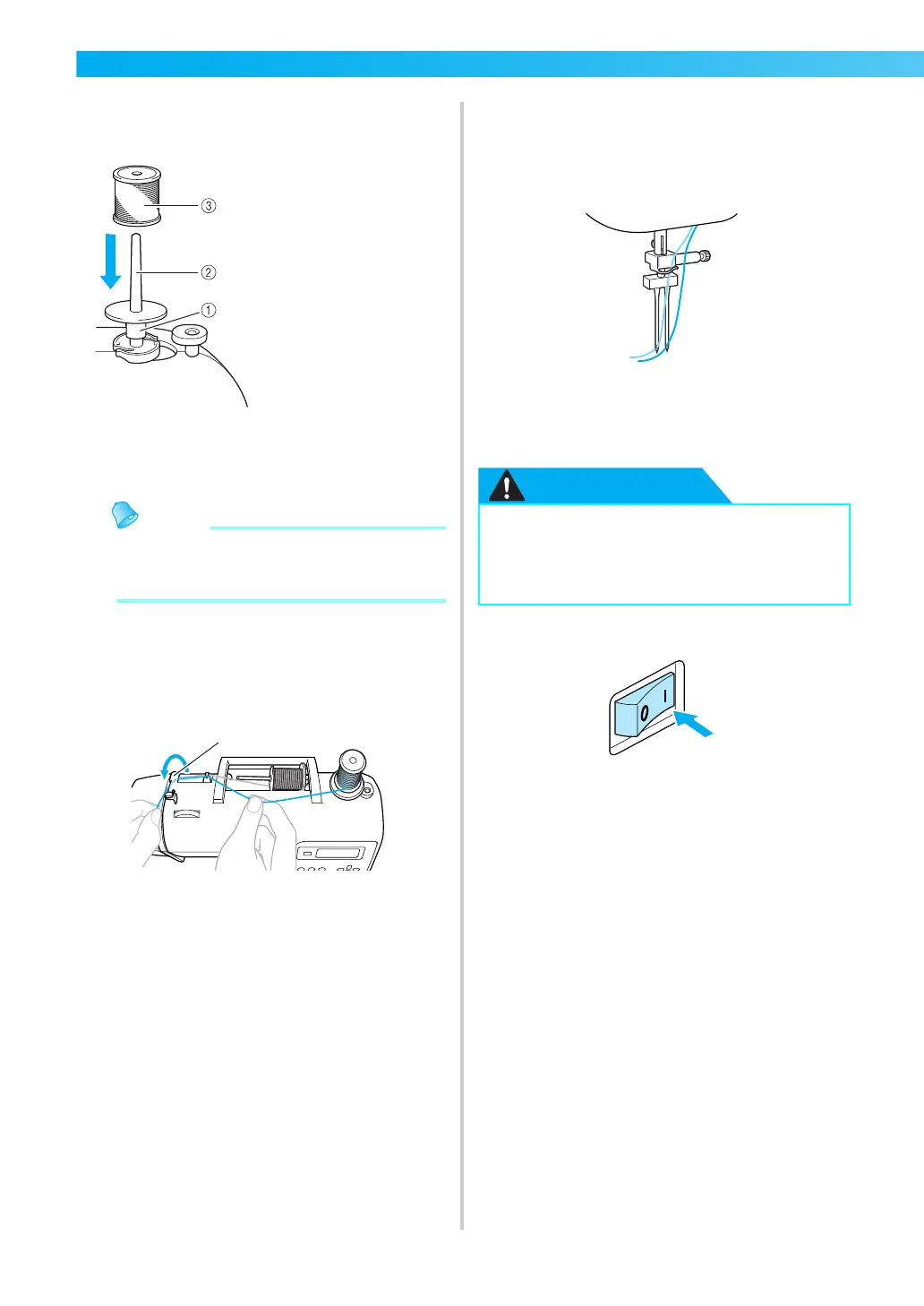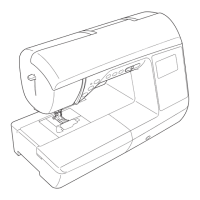GETTING READY — — — — — — — — — — — — — — — — — — — — — — — — — — — — — — — — — — — — — — — — — — — —
34
d
Insert the extra spool pin into the end of the
bobbin winder shaft.
e
Install the thread spool and thread the upper
thread.
z When setting the thread spool, set it so that
the thread winds off from the front of the
spool.
f
Thread the upper thread for the right side in
the same way that the upper thread for the left
side was threaded.
a Thread guide cover
• For details, refer to step i through l of
“Threading the upper thread” (page 28).
g
Without passing the thread through the needle
bar thread guide, manually thread the right
needle.
Pass the thread through the eye of the needle
from the front.
h
Attach zigzag foot “J”.
• For details on changing the presser foot, refer
to “Replacing the presser foot” (page 41).
i
Turn on the sewing machine.
X The LCD comes on.
a Bobbin winder shaft
b Extra spool pin
c Thread spool
1
● When using the twin needle, be sure to
attach zigzag foot “J”, otherwise the
needle may break or the machine may be
damaged.
