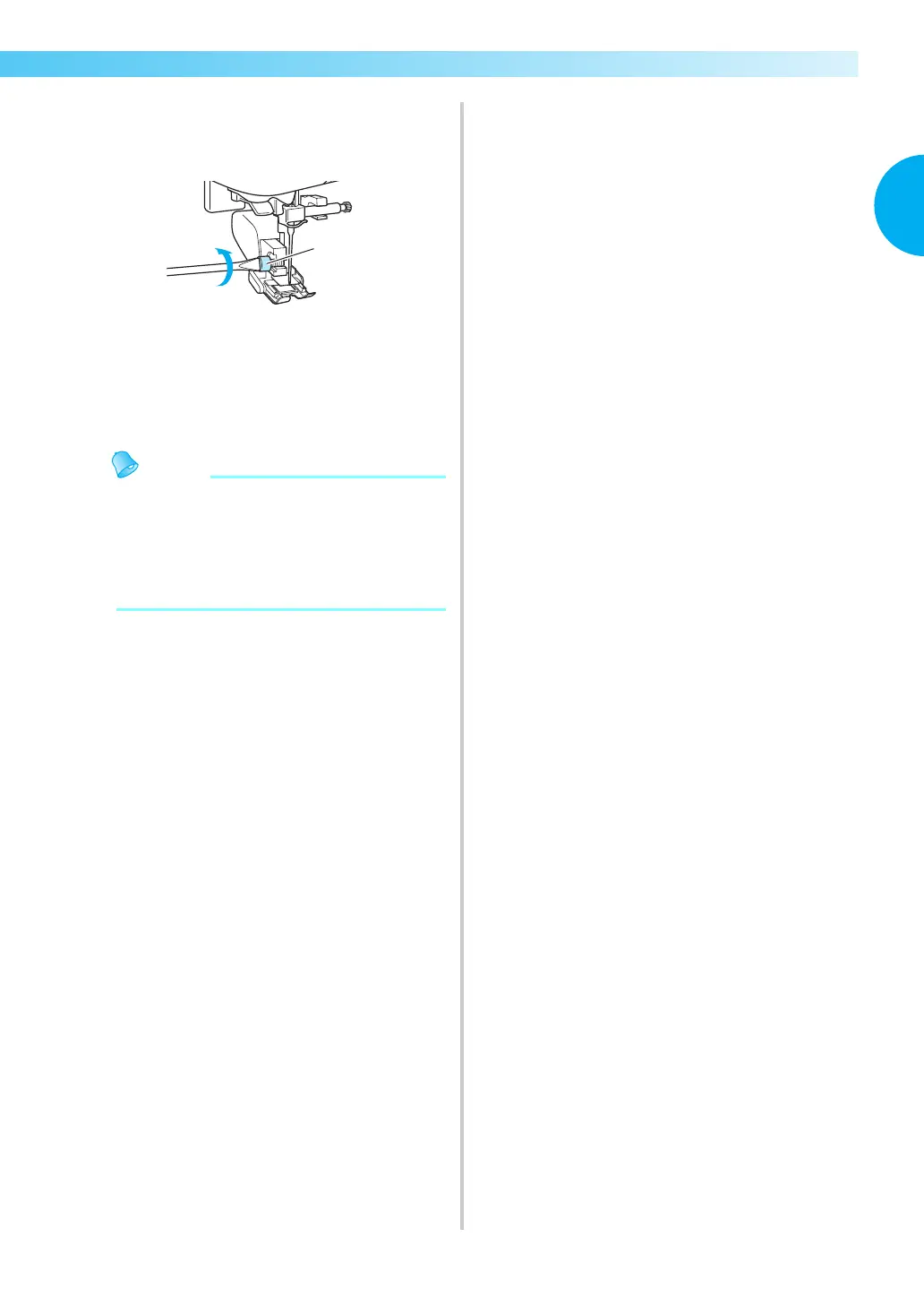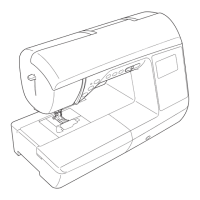Replacing the Presser Foot 45
1
— — — — — — — — — — — — — — — — — — —
— — — — — — — — — — — — — — — — — — — — — — — — — — — — — — — —
d
With a screwdriver, loosen the presser foot
holder screw, and then remove the walking
foot.
a Presser foot holder screw
e
Attach the presser foot holder.
• For details, refer to “Removing the presser
foot holder” (page 43).
z Only the straight stitch (with reinforcement
stitching) and the zigzag stitch can be used
with the walking foot. For details on the
stitches, refer to “Stitch Settings” (page 120).
z The optional walking foot is available
through your Brother dealer.
