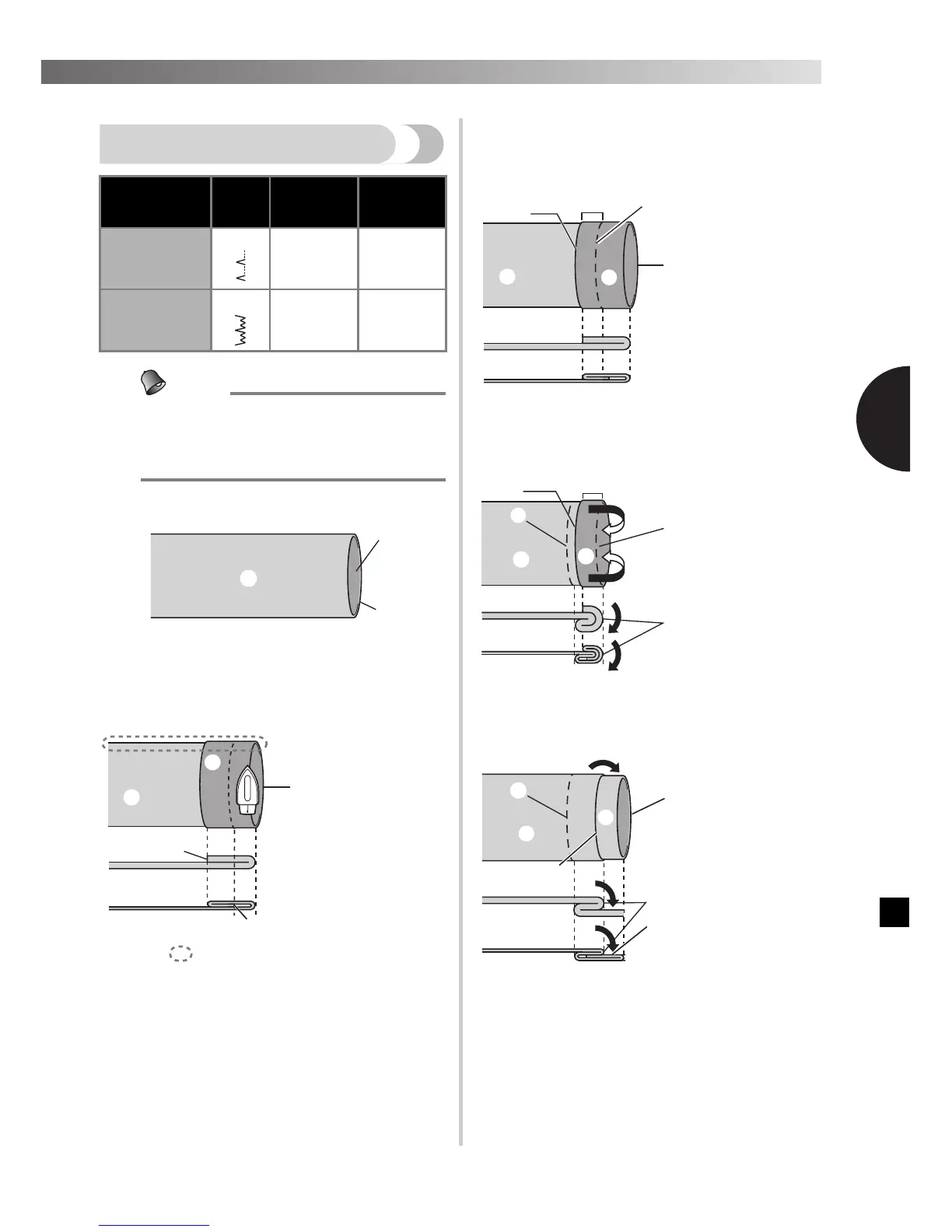● When the size of cylindrical pieces is too
small to slide onto the arm or the length is
too short, the fabric will not feed and
desired results may not be achieved.
1
Reverse the skirt or pants.
1 Wrong side of fabric
2 Right side of fabric
3 Bottom side
4 Edge of fabric
2
Fold the fabric along the desired edge of
the hem, and press.
3
Use a chalk to mark on the fabric about
5 mm (3/16 inch) from the edge of the
fabric, and then baste it.
4
Fold back the fabric inside along the
basting.
5
Unfold the edge of fabric, and position the
fabric with the wrong side facing up.
6
Remove the flat bed attachment and make
free-arm sewing possible.
• For details on free-arm sewing, refer to
“Stitching cylindrical pieces” (Page 21).
Stitch Name Pattern
Stitch
Length
[mm (inch)]
Stitch Width
[mm (inch)]
Blind Hem
Stitch
2 (1/16) 5 (3/16)
Stretch Blind
Hem Stitch
2 (1/16) 5 (3/16)
1 Wrong side of
fabric
2 Right side of
fabric
3 Edge of fabric
4 Desired edge of
hem
<Thick fabric>
<Normal fabric>
<Seen from the side>
12
14
