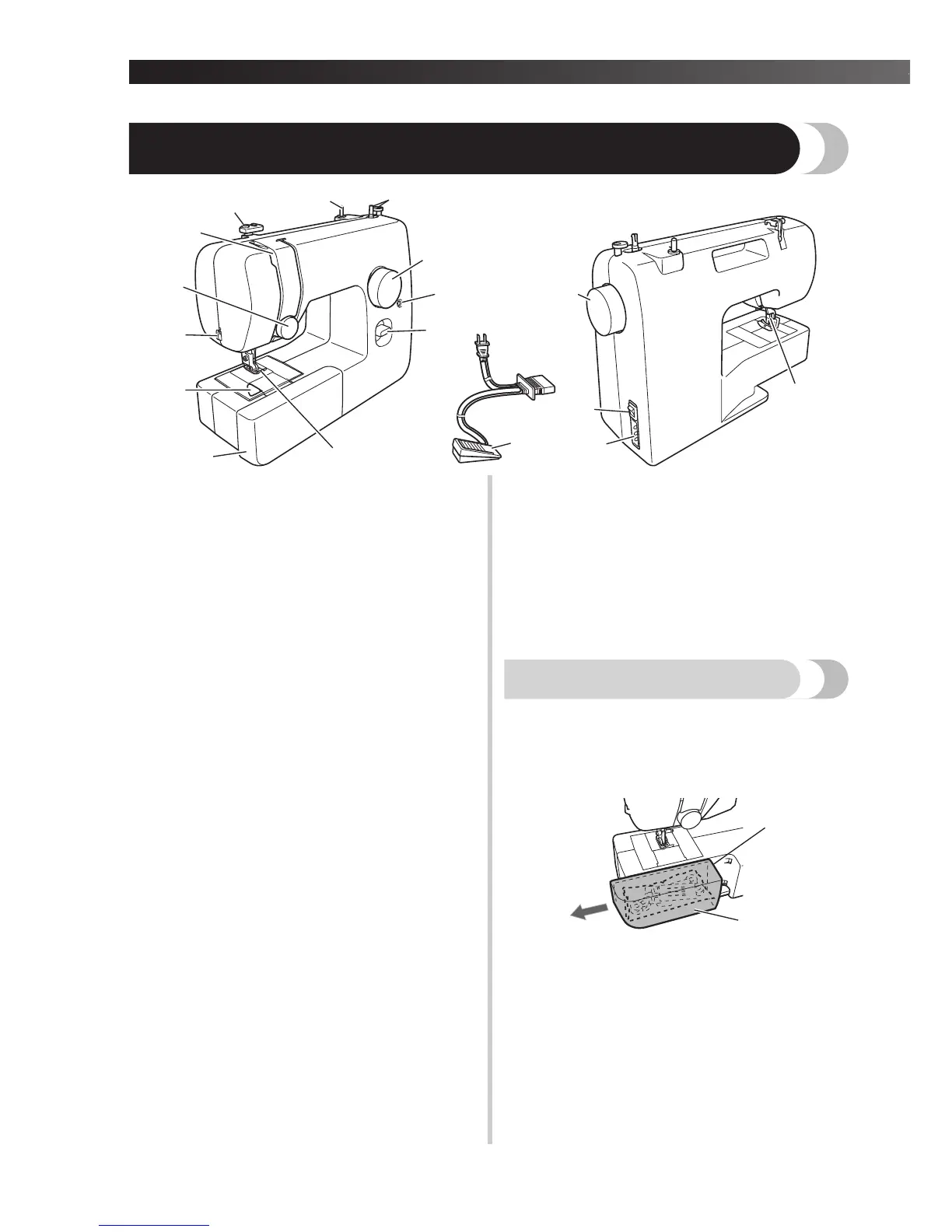5
THE MAIN PARTS
1 Bobbin winder (Page 11)
This winds the thread onto the bobbin for use as the
lower thread.
2 Spool pin (Page 11, 15)
This holds the spool of thread.
3 Thread guide (Page 11, 15)
This is used when winding the thread onto the
bobbin and then threading the machine.
4 Thread take-up lever (Page 16)
5 Upper tension-control dial (Page 22)
This controls the tension of the upper thread.
6 Thread cutter (Page 20)
Pass the threads through the thread cutter to cut
them.
7 Quick-set bobbin (Page 14, 17)
(This is only available on certain models.)
8 Flat bed attachment with accessory compartment
(Page 5)
9 Presser foot (Page 8)
0 Reverse sewing lever (Page 10)
Push this lever to stitch in the reverse direction.
A Buttonhole fine-adjustment screw (Page 28)
B Pattern selection dial (Page 9)
Rotate the dial in either direction to choose the
stitch you want.
C Handwheel
Used to manually raise and lower the needle.
D Main power and sewing light switch (Page 7)
You can turn the main power and sewing light
switch on and off.
E Foot controller jack / socket (Page 6)
Plug in the foot controller plug and connect the
machine to the power supply.
F Presser foot lever (Page 15)
Used to raise and lower the presser foot.
G Foot controller (Page 7)
You can use this to control the sewing speed, and to
start and stop sewing.
Foot Controller:
Model KD-1902 for 110-120V area
KD-1902 for 110-127V area (Brazil only)
Model KD-2902 for 220-240V area
The foot controller part code differs depending on the
country or region. Contact your dealer or the nearest
authorized service center.
Flat bed attachment
The accessories can be stored in a compartment inside
the flat bed attachment.
1
Slide the flat bed attachment to the left to
open it.
1 Flat bed attachment
2 Storage compartment
