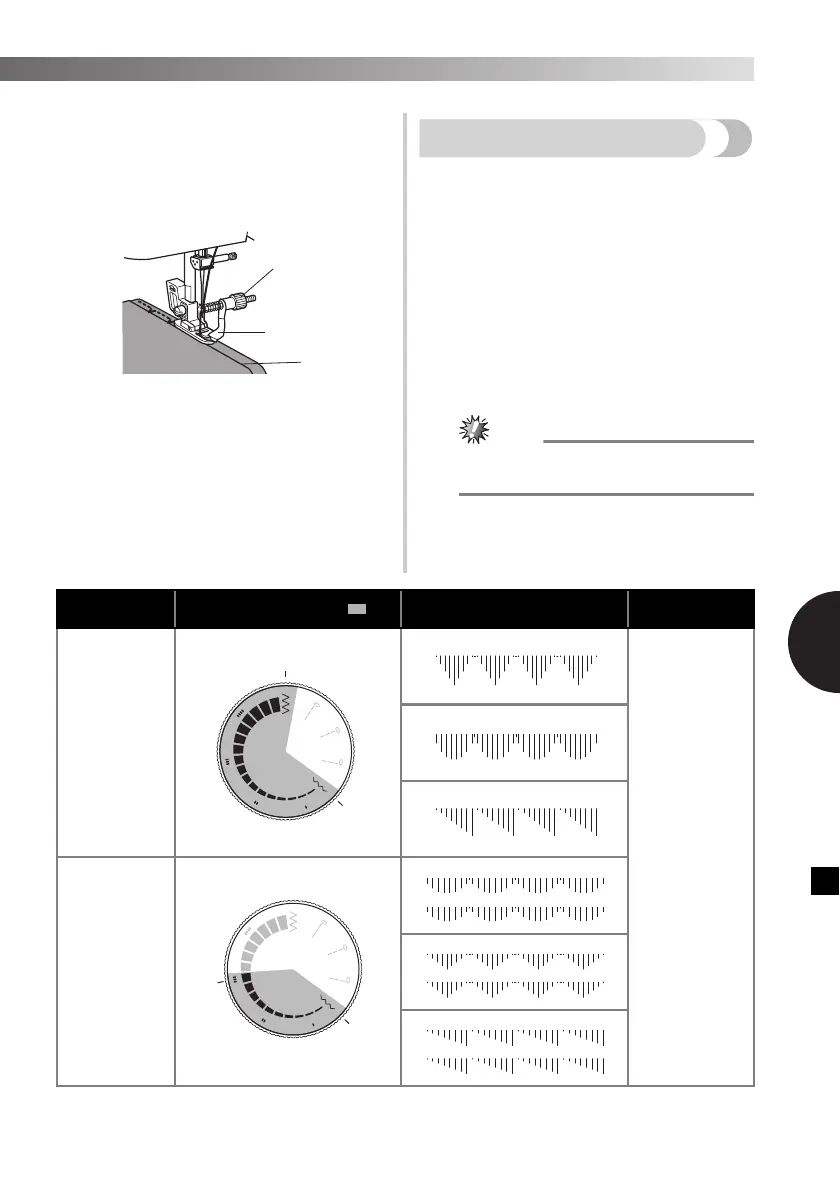40
—————————————————————————————————————————————————————————————————————————————————————————
————————————————————————————————————————————————————————————————————————————————————————————————————————————————————————————————————————————————————————————————————————————————————
5
■ When stretch blind hem stitching
When stretch blind hem stitching using the blind
stitch foot, turn the screw to adjust the guide to the
folded hem.
• For more details on blind hem stitching, see
page 30.
1 Screw
2 Guide
3 Folded hem
Satin stitches
Various decorative stitches can be obtained by sewing
with the Satin Stitch when following the instructions
below.
a
Lower the needle into the fabric at the
beginning of the stitching.
b
Start sewing.
• For details, refer to “Starting sewing”
(Page 23).
c
Sew satin stitches while adjusting the
stitch width by turning the pattern
selection dial slowly in the range shown in
the table below.
● Be sure to turn the pattern selection dial
only within the specified range.
d
When sewing is finished, cut the thread.
• For details, refer to “Starting sewing”
(Page 23).
Needle
Available stitch width ( )
Pattern sewn
Available stitch
length
Single
0.5-5
0-1 (F)
Twin
0.5-3