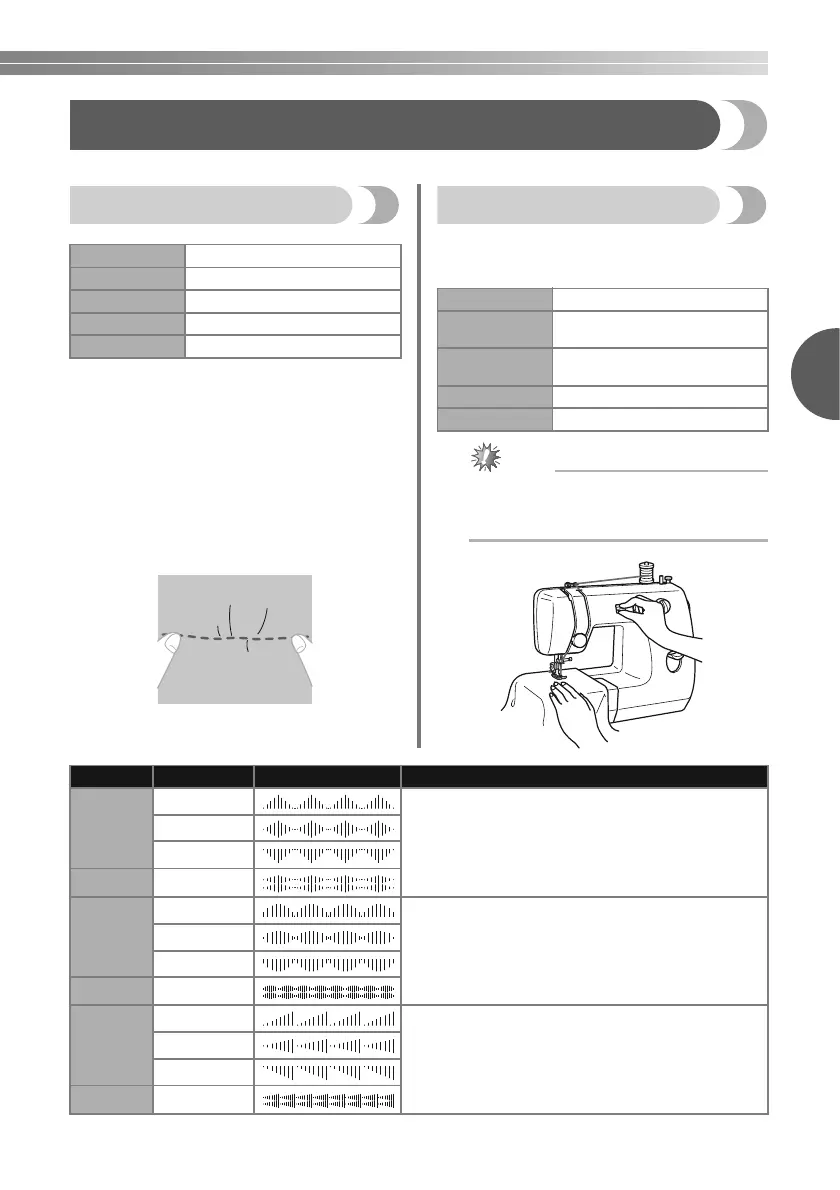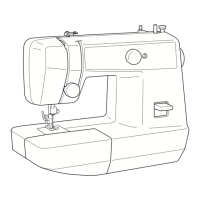36
3
DECORATIVE STITCHING
Various decorative stitches can be sewn with this sewing machine.
Gathering
a
Loosen the tension of the upper thread (to
about 2).
• For details, refer to “Thread tension”
(page 24).
b
Sew a single or multiple parallel rows of
stitches.
• Do not sew reverse stitches or cut the thread.
c
Pull the bobbin threads to create gathers.
Smooth the gathers by ironing them.
Satin stitches
Various decorative stitches can be obtained by
sewing with the Satin Stitch according to the
instructions on the following page.
● When using a twin needle, be sure to use a
stitch width of less than 3 and set the needle
position selector to M.
Stitch width
0
Stitch length
4
Needle position M
Presser foot Zigzag
Needle Single
Stitch width
See the table on this page.
Stitch length
Set between 0 and 1 (F) for the
Satin Stitch.
Needle position
M, L, R (For twin needle sewing,
always set at M.)
Presser foot Zigzag
Needle Single or Twin
Needle
Needle position
Pattern sewn Adjustment of the stitch width
Single needle
L
Repeatedly move the stitch width knob at an even speed
from 0 to 5, then from 5 to 0 while depressing the foot
control at an even speed.
NOTE:
For twin needle sewing, repeatedly move the stitch width
knob from 0 to 3, then from 3 to 0.
M
R
Twin needle
M
Single needle
L
Repeatedly move the stitch width knob from 0 to 5, then from
5 to 0 more slowly than for the shape above to make round
patterns while depressing the foot control at an even speed.
NOTE:
For twin needle sewing, repeatedly move the stitch width
knob from 0 to 3, then from 3 to 0.
M
R
Twin needle
M
Single needle
L
Repeatedly move the stitch width knob slowly from 0 to
5, then quickly back to 0 while depressing the foot
control at an even speed.
NOTE:
For twin needle sewing, repeatedly move the stitch width
knob from 0 to 3, then quickly back to 0.
M
R
Twin needle
M
