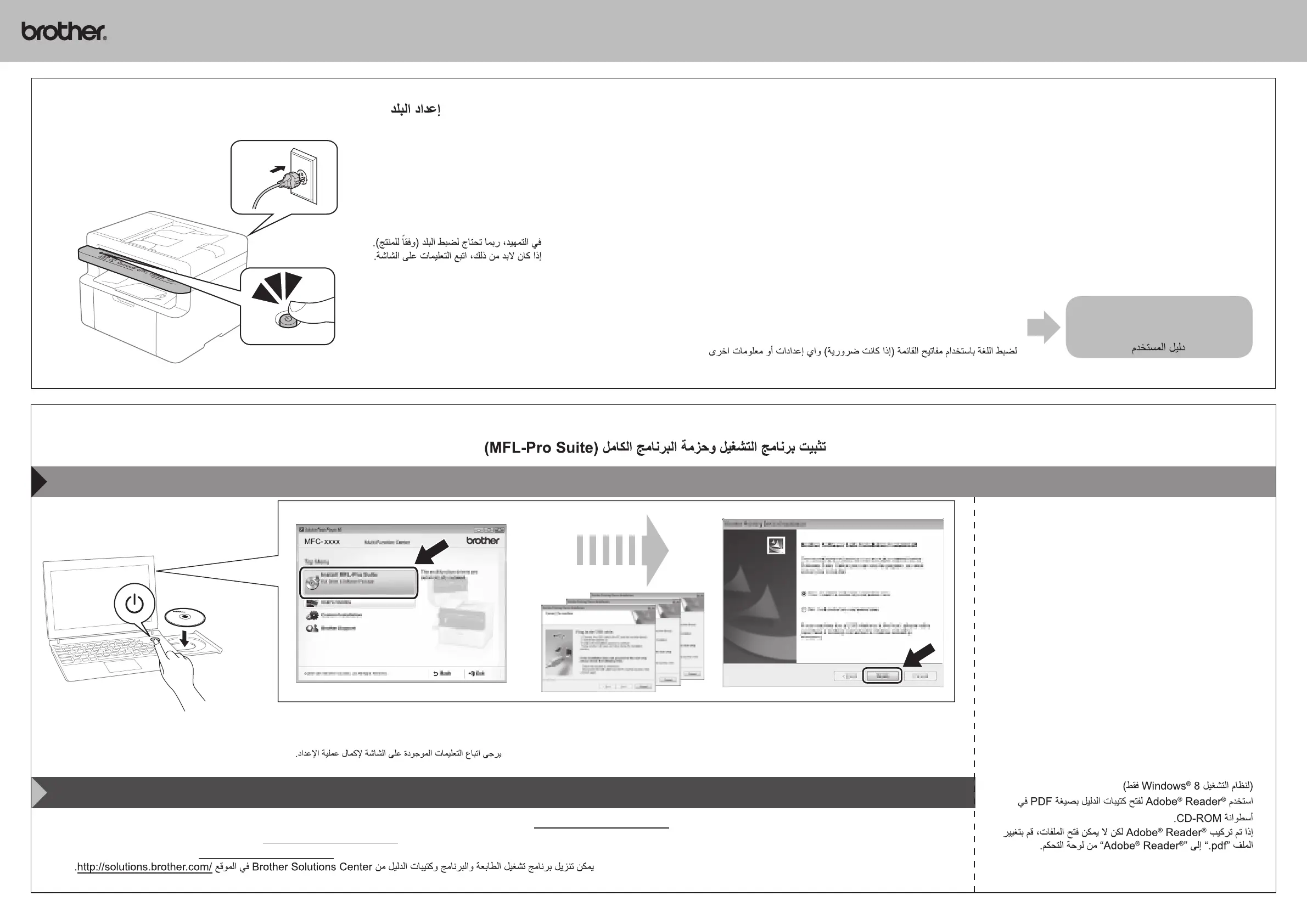5
Settingyourcountry/設置國家/국가 설정/
6
Installingthefulldriverandsoftwarepackage(MFL-ProSuite)/安裝完整的驅動程式和軟體套件 (MFL-ProSuite)/
전체 드라이버 및 소프트웨어 패키지 설치(MFL-ProSuite)/
Windows
®
Please follow the on-screen instructions to complete the setup.
請按照螢幕上的說明完成設定。
화면 지침을 따라 설치를 완료하십시오.
Macintosh
You can download the driver, software and manuals by visiting the Brother Solutions Center at http://solutions.brother.com/.
可造訪 Brother Solutions Center 網站 (http://solutions.brother.com/) 下載驅動程式、軟體和說明書。
Brother Solutions Center(http://solutions.brother.com/)를 방문하여 드라이버, 소프트웨어 및 설명서를 다운로드할 수 있습니다.
(For Windows
®
8 only)
Use Adobe
®
Reader
®
to open the PDF manuals on
the CD-ROM.
If Adobe
®
Reader
®
is installed but you cannot open
the les, change the “.pdf” le association to “Adobe
®
Reader
®
” from the control panel.
( 僅限 Windows
®
8)
使用 Adobe
®
Reader
®
開啟隨附光碟上的 PDF 說明
書。
如果已安裝 Adobe
®
Reader
®
但無法開啟檔案, 從
控制面板將 “.pdf" 檔案關聯變更為 “Adobe
®
Reader
®
"。
(Windows
®
8 전용 )
CD-ROM 에 있는 PDF 설명서를 열려면 Adobe
®
Reader
®
를 사용하십시오 .
Adobe
®
Reader
®
가 설치되어 있지만 파일을 열 수
없는 경우 , 제어판에서 “.pdf” 파일 연결을 “Adobe
®
Reader
®
” 로 변경하십시오 .
At initialization, you may be required to set your country (depending on your product).
If required, follow the on-screen instructions.
初始化時, 您可能需要設置您所在的國家 ( 視乎您的產品而定 )。
如有必要, 請遵循螢幕上的說明執行操作。
초기화 시 국가를 설정해야 할 수 있습니다 ( 제품에 따라 다름 ).
필요하면 화면 지침을 따릅니다 .
To set your language using the menu keys (if needed) and any other settings or information
若要使用功能表按鍵 ( 如有需要 ) 設置所需語言, 或設置任何其他設定或資訊
메뉴 키를 사용하여 언어 ( 필요한 경우 ) 와 그 밖의 다른 설정이나 정보를 설정하는 방법
User’s Guide
使用說明書
사용자 설명서
