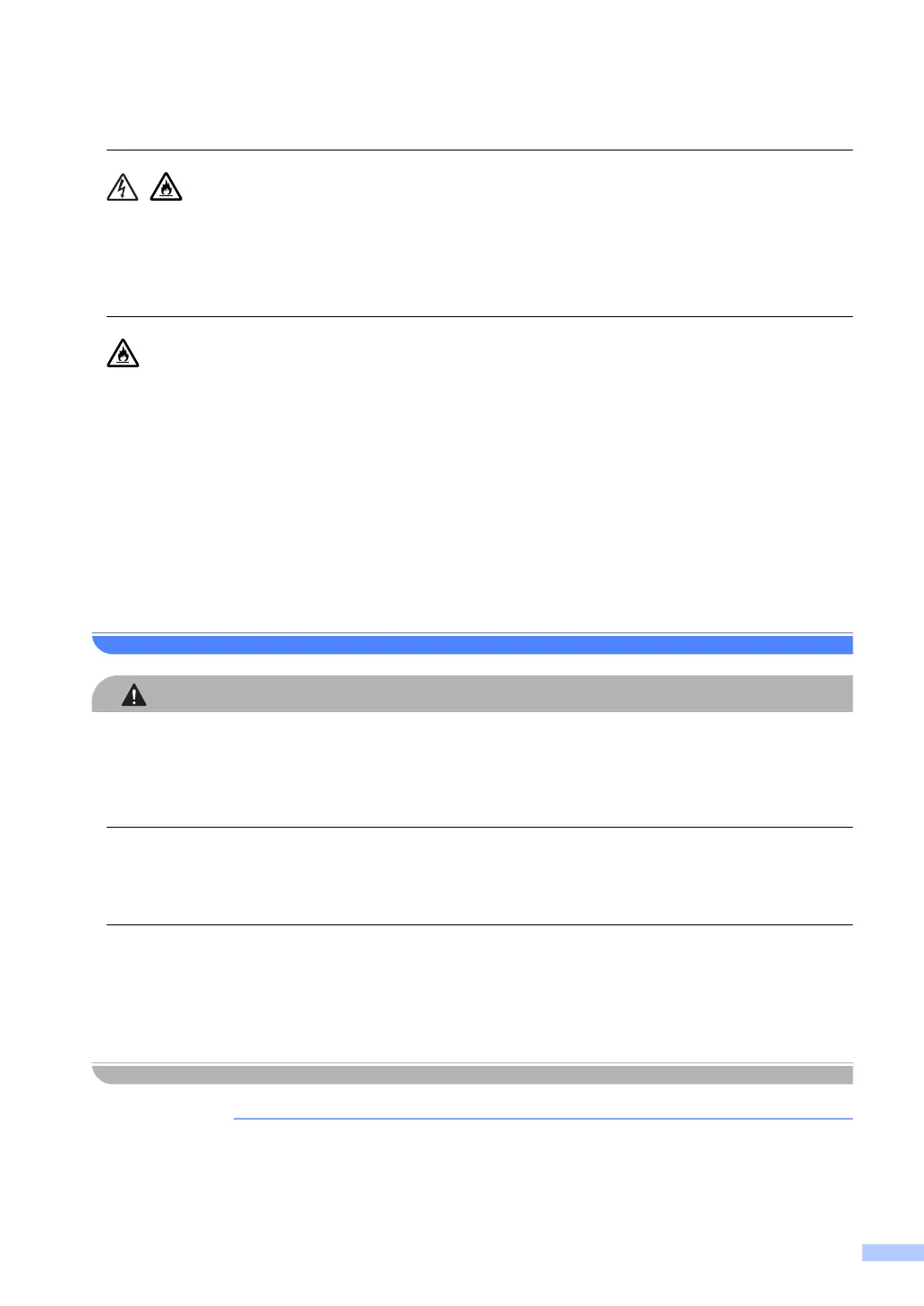3
DO NOT place the product near chemicals or in a place where chemical spillage could occur. In
particular, organic solvents or liquids may cause the casing and/or cables to melt or dissolve,
risking fire or electric shock. They may also cause the product to malfunction or become
discoloured.
DO NOT put the product in a location that blocks or obstructs any slot or opening in the product.
These slots and openings are provided for ventilation. Blocking the product’s ventilation could
create a risk of overheating and/or fire.
Instead:
• Keep a gap of at least 150 mm between the product and the wall.
• Place the product on a solid surface. DO NOT place the product on a bed, sofa, rug, or other
similar soft surface.
• DO NOT place this product near or over a radiator or heater.
• DO NOT place this product in a “built-in” installation unless adequate ventilation is provided.
Avoid placing your product in a high-traffic area. If you must place it in a high-traffic area, ensure
that the product is in a safe location where it cannot be accidentally knocked-over, which could
cause injury to you or others and serious damage to the product. Also ensure that cords are
secured so as not to pose a tripping hazard.
DO NOT connect your product to electrical sockets controlled by wall switches or automatic
timers, or to the same circuit as large appliances, such as an air conditioner, copier, shredder,
etc. that might disrupt the power supply.
DO NOT place heavy objects on the product. DO NOT place this product on an unstable cart,
stand, or table. The product is heavy and may fall, causing injury to you, and serious damage to
the product. For MFC and DCP products, there is an added risk of injury if the scanner glass
should break. Particularly, if you have children, please make sure the product is located in a safe
position.
• DO NOT put objects on top of the product. Doing so could increase the risk of overheating
should the product malfunction.
