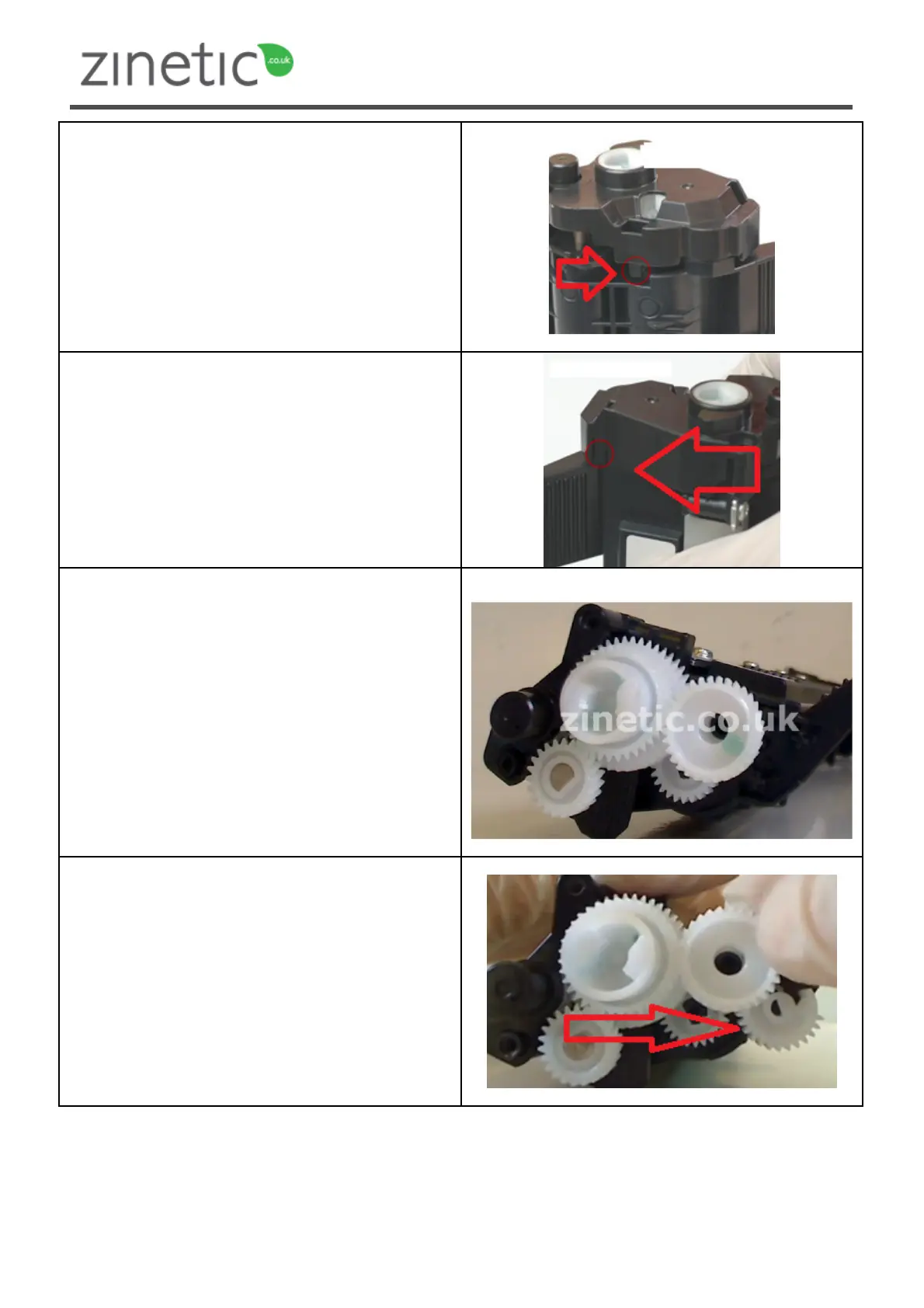Please read instructions from start to finish
before you start your refill.
© Zinetic.co.uk. All Rights Reserved
Before we can remove the plastic cover we need to
release the locking clips with a small screwdriver
Release the 2
nd
clip
Very carefully remove the end cover plate to reveal
the reset gear and various cogs.
We do not want to dislodge any cogs or gears so
be careful!
The picture opposite shows the TN starter
cartridge which is missing the reset gear other than
that it is exactly the same.
NO GEAR
The picture opposite shows the standard TN-1050
cartridge which includes the reset gear
GEAR
