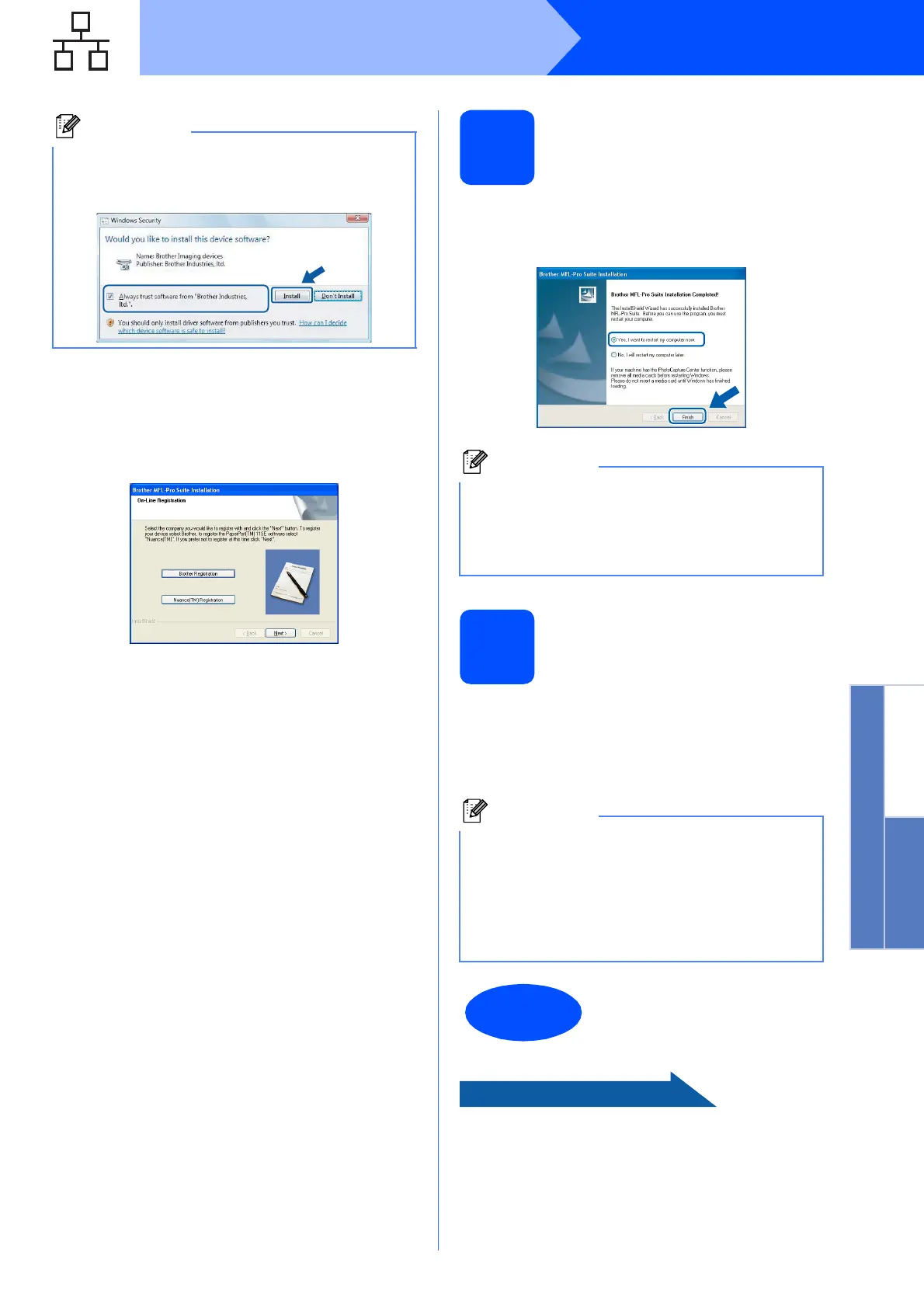25
Windows
®
Wired Network
Windows
®
Macintosh
®
Wired Network
j When the On-Line Registration screen is
displayed, make your selection and follow the
on-screen instructions. Once you have
completed the registration process, close your
web browser to return to this window.
Then click Next.
19
Finish and restart
a Click Finish to restart your computer. After
restarting the computer, you must be logged on
with Administrator rights.
20
Install MFL-Pro Suite on
additional computers
(If needed)
If you want to use your machine with multiple
computers on the network, install MFL-Pro Suite on
each computer. Go to step 18 on page 22. Also see
step 15-a on page 21 before you install.
Now go to
Proceed to Install Optional Applications on
page 29.
Note
For Windows Vista
®
, when this screen appears,
click the check box and click Install to complete
the installation correctly.
Note
If an error message appears during the software
installation, run the Installation Diagnostics
located in Start/All Programs/Brother/
MFC-XXXX (where MFC-XXXX is your model
name).
Note
The MFL-Pro Suite Software License permits
installation on up to 2 network computers. if you
want to install MFL-Pro Suite on additional
computers, you can purchase additional NL-5
(five user) license agreements from your
authorized Brother dealer or contact Brother
customer service.
Finish
The installation is now
complete.
