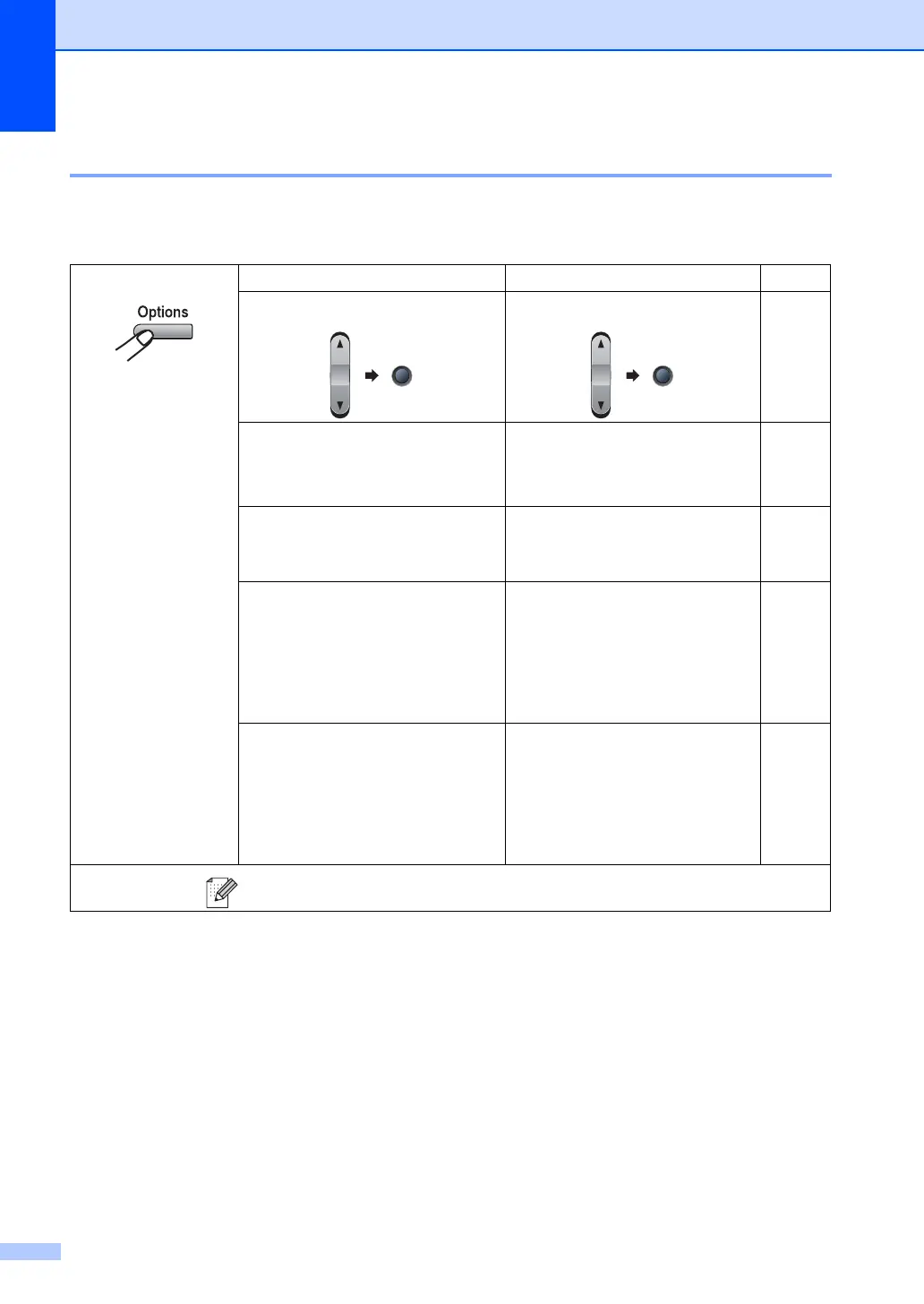Capítulo 12
76
Uso del botón de opciones 12
Utilice el botón Options para ajustar temporalmente la configuración de copia sólo para la copia
siguiente.
Pulse
Selecciones de menú Opciones Página
Pulse a o b y después pulse OK
Pulse a o b y después pulse OK
Calidad Automático*
Texto
Foto
77
Apilar/Ordenar
(aparece cuando el documento
está en el ADF)
Apilar*
Ordenar
77
Contraste b-onnnn+a
b-nonnn+a
b-nnonn+a*
b-nnnon+a
b-nnnno+a
78
Formato Pág. Normal (1 en 1)*
2 en 1 (Vert)
2 en 1 (Hori)
4 en 1 (Vert)
4 en 1 (Hori)
78
Los ajustes predeterminados vienen marcados en negrita y con un asterisco.
OK OK
