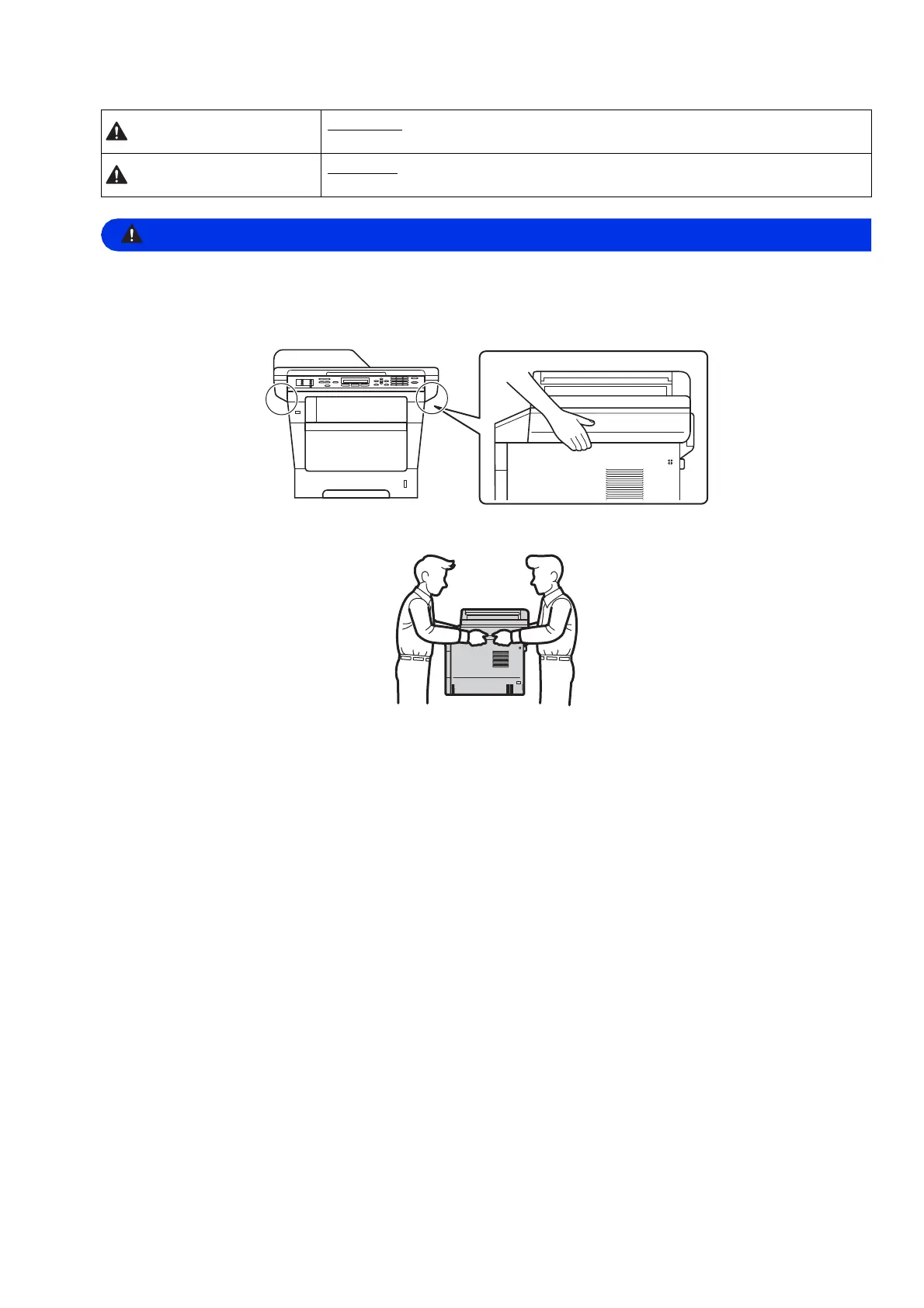2
• Plastic bags are used in the packing of your machine. Plastic bags are not toys. To avoid the danger
of suffocation, keep these bags away from babies and children and dispose of them correctly.
• When moving the machine, grasp the side handholds firmly from the front of the machine. The side
handholds are located under the scanner. DO NOT carry the machine by holding it at the bottom.
• This machine is heavy and weighs more than 39.7 lb. (18.0 kg) including paper. To prevent possible
injuries at least two people should lift the machine by holding it from the front and back.
• If you use a Lower Tray, DO NOT carry the machine with the Lower Tray as you may be injured or cause
damage to the machine because it is not attached to the Lower Tray.
WARNING
indicates a potentially hazardous situation which, if not avoided,
could result in death or serious injuries.
CAUTION
indicates a potentially hazardous situation which, if not avoided, may
result in minor or moderate injuries.
