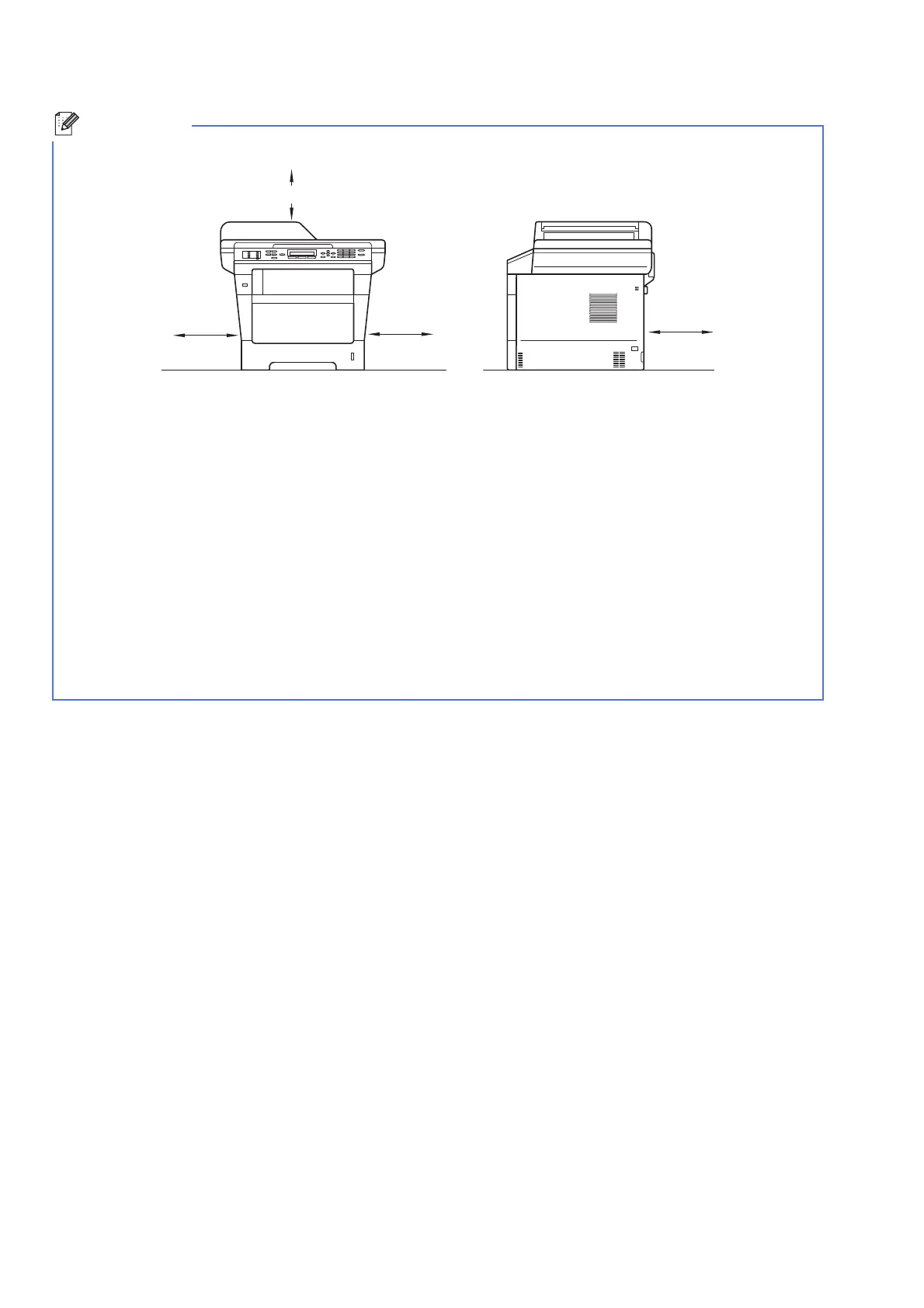3
• Keep a minimum gap around the machine as shown in the illustration.
• The components included in the box may differ depending on your country.
• We recommend that you save the original packaging.
• If for any reason you must ship your machine, carefully repack the machine in the original packaging to avoid
any damage during transit. The machine should be adequately insured with the carrier. For how to repack
the machine, see Packing and shipping the machine in the Advanced User's Guide.
• The interface cable is not a standard accessory. Buy the appropriate interface cable for the connection you
want to use (USB or Network). The MFC-8810DW includes a USB 2.0 interface cable as a standard
accessory.
USB cable
• It is recommended to use a USB 2.0 cable (Type A/B) that is no longer than 6 feet (2 meters).
• DO NOT connect the interface cable at this time. Connecting the interface cable is done during the MFL-Pro
Suite installation process.
Network cable
Use a straight-through Category 5 (or greater) twisted-pair cable for 10BASE-T or 100BASE-TX Fast Ethernet
Network.
6.00 in.
(150 mm)
6.00 in.
(150 mm)
6.00 in.
(150 mm)
15.70 in. (400 mm)
