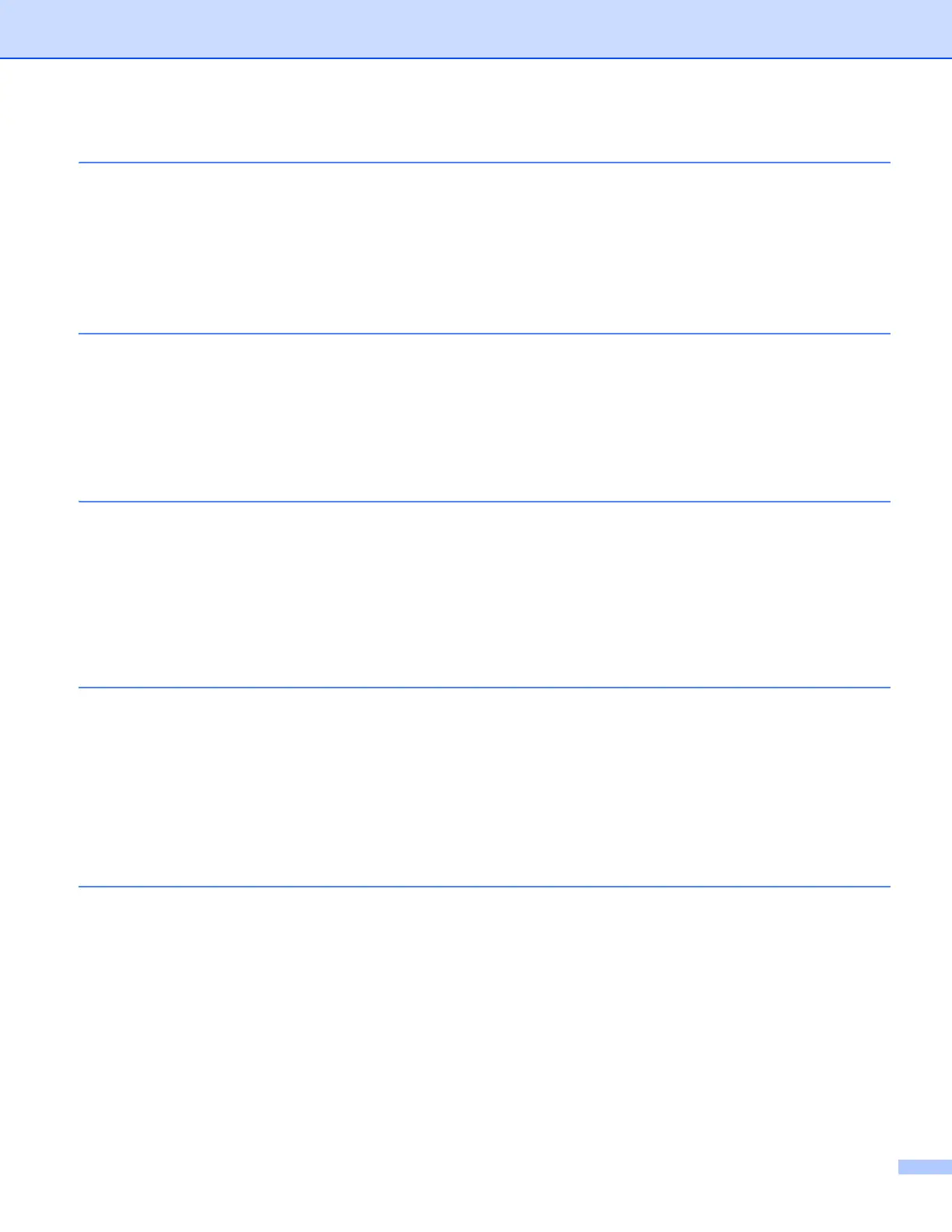v
11 Configuring your machine for a network 158
IP addresses, subnet masks and gateways ..........................................................................................158
IP address .......................................................................................................................................158
Subnet mask....................................................................................................................................159
Gateway (and router).......................................................................................................................159
IEEE 802.1x Authentication...................................................................................................................160
12 Wireless network terms and concepts
(For MFC-8710DW, MFC-8910DW and MFC-8950DW(T)) 162
Specifying your network.........................................................................................................................162
SSID (Service Set Identifier) and channels .....................................................................................162
Security terms........................................................................................................................................162
Authentication and encryption .........................................................................................................162
Authentication and Encryption methods for a personal wireless network .......................................163
Authentication and Encryption methods for an enterprise wireless network ...................................164
13 Additional network settings from Windows
®
166
Types of additional network settings......................................................................................................166
Installing drivers used for printing and scanning via Web Services
(Windows Vista
®
and Windows
®
7)....................................................................................................166
Uninstalling drivers used for printing and scanning via Web Services
(Windows Vista
®
and Windows
®
7)....................................................................................................167
Network printing and scanning installation for Infrastructure mode when using Vertical Pairing
(Windows
®
7)......................................................................................................................................168
14 Security terms and concepts 169
Security features....................................................................................................................................169
Security terms..................................................................................................................................169
Security protocols............................................................................................................................170
Security methods for E-mail Sending and Receiving ......................................................................171
Section III Appendixes
A Appendix A 173
Supported protocols and security features ............................................................................................173
