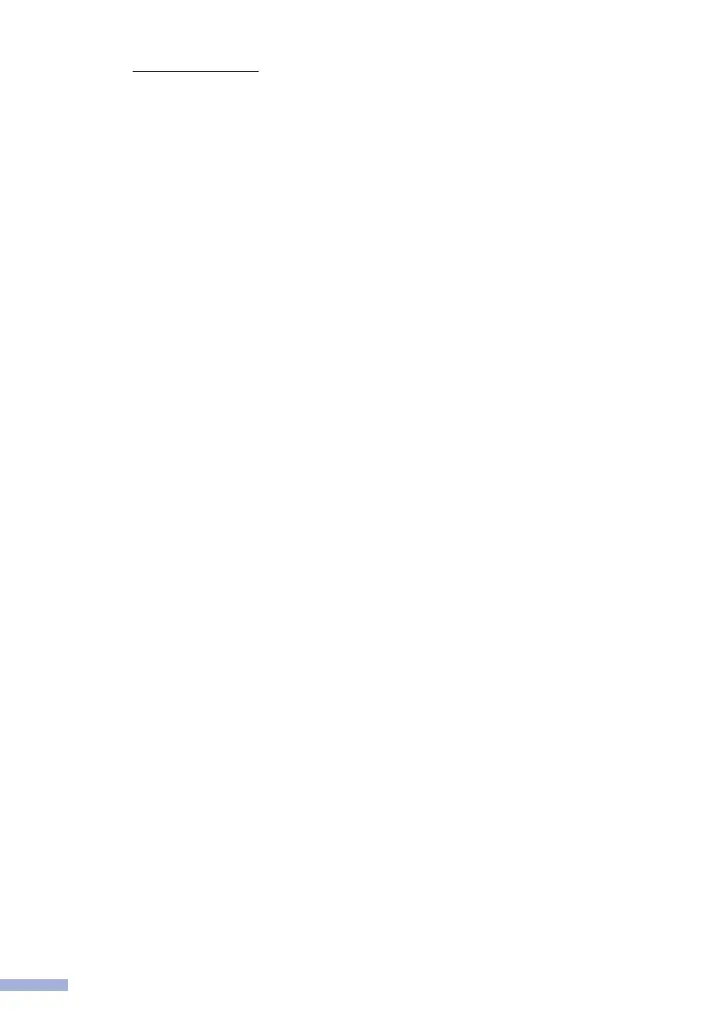In Uruguay: www.brother.com.uy
Other countries in Latin America and the Caribbean:
Tel: 888-800-7303* (Eastern Standard Time, USA.)
Email: CALASales@brother.com
* AT&T USADirect® Service is not available in all locations. Calling this number may incur
charges. Contact your local telephone company for more information.
Disclaimer
Brother disclaims any warranties with respect to avoidance, mitigation or non-occurrence of any
breakdowns, malfunctions, system crashes, hang-ups, virus infections, damage and
disappearances of data, and any other kind of errors by using this product. AS LONG AS
PERMITTED BY APPLICABLE LAWS, BROTHER WILL NOT BE LIABLE FOR ANY LOST
REVENUES OR INDIRECT, SPECIAL, INCIDENTAL, CONSEQUENTIAL, EXEMPLARY, OR
PUNITIVE DAMAGES OF THE CUSTOMERS OR ANY OTHER THIRD PARTY.
20
