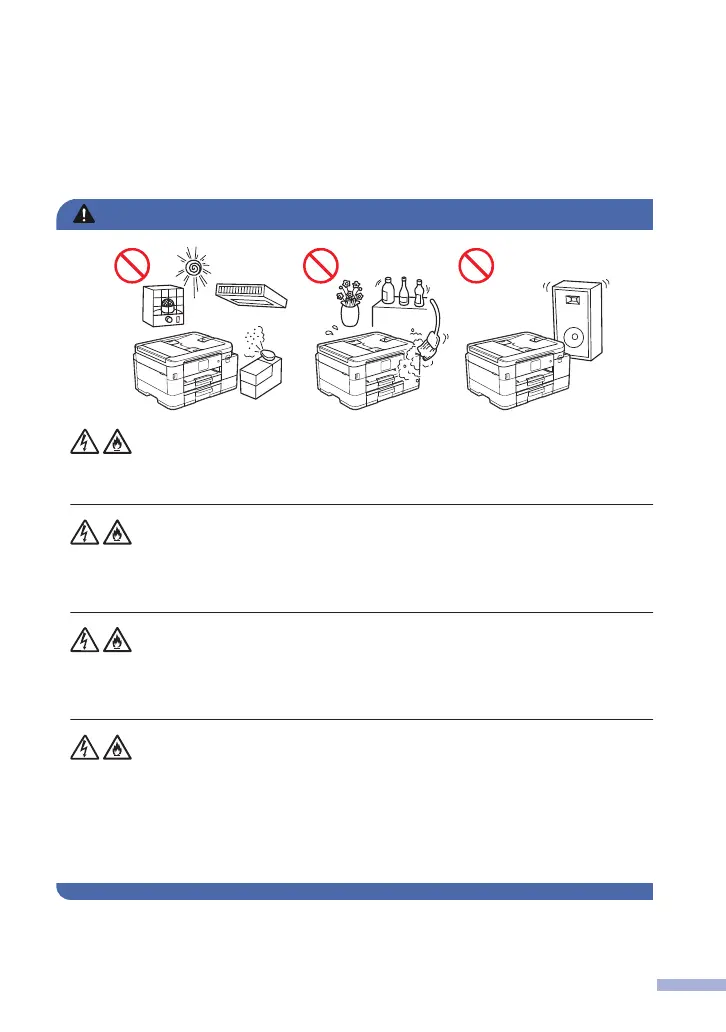caused by reliance on the materials presented, including but not limited to typographical and
other errors relating to the publication.
©2020 Brother Industries, Ltd. All rights reserved.
Choose a Safe Location for Your Product
WARNING
Choose a location where the temperature remains between 50°F and 95°F (10°C and 35°C),
the humidity is between 20% and 80%, and where there is no condensation.
DO NOT allow this product to come into contact with water. This product should not be used
around standing water, including a bathtub, sink, or swimming pool; around appliances
containing water, including a refrigerator; or in a wet basement.
DO NOT expose the product to direct sunlight, excessive heat, open flames, corrosive
gasses, moisture, or dust. Doing so may create a risk of an electrical shock, short circuit, or
fire, causing damage to the product and/or rendering it inoperable.
DO NOT place the product near chemicals or in a place where chemicals could be spilled on
it. Should chemicals come into contact with the product, there may be a risk of fire or electrical
shock. In particular, organic solvents or liquids such as benzene, paint thinner, polish remover,
or deodorizer may melt or dissolve the plastic cover and/or cables, resulting in a risk of fire or
electrical shock. These or other chemicals may cause the product to malfunction or become
discolored.
3
