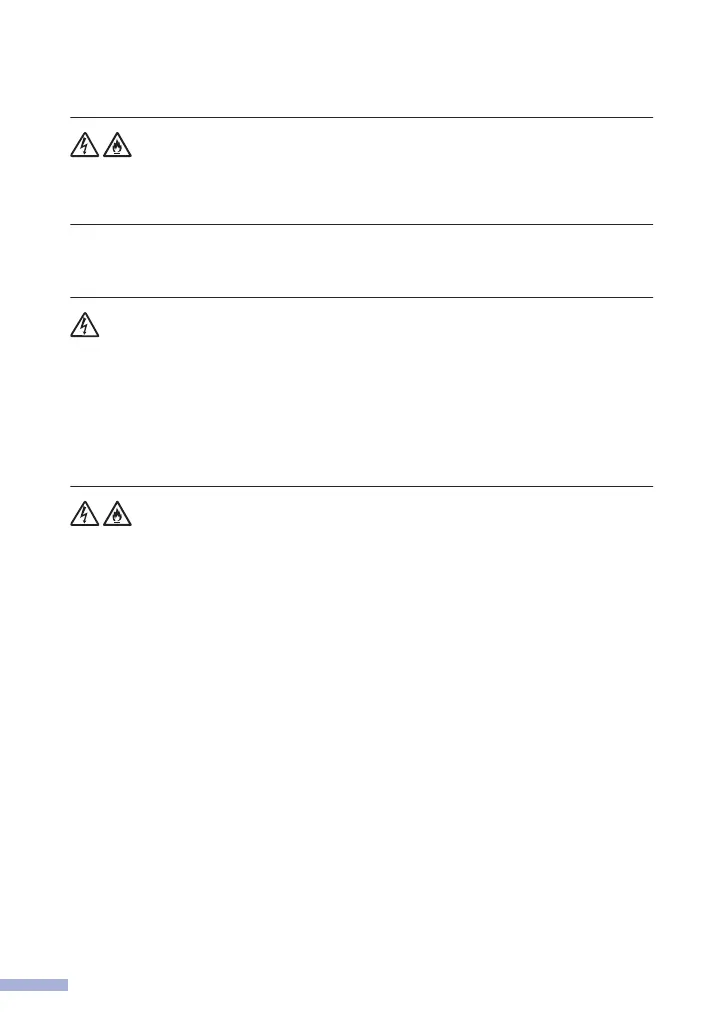If the product becomes unusually hot, releases smoke, generates any strong smells, or if you
accidentally spill any liquid on it, immediately unplug the product from the AC power outlet.
Contact Brother Authorized Service Personnel.
Plastic bags are used in the packing of this product. Plastic bags are not toys. To avoid the
danger of suffocation, keep these bags away from babies and children, and dispose of them
correctly.
(MFC models only)
Use caution when installing or modifying telephone lines. Never touch telephone wires or
terminals that are not insulated unless the telephone line has been unplugged from the wall
jack.
Never install telephone wiring during a thunderstorm. Never install a telephone wall jack in a
location that is wet or may become wet, for example, near a refrigerator or other appliance
that produces condensation.
Power Cord Safety:
• (For Canada and Latin America) This product is equipped with a grounded plug. This plug
will only fit into a grounded power outlet. This is a safety feature. If you are unable to insert
the plug into the outlet, call your electrician to replace your obsolete outlet. DO NOT attempt
to defeat the purpose of the grounded plug.
• DO NOT allow anything to rest on the power cord.
• DO NOT place this product where people might step on the cord.
• DO NOT place this product in a position where the cord is stretched or strained, as it may
become worn or frayed.
• DO NOT use the product if the power cord is frayed or damaged. Doing so may cause an
electrical shock or fire.
• DO NOT pull on the middle of the AC power cord; pulling on the middle may cause the cord
to separate from the plug. Doing this might cause an electrical shock.
• DO NOT use any undesignated cables (or optional devices). Doing so may cause a fire or
injuries. Installation must be performed correctly according to the user's guide.
• Brother strongly recommends that you DO NOT use any type of extension cord.
• This product should be positioned so that nothing pinches or constricts the power cord.
• DO NOT use any cable that does not meet the applicable cable specifications described in
the Quick Setup Guide. Doing so may cause a fire or injuries. If the power cord is provided
with this product, use ONLY the provided cord. Installation must be performed correctly as
described in the Quick Setup Guide.
8
