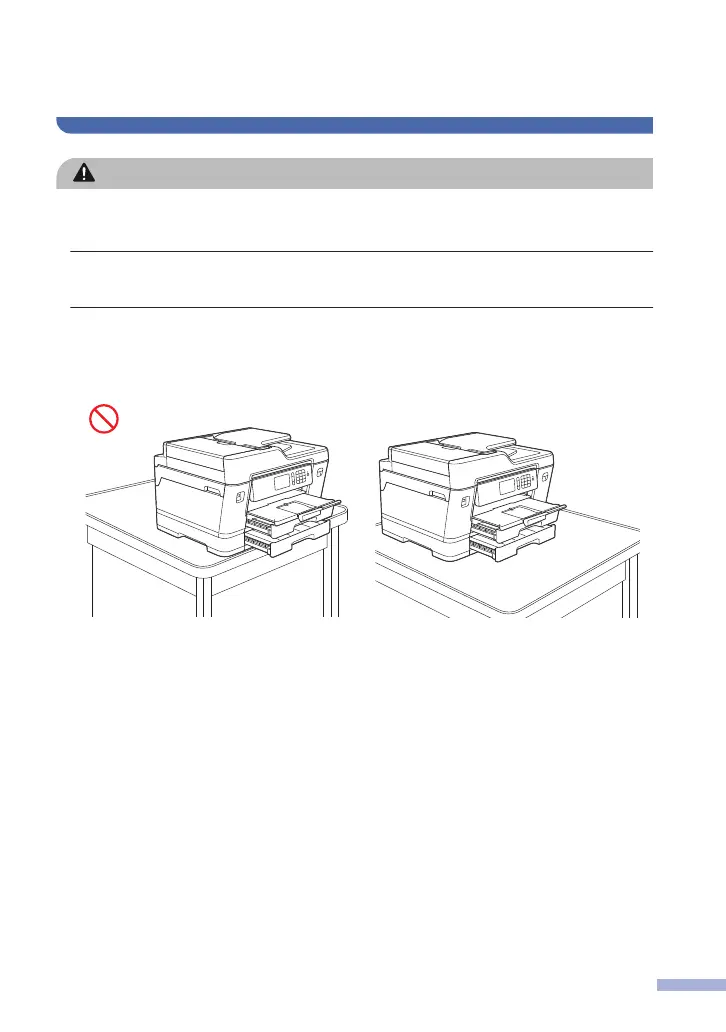CAUTION
Wait until pages have exited the product before picking them up. Failure to do this may cause
injury to your fingers by trapping them inside the machine.
DO NOT put your hand or any foreign objects into the ink insertion slot. Doing this may cause
injury.
If the tray has been extended to hold large paper, position the product so that the tray does
not protrude past the edge of the table or desk. If someone hits the tray, the product could fall
and cause injury.
9
