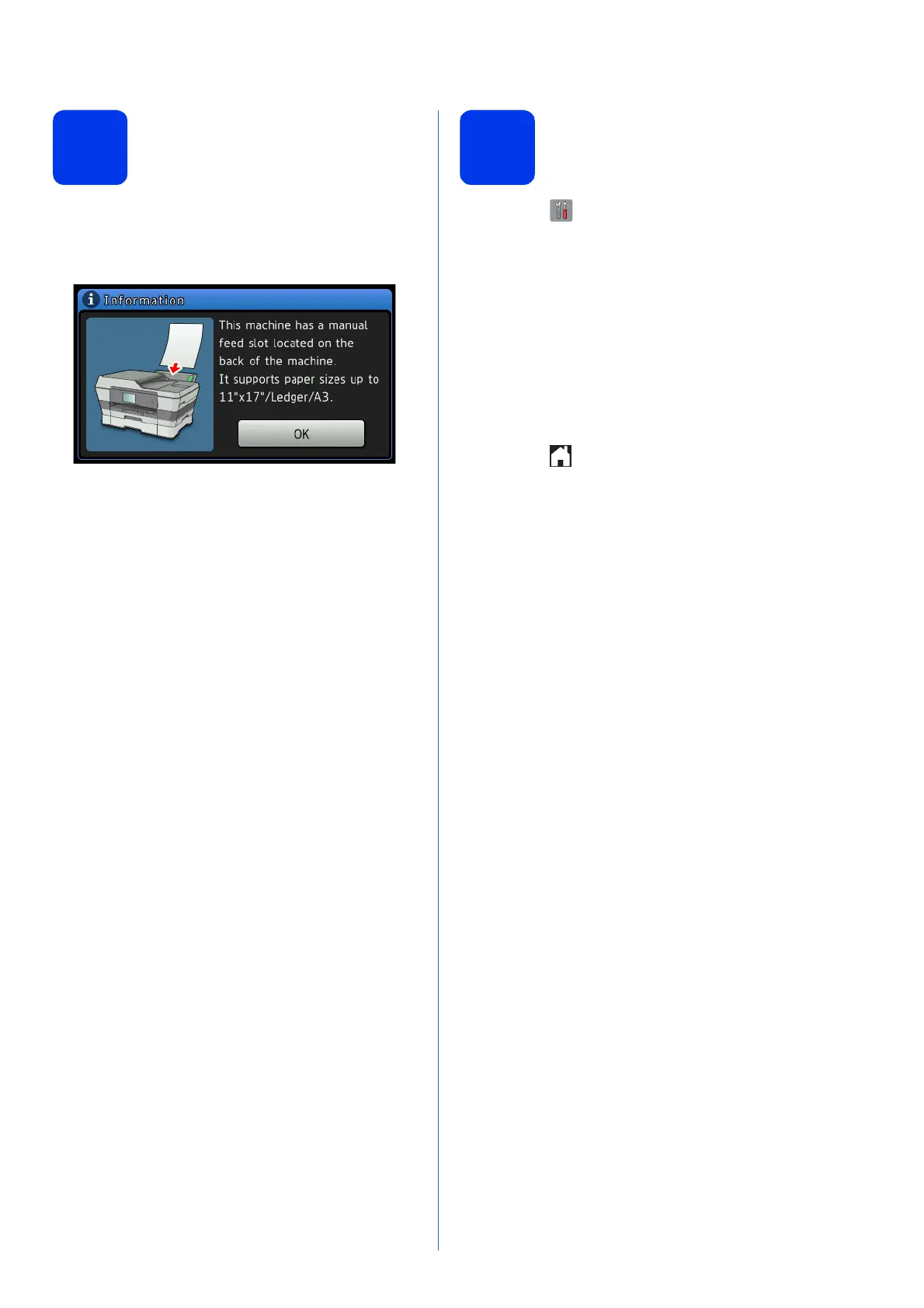11
8
Review Touchscreen
display
The Touchscreen displays information about screen
operation and manual feed slot use. Review this
information and press OK. For more information, see
the Basic User’s Guide.
9
Choose your language
(if needed)
a Press .
b Press All Settings.
c Swipe up or down, or press a or b to display
Initial Setup.
Press Initial Setup.
d Swipe up or down, or press a or b to display
Local Language.
Press Local Language.
e Press your language.
f Press .
