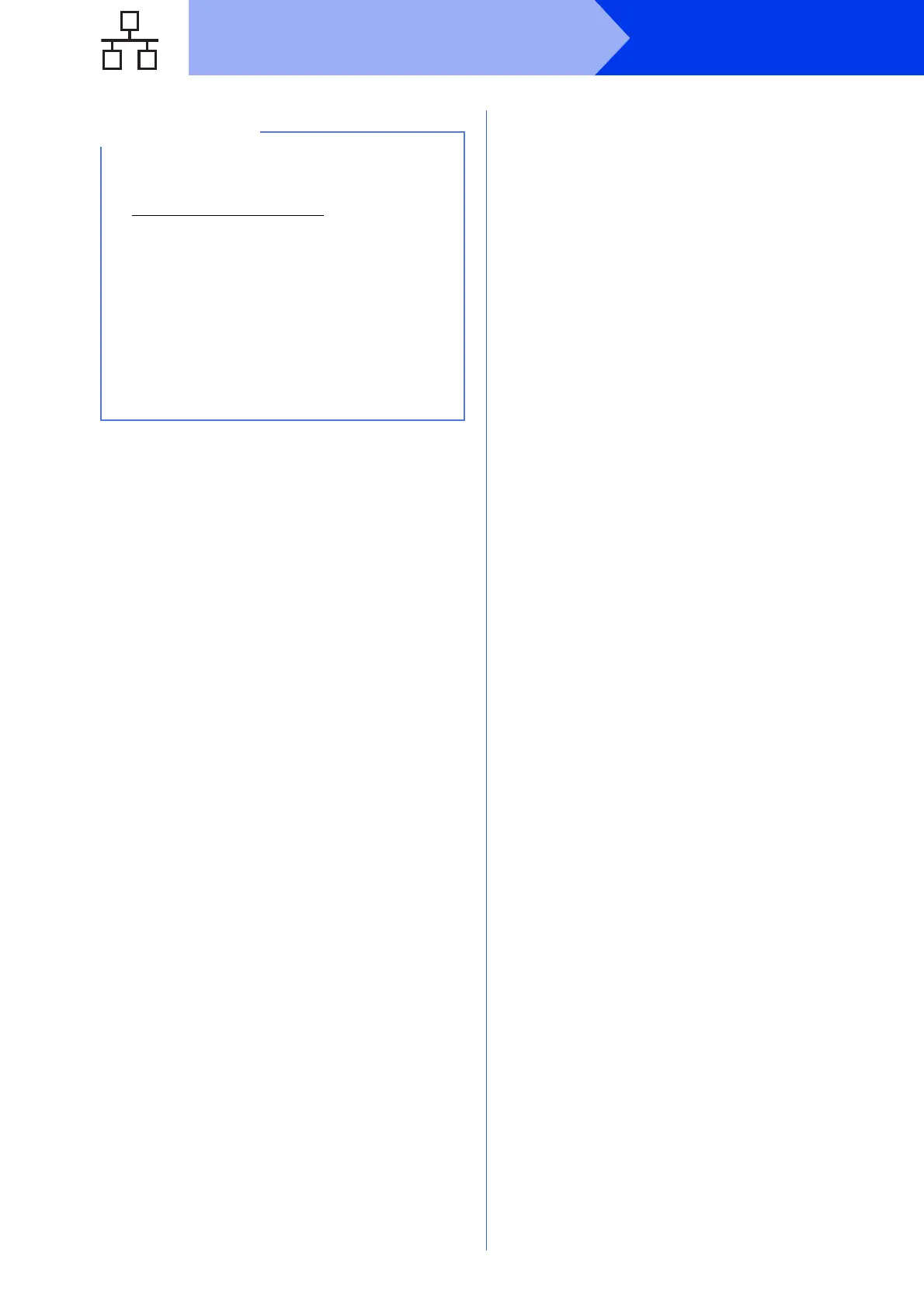26
Windows
®
Wired Network
• To use a mobile device with your Brother
machine, see the User’s Guide by visiting the
Brother Solutions Center at
http://solutions.brother.com/
and clicking
Manuals on your model’s page.
• Windows
®
8 users: If the Brother manuals
included on the CD-ROM are in PDF format,
use Adobe
®
Reader
®
to open them. If Adobe
®
Reader
®
is installed on your computer but you
cannot open the files in Adobe
®
Reader
®
,
change the file association for PDF (see How
to open a PDF file in Adobe
®
Reader
®
(Windows
®
8) on page 45).
