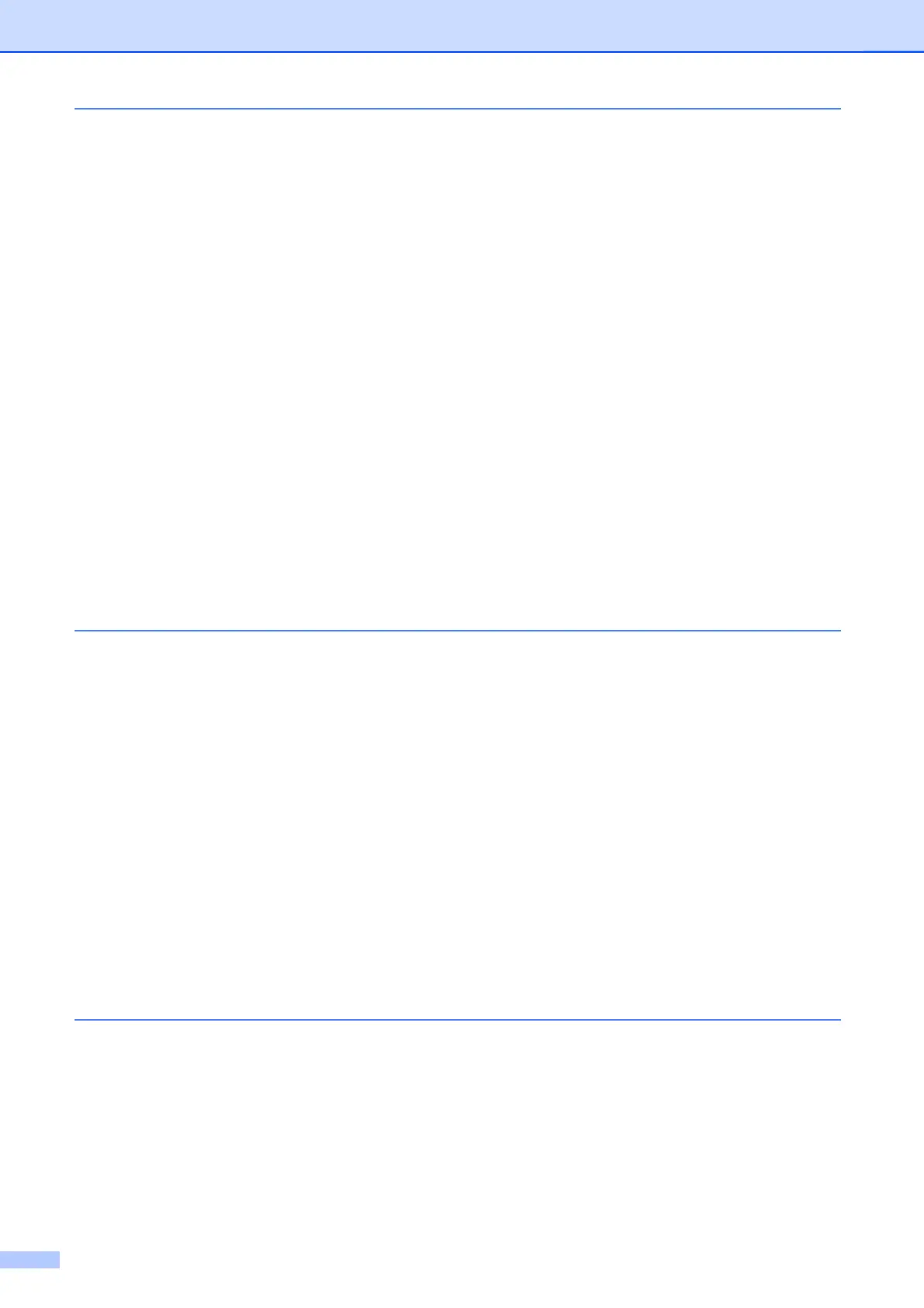iii
4 Recepción de un fax 18
Recepción en memoria (solo en blanco y negro) .............................................. 18
Recepción de faxes en la memoria cuando la bandeja de papel está
vacía ........................................................................................................ 18
Reenvío de fax ............................................................................................. 18
Aviso de fax (solo EE. UU.) ......................................................................... 19
Almacenado de fax ...................................................................................... 20
Impresión de un fax desde la memoria ........................................................ 20
Recibir PC Fax (solo Windows
®
) ................................................................. 21
Desactivación de las operaciones de recepción en memoria ...................... 22
Cambio de las operaciones de recepción en memoria ................................ 22
Recuperación remota ......................................................................................... 23
Configuración de un código de acceso remoto ............................................ 23
Uso del código de acceso remoto ................................................................ 23
Comandos de fax remoto ............................................................................. 24
Recuperación de los mensajes de fax ......................................................... 25
Cambio del número de reenvío de faxes ..................................................... 25
Operaciones adicionales de recepción .............................................................. 26
Impresión de faxes entrantes reducidos ...................................................... 26
Recepción de un fax al final de la conversación .......................................... 26
Información general de sondeo ......................................................................... 27
Recepción por sondeo ................................................................................. 27
5 Marcación y almacenamiento de números 29
Operaciones de voz ........................................................................................... 29
Tonos o Pulsos (Solo Canadá) .................................................................... 29
Modo Fax/Tel ............................................................................................... 29
ID de llamada ............................................................................................... 29
Consideraciones de línea especiales (solo EE. UU.) .................................. 30
Operaciones adicionales de marcación ............................................................. 32
Llamada saliente .......................................................................................... 32
Historial de ID de llamada ............................................................................ 32
Marcación de códigos de acceso y números de tarjetas de crédito ............ 33
Formas adicionales para almacenar números ................................................... 34
Almacenamiento de números de Marcación rápida a partir de llamadas
salientes ................................................................................................... 34
Almacenamiento de números de Marcación rápida a partir del historial de
ID de llamada ........................................................................................... 35
Configuración de grupos para multienvío .................................................... 36
6 Impresión de informes 38
Informes de fax .................................................................................................. 38
Informe Verificación de la transmisión ......................................................... 38
Diario del fax (informe de actividad) ............................................................ 38
Informes ............................................................................................................. 39
Cómo imprimir un informe ............................................................................ 39
