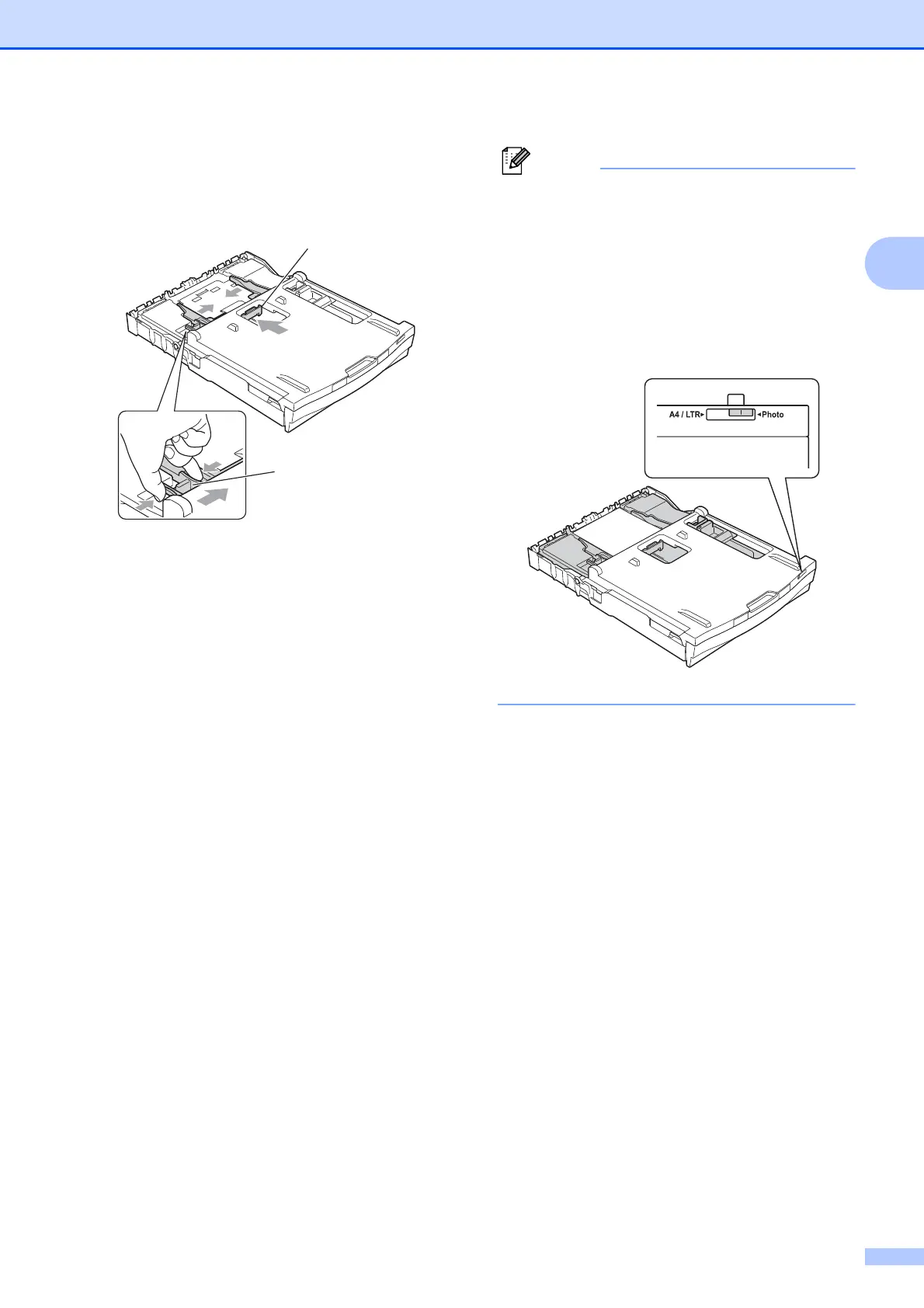Loading paper
15
2
b Press and slide the paper side
guides (1) and paper length guide (2) to
fit the paper size.
c Put the photo paper into the photo
bypass tray and gently adjust the paper
side guides to the paper.
Make sure the paper side guides touch
the sides of the paper.
Check that the paper is flat in the tray.
• Always make sure that the paper is not
curled or wrinkled.
• The Photo indicator confirms that the
photo bypass tray is in the Photo printing
position. The A4/LTR indicator confirms
that the photo bypass tray is in the Normal
printing position.
2
1
