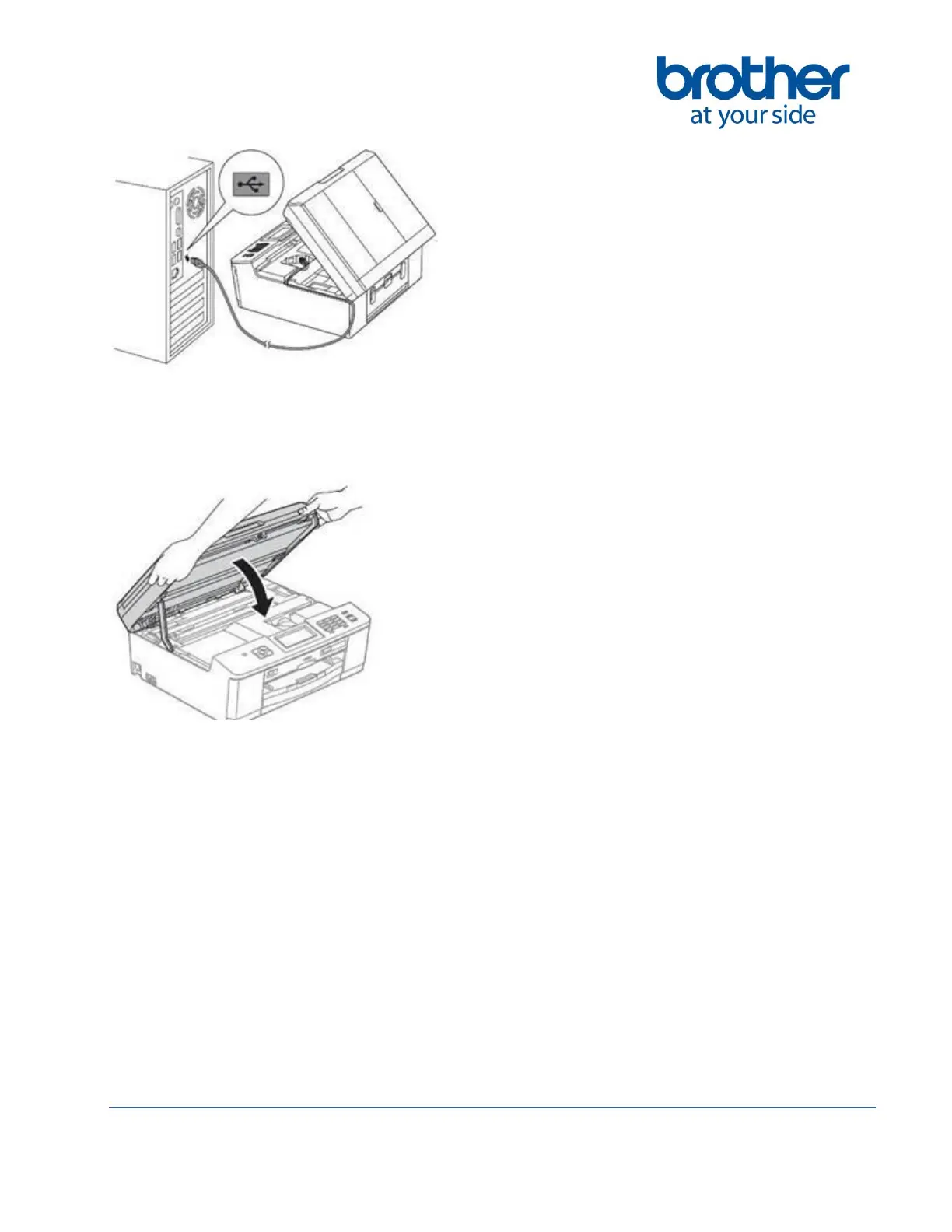©2014 Brother International Corporation (Canada) Ltd. 1, Hôtel de Ville Street, Dollard des Ormeaux, Québec, H9B 3H6 Canada
d. Using both hands, grasp the plastic tabs on both sides of the machine and gently close
the scanner cover. Make sure that the cable does not restrict the cover from closing, or an
error may occur.
NOTE: Ensure you connect the cable to the USB port on your Brother machine. We
recommend a USB type A/B cable that is no longer than 6 feet, directly connected between
the Brother machine and the computer.
7. Plug in the power cord to turn the Brother machine on. The installation should
automatically continue.
8. The installation will continue automatically and the screens will appear one after
another. Please wait. It will take a few moments for all the screens to appear. Do not try to
cancel any of the screens during this installation.
NOTE: If asked: Would you like to install this device software? Click INSTALL.
9. When the On-Line Registration screen is displayed, make your selection and follow the
on-screen instructions. Once you have completed the registration click NEXT to continue
the installation.
