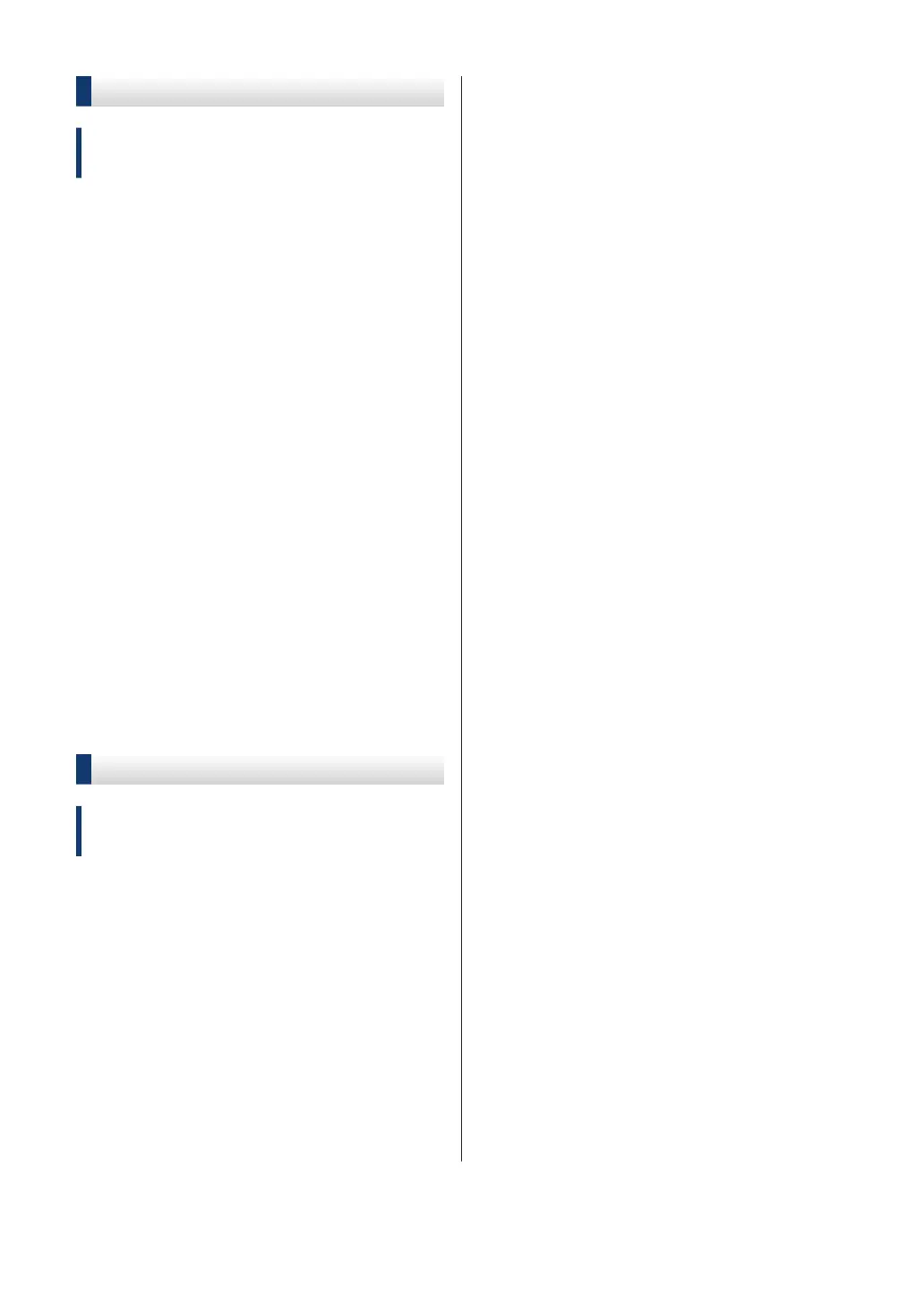Adjust the Beeper Volume
Related Models:
MFC-L2680W/MFC-L2685DW/MFC-L2700DW/
MFC-L2705DW/MFC-L2707DW
When the beeper is on, the machine will beep
when you press a button, make a mistake, or
after you send or receive a fax. You can
choose from a range of volume levels.
1
Press Menu.
2
Press a or b to display the General
Setup option, and then press OK.
3
Press a or b to display the Volume
option, and then press OK.
4
Press a or b to display the Beeper
option, and then press OK.
5
Press a or b to display the High, Med,
Low, or Off option, and then press OK.
6
Press Stop/Exit.
Adjust the Speaker Volume
Related Models:
MFC-L2680W/MFC-L2685DW/MFC-L2700DW/
MFC-L2705DW/MFC-L2707DW
1
Press Menu.
2
Press a or b to display the General
Setup option, and then press OK.
3
Press a or b to display the Volume
option, and then press OK.
4
Press a or b to display the Speaker
option, and then press OK.
5
Press a or b to display the High, Med,
Low, or Off option, and then press OK.
6
Press Stop/Exit.
10
