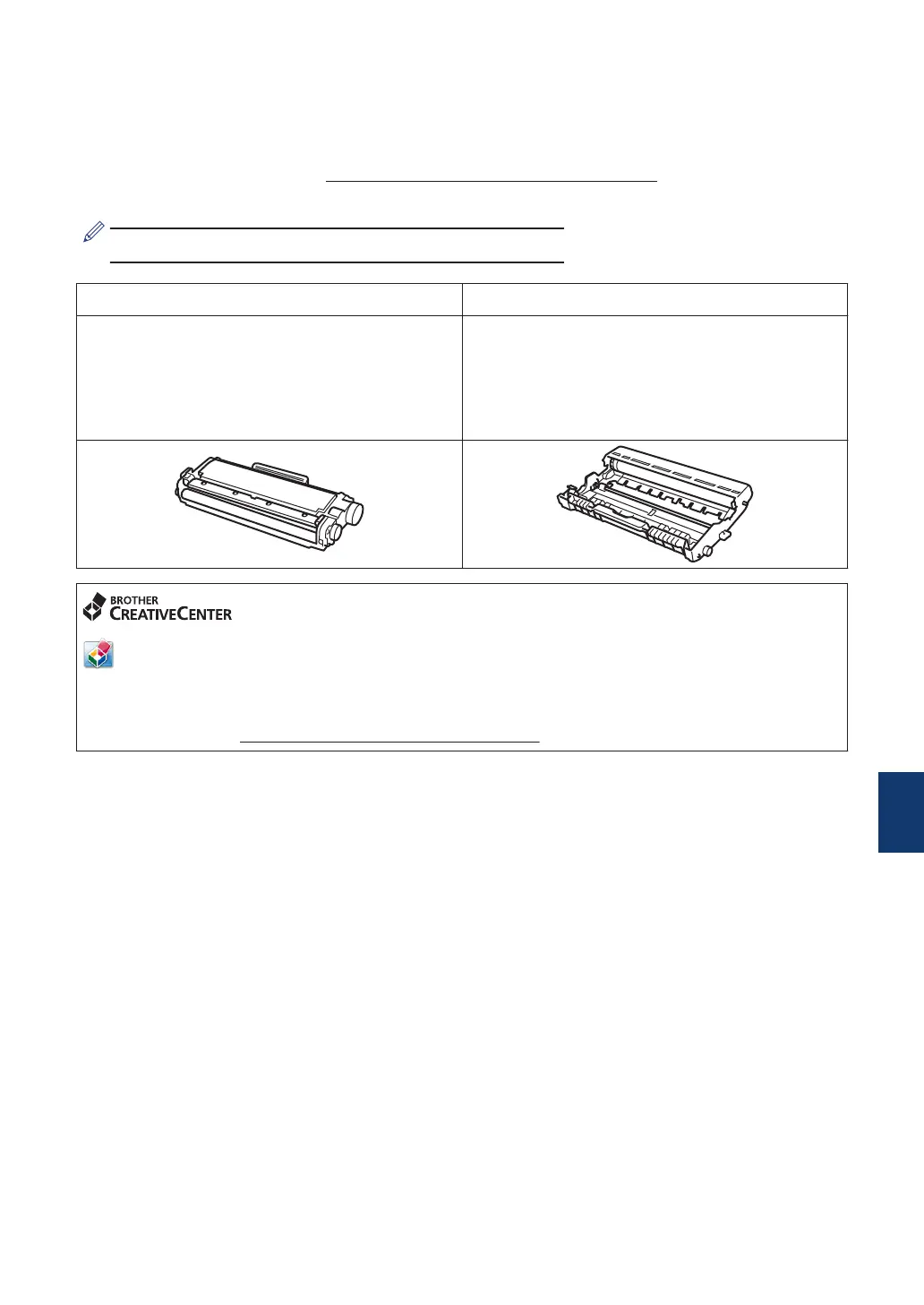Supplies
When the time comes to replace supplies such as the toner or drum, an error message will
appear on your machine's control panel or in the Status Monitor. For more information about the
supplies for your machine, visit http://www.brother.com/original/index.html or contact your local
Brother reseller.
The toner cartridge and drum unit are two separate parts.
Toner Cartridge Drum Unit
Standard Toner:
TN-630
High Yield Toner:
TN-660
DR-630
If you are using Windows
®
, double-click the Brother CreativeCenter icon on your
desktop to access our FREE website designed as a resource to help you easily
create and print customized materials for business and home use with photos, text
and creative touch. Mac users can access Brother CreativeCenter at this web
address: http://www.brother.com/creativecenter
B
Appendix
67
