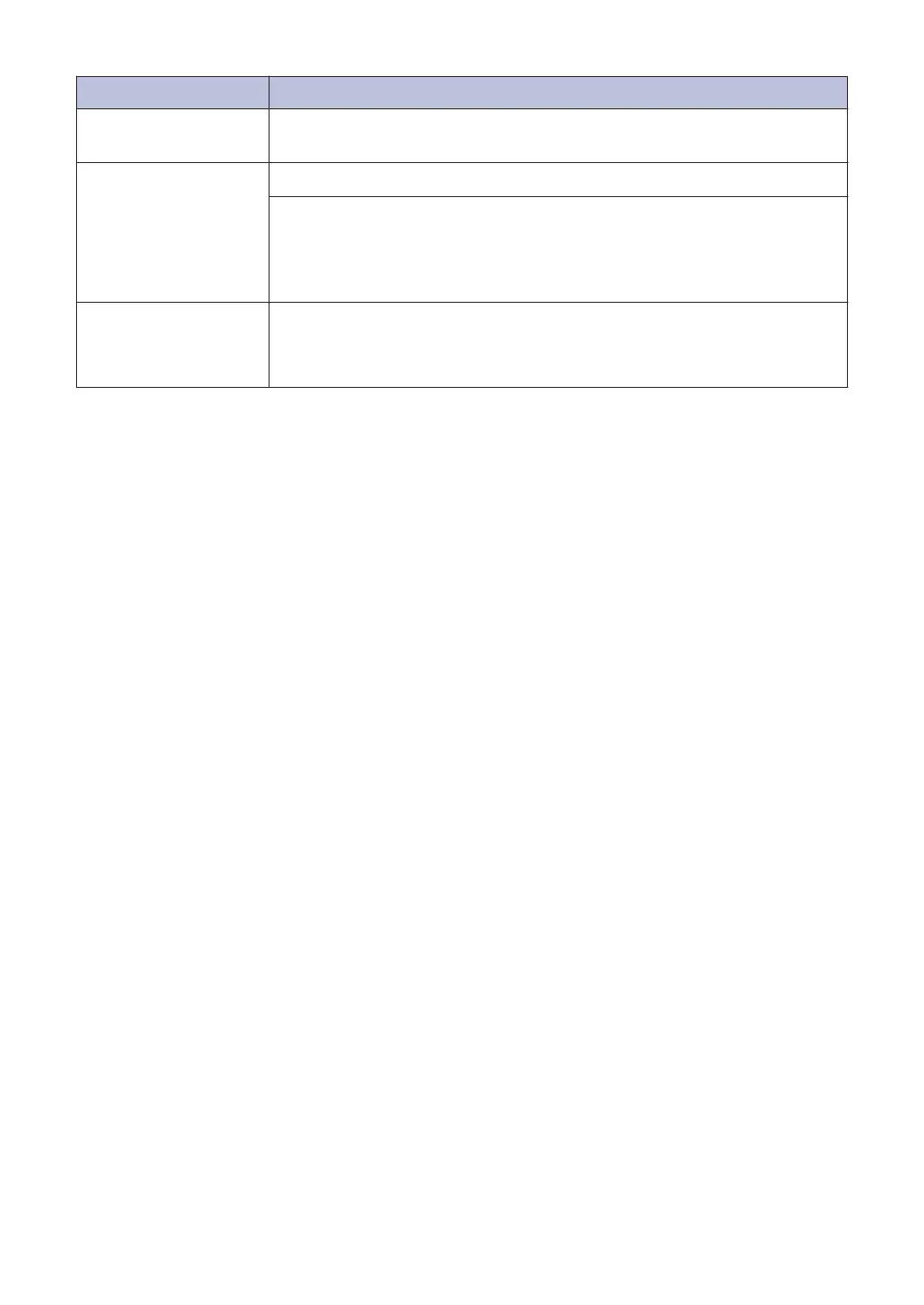Difficulties Suggestions
Dialing does not work.
(No dial tone)
Check all line cord connections.
Poor sending quality. Try changing your resolution to Fine or S.Fine.
Make a copy to check your machine’s scanner operation. If the copy
quality is not good, clean the scanner.
For more information, see the Online User's Guide: Telephone and Fax
Problems
Vertical black lines
when sending.
Black vertical lines on faxes you send are typically caused by dirt or
correction fluid on the glass strip.
For more information, see the Online User's Guide: Clean the Scanner
54
