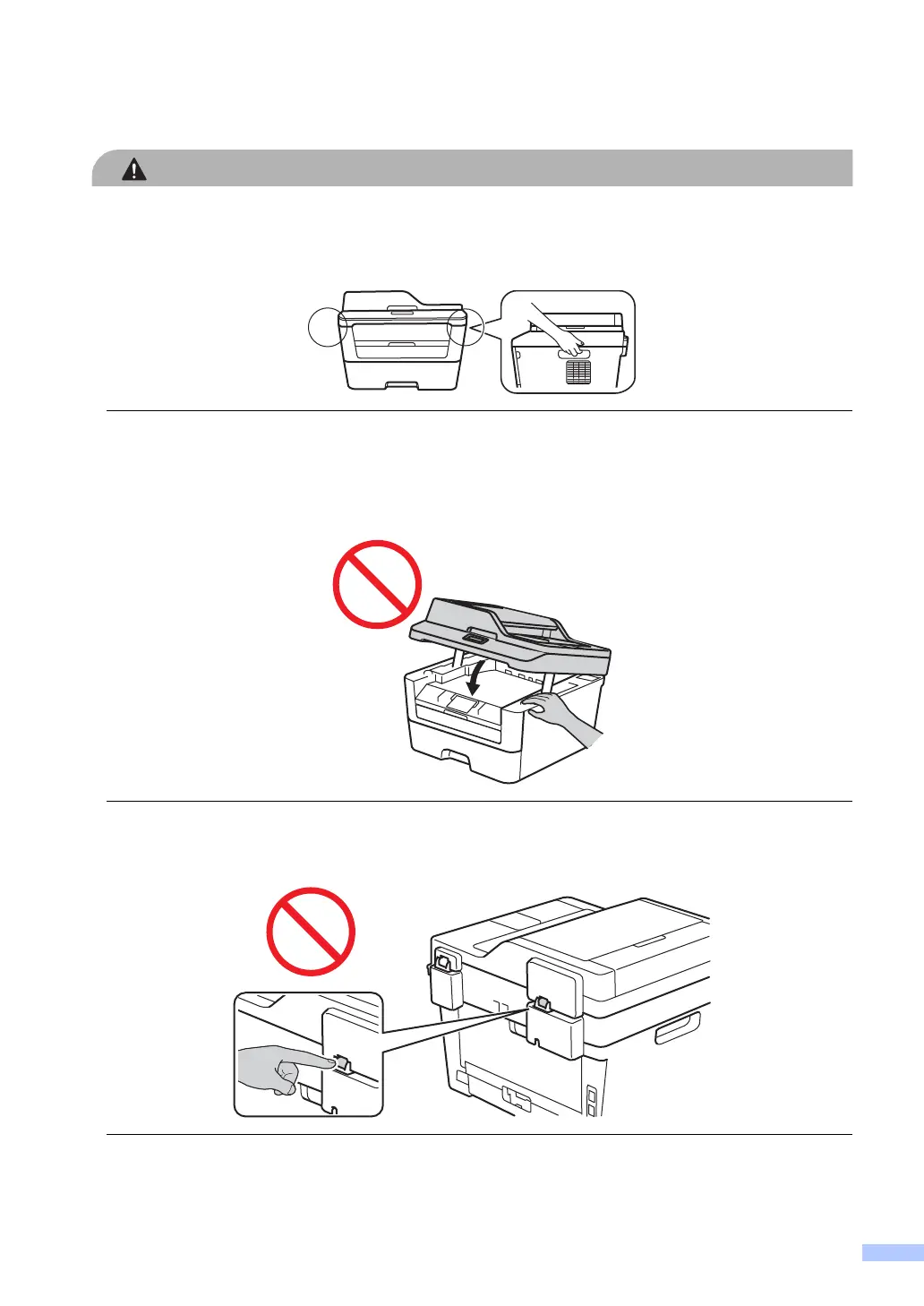9
(MFC and DCP only)
When you move the product, grasp the side handholds that are under the scanner. DO NOT
carry the product by holding it at the bottom.
(MFC and DCP only)
Some areas of the product can cause injury if covers (shaded) are closed with force. Take care
when placing your hand in the areas shown in the illustrations, and DO NOT close the covers
with force.
(MFC and DCP only)
To prevent injuries, be careful not to put your fingers in the areas shown in the illustrations.
If the product is not being used to receive faxes, unplug it from the power outlet if it is not going
to be used for a long time.
