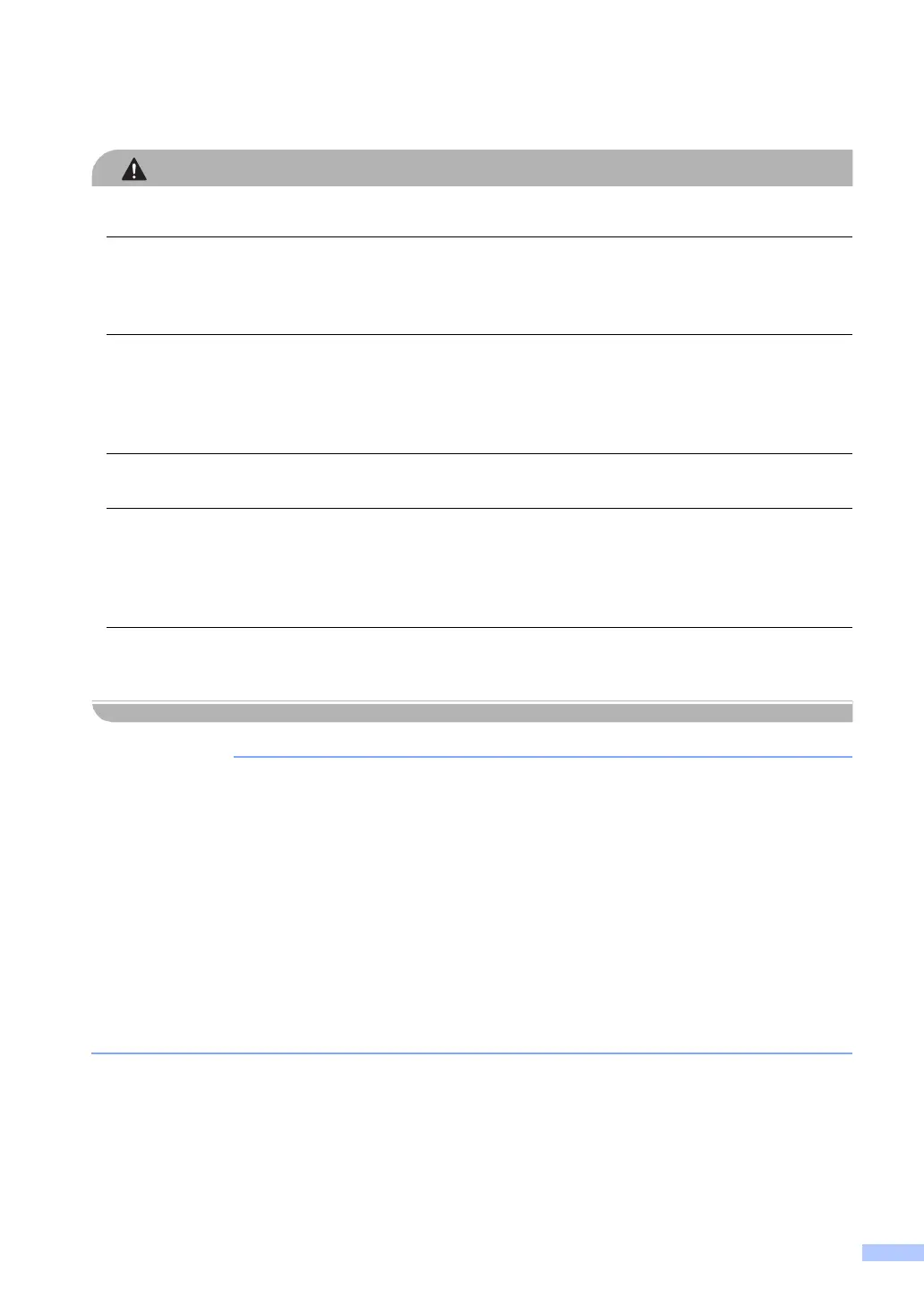5
Place your product in an adequately ventilated environment.
This product emits some chemical substances during printing, and additionally if used for
prolonged periods or in poorly ventilated areas may cause the emission of odorous gases such
as ozone. Place the product in a well ventilated area for optimum performance and comfort.
Avoid placing your product in a busy area. If you must place it in a busy area, ensure that the
product is in a safe location where it cannot be accidentally knocked over, which could cause
injury to you or others and serious damage to the product. Also ensure that cords are secured
so as not to pose a tripping hazard.
DO NOT place heavy objects on the product.
DO NOT place this product on an unstable cart, stand, or table. The product is heavy and may
fall, causing injury to you and serious damage to the product. For MFC and DCP products, there
is an added risk of injury if the scanner glass should break. Particularly, if you have children,
please make sure the product is located in a safe position.
Put your product on a flat, level, stable surface free from vibration and shocks, such as a desk.
Put the product near a telephone socket (MFC only) and a standard earthed electrical socket.
• DO NOT connect your product to electrical sockets controlled by wall switches or automatic
timers, or to the same circuit as large appliances, such as an air conditioner, copier, shredder,
etc. that might disrupt the power supply.
• DO NOT put objects on top of the product. Doing so could increase the risk of overheating
should the product malfunction.
• DO NOT place anything in front of the product that will block printed documents or faxes (MFC
only).
• DO NOT place your product next to sources of interference, such as speakers or the base units
of non-Brother cordless telephones. Doing so may interfere with the operation of the product's
electronic components.
• Disruption of power can delete information from the product’s memory.
