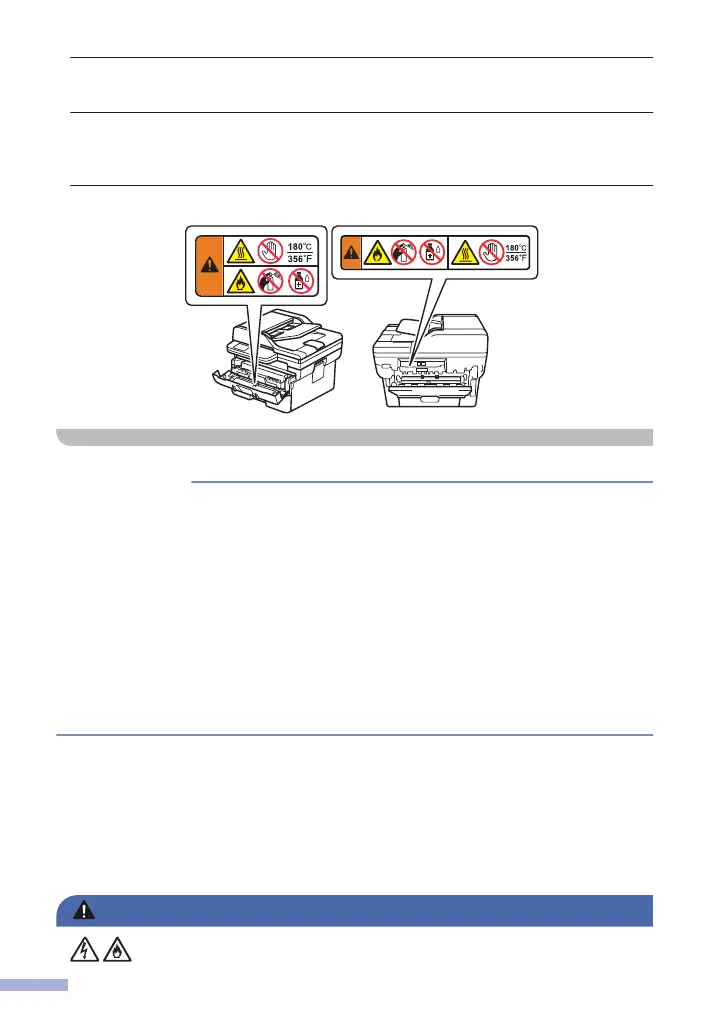DO NOT run your hand over the edge of the paper. The thin and sharp edges of the paper
may cause an injury.
This machine contains electronic components that emit electromagnetic radiation during the
printing operation. To avoid the possibility of electromagnetic radiation exposure to your body,
maintain a distance of 7.87 inches (20 cm) from both sides of the machine when printing.
DO NOT remove or damage any of the caution or warning labels inside the product.
IMPORTANT
• A distinct change in the product’s performance may indicate a need for service.
• DO NOT connect your product to an electrical socket controlled by wall switches or
automatic timers, or to the same circuit as a large appliance or other equipment that
requires a significant amount of electricity. It could disrupt the power supply. Disruption of
the power supply may also delete information from the product's memory, and repeated
cycling of the power supply can damage the product.
• DO NOT put any objects on top of the product. Doing so may cause the product to
malfunction.
• If the product does not operate normally when the operating instructions are followed, adjust
only those controls that are covered by the operating instructions. Incorrect adjustment of
other controls may result in damage and will often require extensive work by a qualified
technician to restore the product to normal operation.
Product Warranty & Liability
Nothing in this guide shall affect any existing product warranty or be construed as granting any
additional product warranty. Failure to follow the safety instructions in this guide may invalidate
your product’s warranty.
WARNING
12
