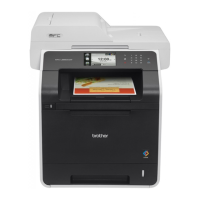
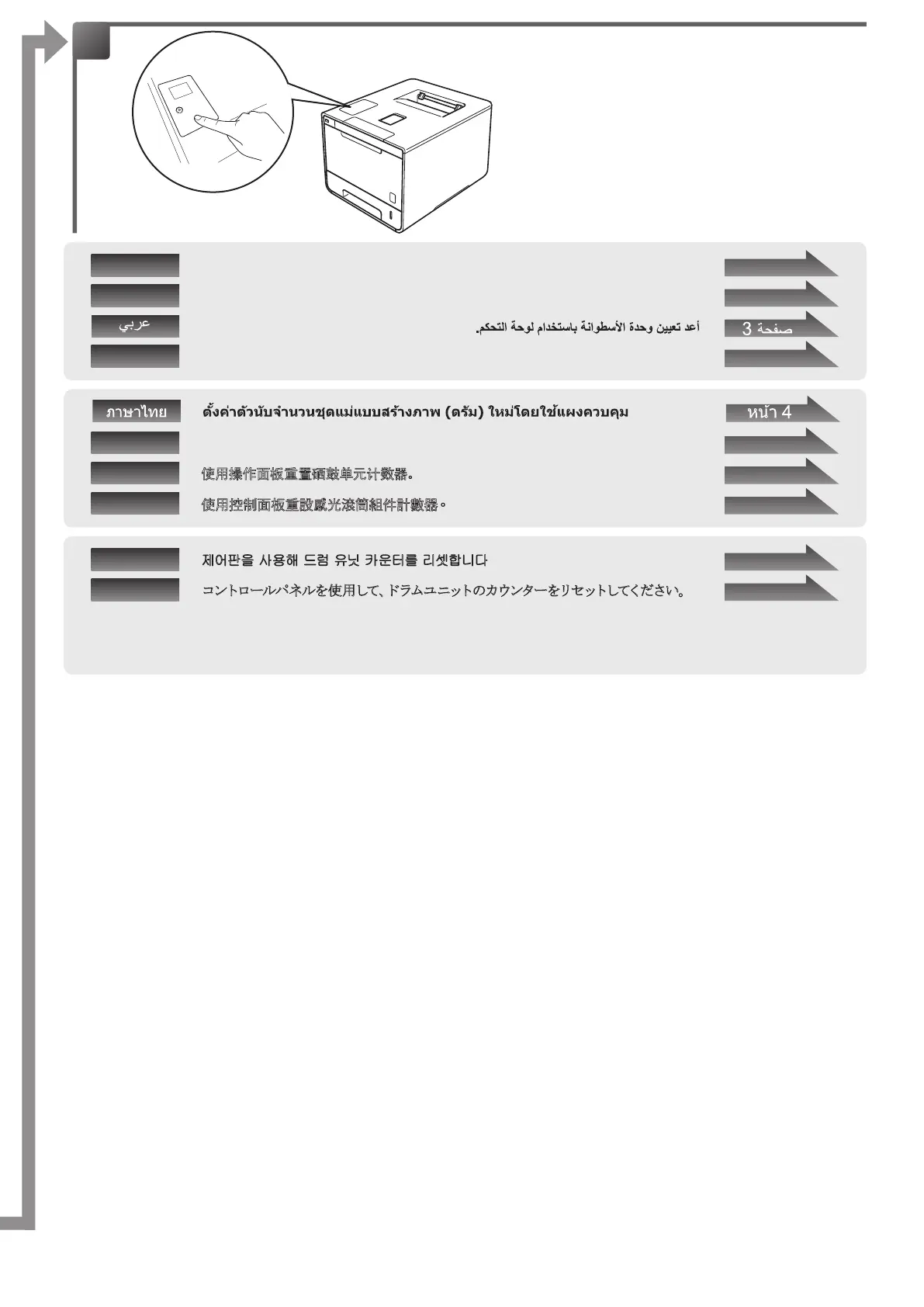 Loading...
Loading...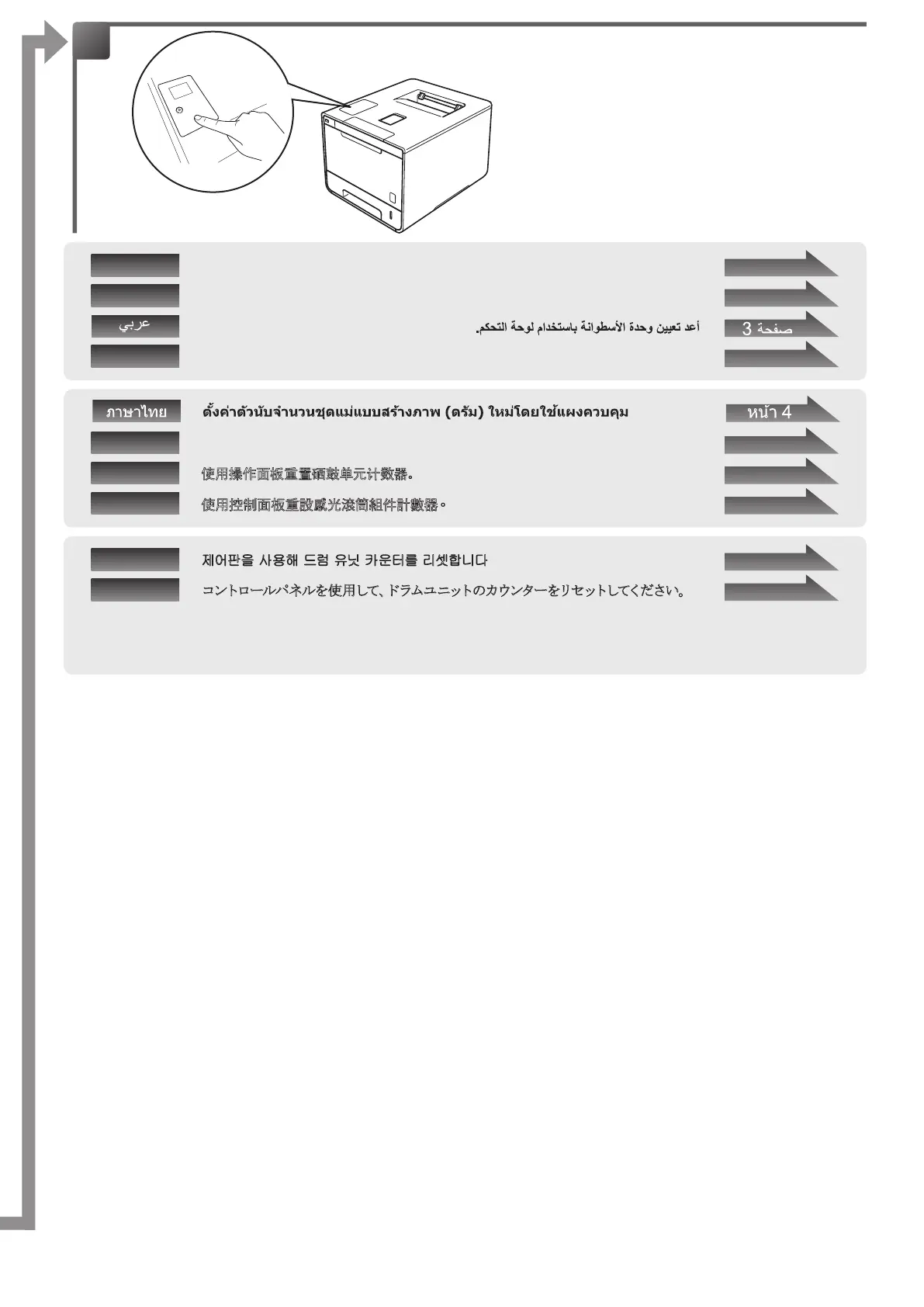






Do you have a question about the Brother MFC-L8600CDW and is the answer not in the manual?
| Type | all in one |
|---|---|
| Color | white |
| Tray Capacity | 300 |
| Automatic Document Feeder Capacity | 35 sheets |
| Paper Size | 8.5" x 14" |
| Paper Handling | up to 300 sheets |
| Color Print Speed | 30 pages per minute |
| Mono Print Speed | 30 pages per minute |
| Print Resolution Color | up to 2400 x 600 |
| Maximum Number of Pages Per Month | up to 40, 000 |
| Scanner Type | flatbed |
| Scan Resolution | up to 2400 x 1200 |
| Cartridges | tn331bk, tn336bk, tn331y, tn336y, tn331m, tn336m, tn331c, tn336c, dr331cl |
| Number Of Cartridges | 4 |
| Internal Memory | yes |
| Network | wired, wireless |
| Connectivity | usb, google cloud print |
| OS Compatibility | windows, mac os, linux |
| Mobile Devices Connection | yes |
| Height | 16.1 inches |
|---|---|
| Width | 19.8 inches |
| Net Weight | 63.5 pounds |











