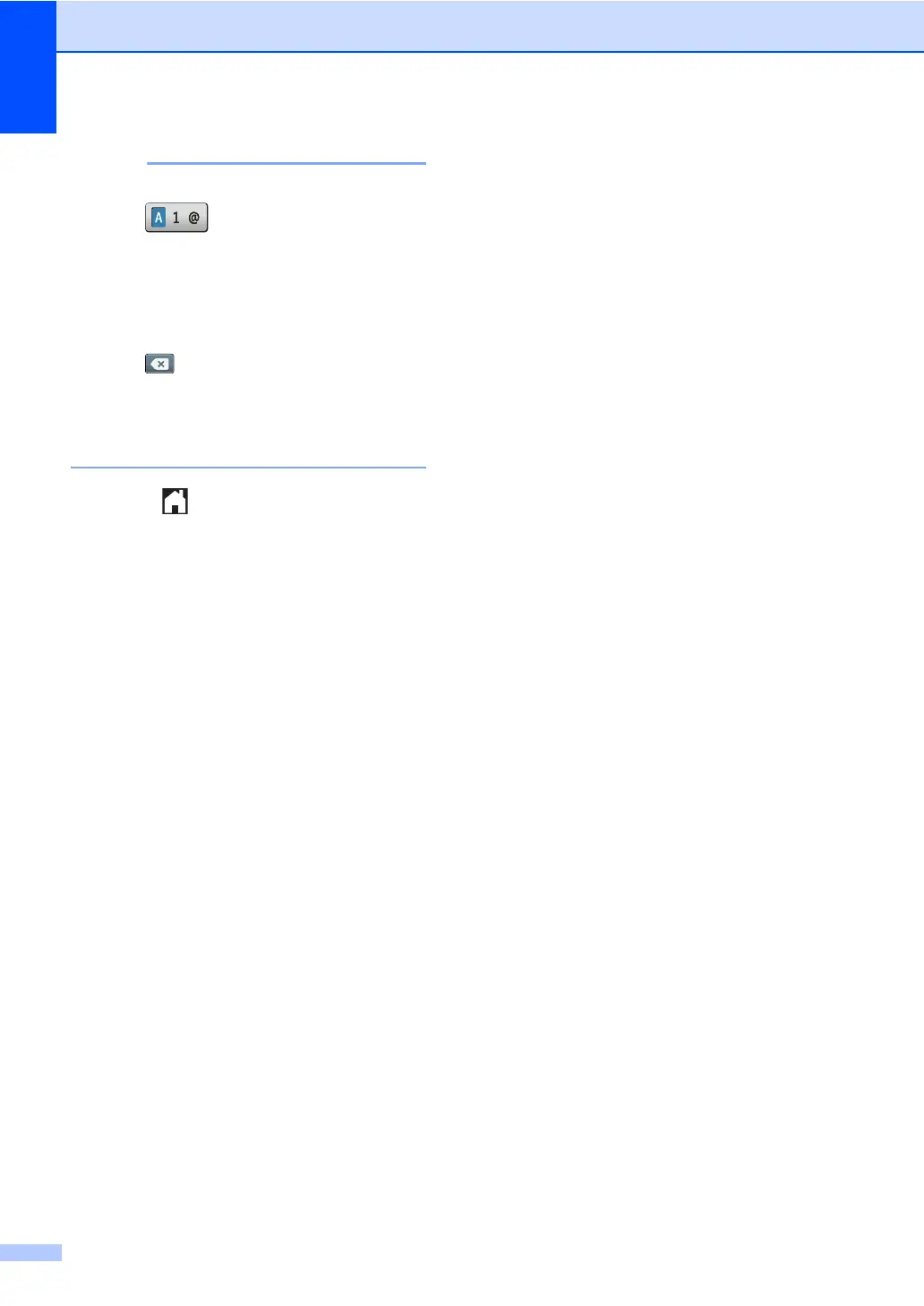Chapter 1
20
• To enter numbers or special characters,
press repeatedly until the
character you want to enter appears, then
press the character you want.
• If you entered a character incorrectly and
want to change it, press d or c to move the
cursor to the incorrect character, then
press .
• To enter a space, press Space.
• For more details, see Entering text
on page 204.
k Press .
