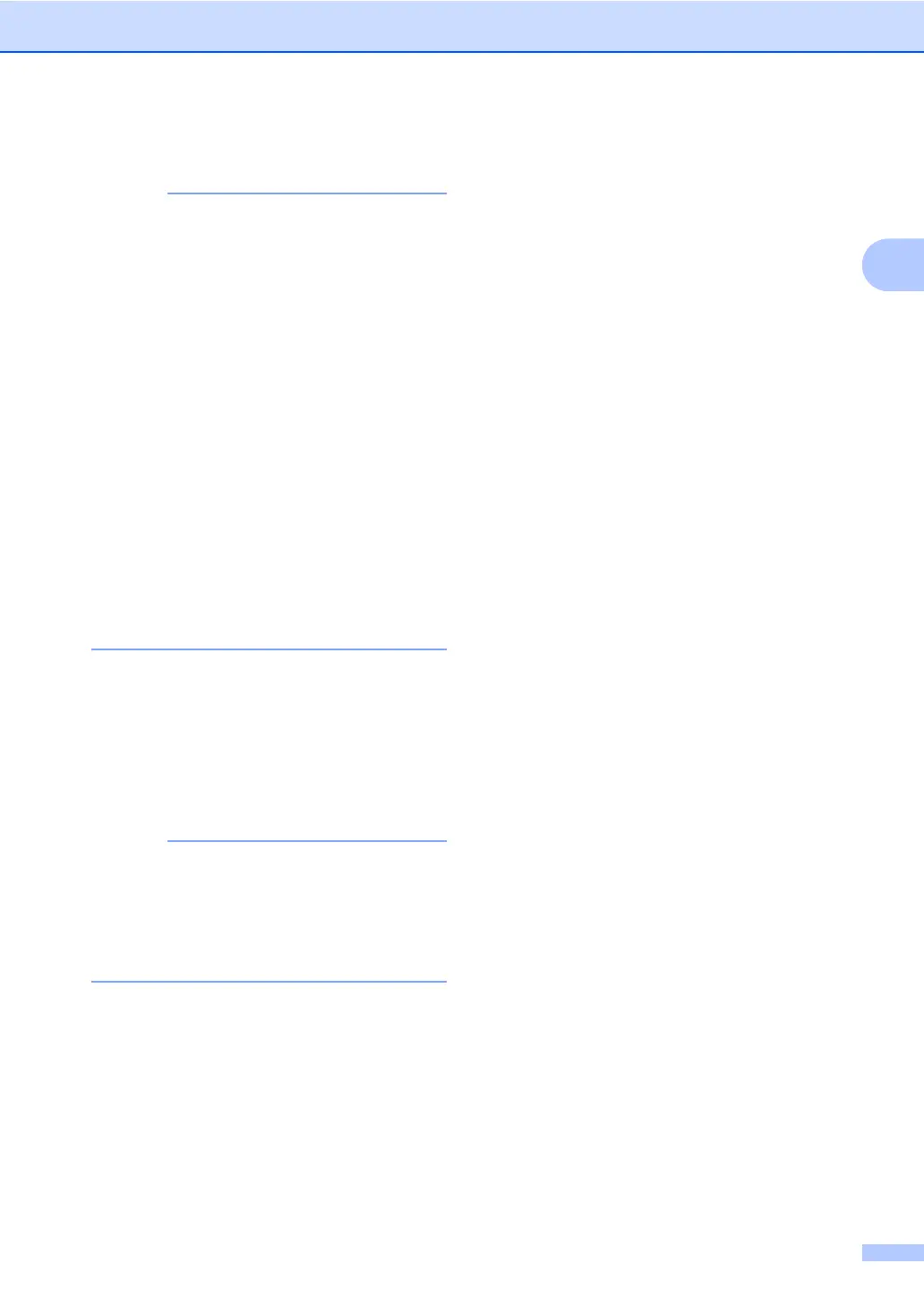Loading paper
27
2
f Send the print job to the machine.
• Remove each envelope as soon as it has
been printed. Stacking the envelopes may
cause them to jam or curl.
• If envelopes or thick paper get smudged
during printing set the Media Type to Env.
Thick or Thicker Paper to increase the
fixing temperature.
• If the envelopes are creased after they are
printed, see Improving the print quality
on page 136.
• If your thick paper curls during printing,
load only one sheet at a time in the MP
tray.
• Envelope joints that are sealed by the
manufacturer should be secure.
• All sides of the envelope should be
properly folded without wrinkles or
creases.
g (For printing envelopes only)
When you have finished printing, reset
the two gray levers that you pulled down
in step b back to their original positions.
h Close the back cover (face-up output
tray).
• For 2-sided printing of copies and
received faxes, see Advanced User's
Guide.
• For 2-sided printing using your computer,
see Software and Network User's Guide.
