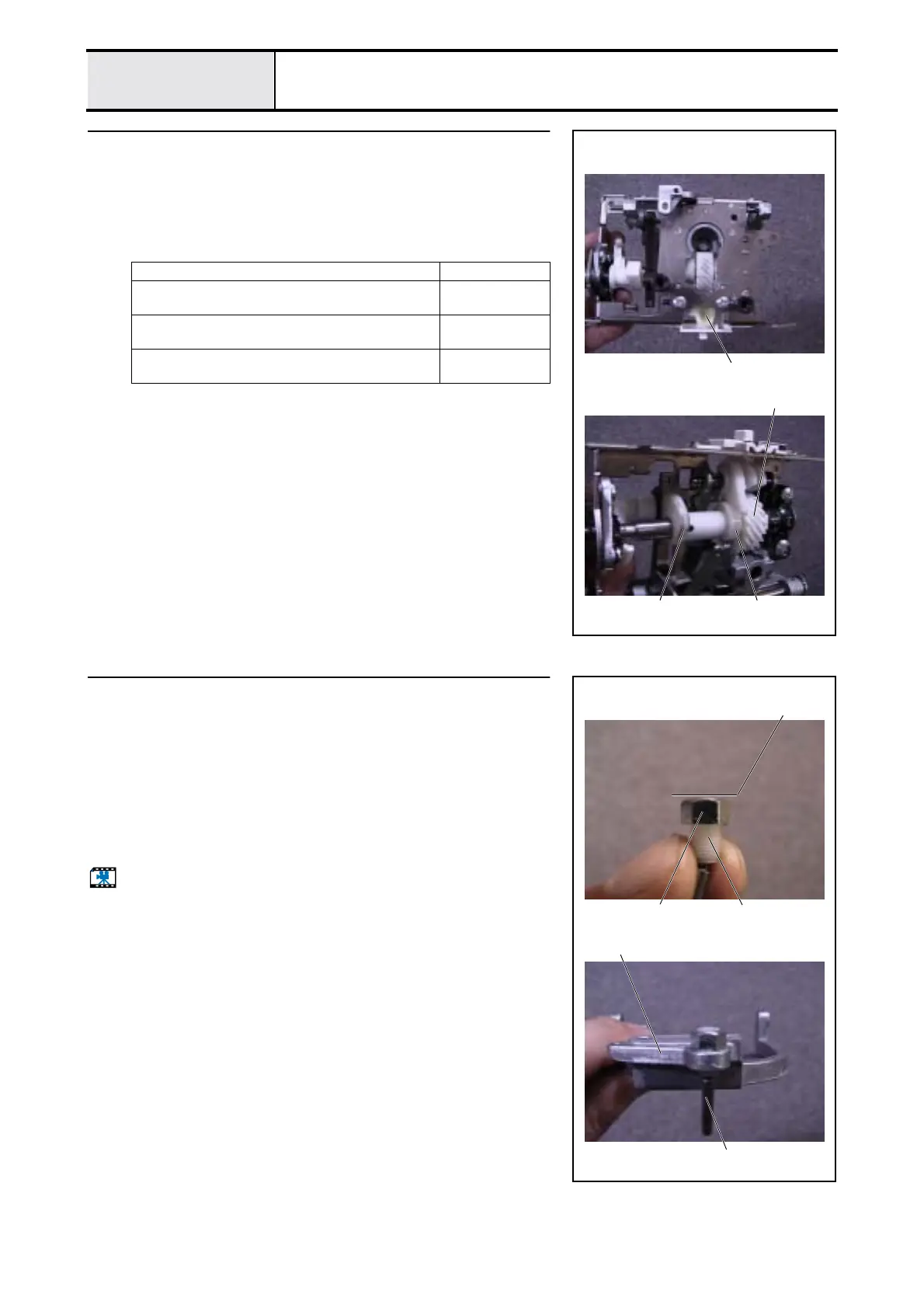3 - 68
Feed module
Modules
13
Grease applications
1. Apply a small amount of Epnoc Grease AP to the vertical rod seat 1 on
the vertical lever, the lower shaft horizontal feed cam surface 2 and the
vertical feed cam surface 3.
2. Apply a small amount of Molykote EM30L grease to the lower shaft gear
4.
Apply Epnoc Grease AP to the vertical rod seat Small amount
Apply Epnoc Grease AP to the vertical feed cam
surface
Small amount
Apply Epnoc Grease AP to the horizontal feed cam
surface
Small amount
Apply Molykote EM30L grease to all of the teeth
around the lower shaft gear
Small amount
3
1
2
4
14
Vertical adjusting screw attachment
1. Attach the M5 nut 1 to the vertical adjusting screw 2.
*Key point
• Tighten the M5 nut 1 until the M5 nut 1 and the upper
surface of the vertical adjusting screw 2 meet.
2. Attach the vertical adjusting screw assembly 3 to the feed bar 4.
*Key point
• Tighten until the bottom of the M5 nut 1 touches the feed bar
4.
Start movie clip (CD-ROM version only)
Upper surface meets.
2
3
4
1
