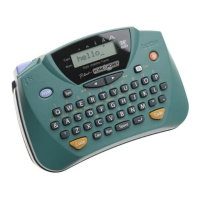5
■
CD-ROM
●
Do not scratch the CD-ROM.
●
Do not subject the CD-ROM to extremely high or extremely low temperatures.
●
Do not put heavy objects on the CD-ROM or apply force to the CD-ROM.
■
Regarding software use
●
The software contained on the CD-ROM is meant for use with the PT-9500PC only. It may be installed
on multiple personal computers for use at an office, etc.

