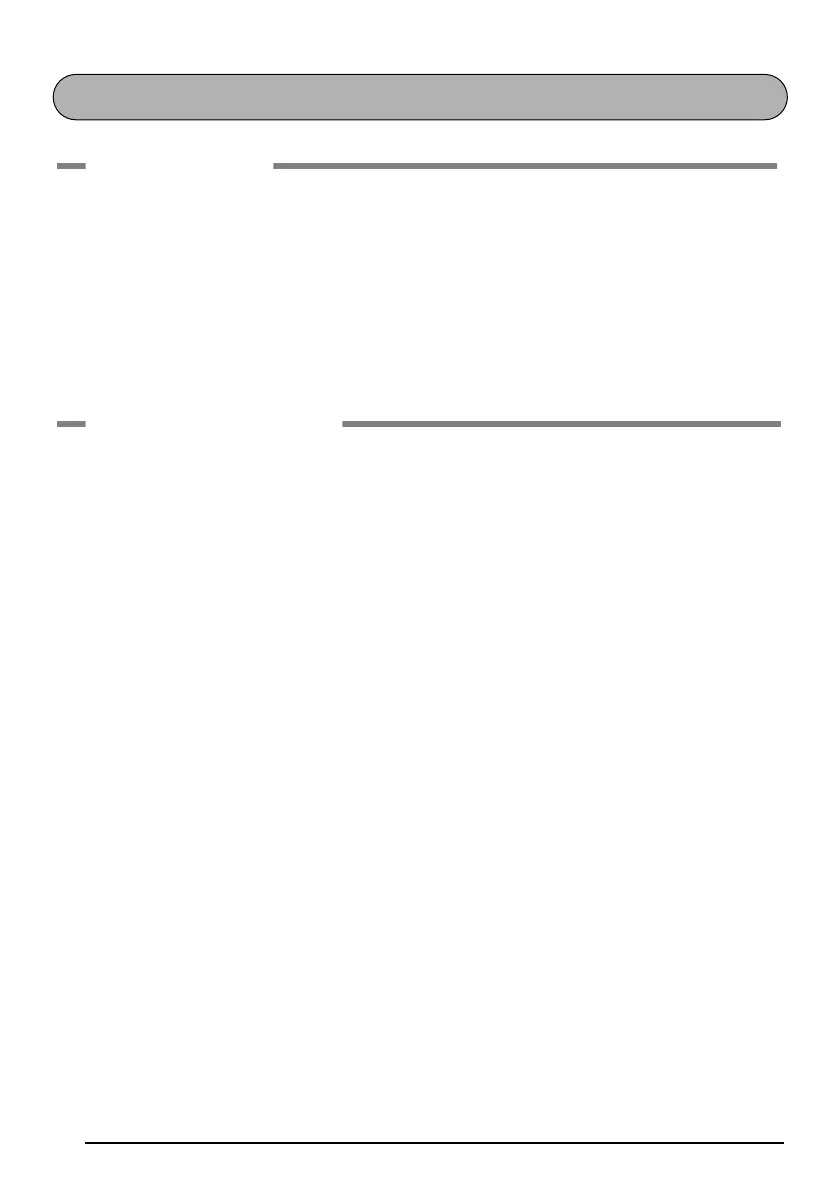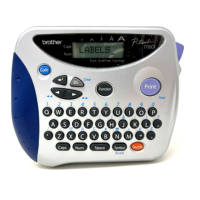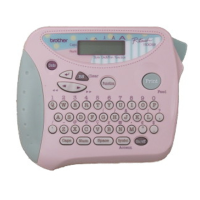iv
CONTENTS
Getting Started
GENERAL DESCRIPTION ...................................................................................1
GENERAL PRECAUTIONS ..................................................................................3
BATTERIES .........................................................................................................3
OPTIONAL AC ADAPTOR ................................................................................. 4
TAPE CASSETTE .................................................................................................5
ATTACHING LABELS .........................................................................................6
PRINT HEAD & ROLLERS ................................................................................... 7
For Your Information
POWER KEY .......................................................................................................8
CURSOR KEYS ...................................................................................................8
CODE, ALT & SHIFT KEYS .................................................................................9
SPACE KEY ....................................................................................................... 12
RETURN KEY .................................................................................................... 12
TAB FUNCTION ..............................................................................................13
DELETE KEY .....................................................................................................15
LINE OUT FUNCTION .....................................................................................16
CLEAR FUNCTION ..........................................................................................17
ACCENT FUNCTION .......................................................................................19
SYMBOL FUNCTION .......................................................................................20
AUTO FORMAT FUNCTION ...........................................................................22
STAMP FUNCTION .......................................................................................... 23
FONT FUNCTION ...........................................................................................26
SIZE & WIDTH FUNCTIONS ............................................................................ 27
STYLE FUNCTION ...........................................................................................29
UNDERLINE FUNCTION .................................................................................31
FRAME FUNCTION .......................................................................................... 32
TAPE MARGIN FUNCTION .............................................................................33
HORIZONTAL ALIGNMENT FUNCTION ........................................................34
MIRROR PRINTING FUNCTION ...................................................................... 35
LENGTH FUNCTION ....................................................................................... 36
AUTO CUT FUNCTION ................................................................................... 38
