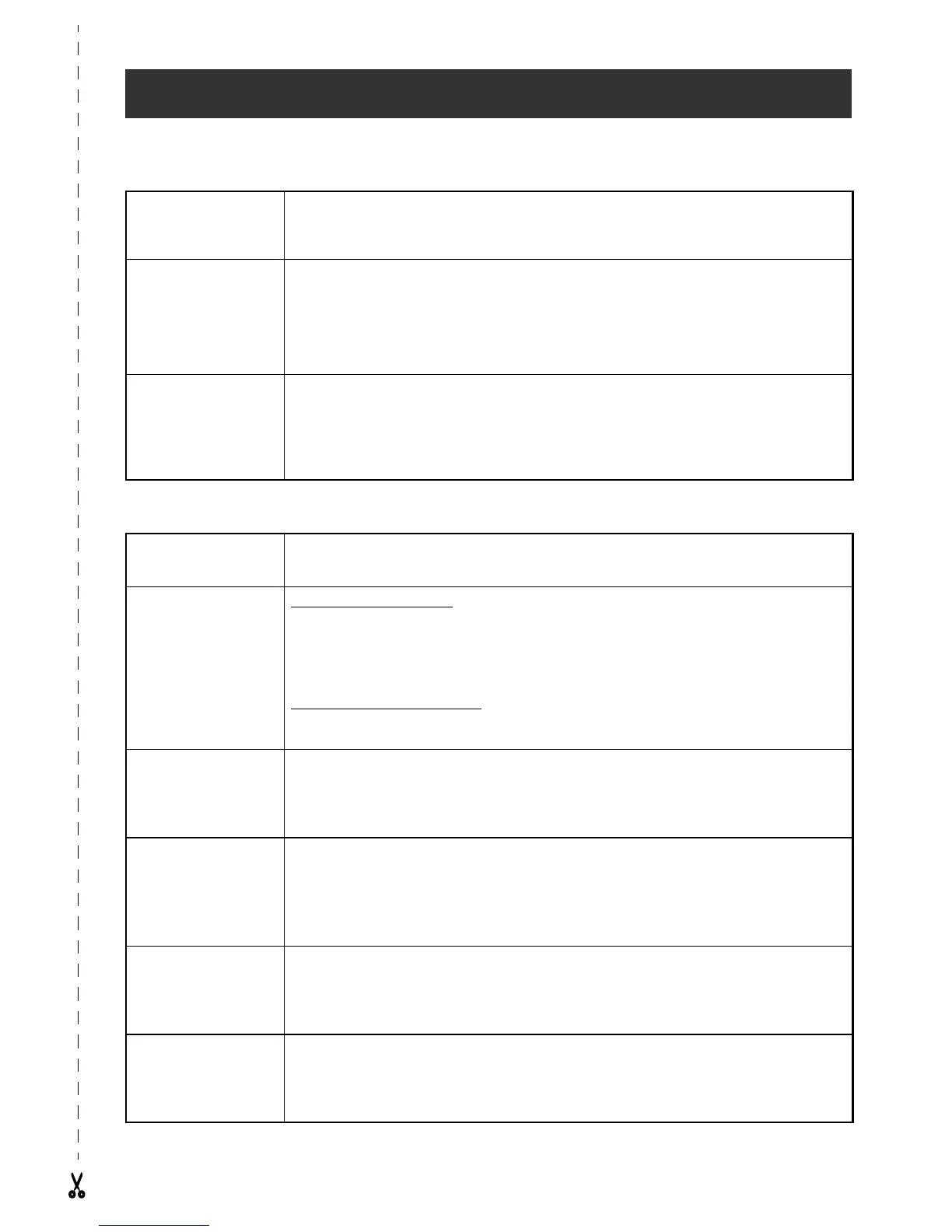QUICK REFERENCE
Printing in Interface mode
Entering/exiting
Interface mode (RS-
232C connection)
d + 0
Changing interface
parameter settings
d + 2 → m or g to select the setting → j or k to select the param-
eter → n (Parameters can only be set if e is pressed to set the P-touch
offline.)
Changing interface
format function set-
tings (ESC/P Interface
mode only)
d + 1 → m or g to select the setting → j or k to select the param-
eter → n (Parameters can only be set if e is pressed to set the P-touch
offline.)
Printing in Transfer mode
Entering Transfer
mode
d + ( → n
Using a template
transferred from a
computer
If a database is linked:
PF key → m or g to select a record → Continue
with 7 or 8 → Type in each line of text, then n → Continue with 1, 2,
3, 4, 5 or 6
If a database is not linked:
PF key → Type in each line of text, then n →
Continue with 1, 2, 3 or 4
1
Printing a label
with a template
transferred from
a computer
m or g to select PRINT → n
2 Printing multi-
ple labels with a
template trans-
ferred from a
computer
m or g to select REPEAT → n → m or g to select (or type) number →
n
3 Editing the text
in a template
transferred from
a computer
m or g to select EDIT → n → Type in each line of text, then n
4 Finishing using
the template
transferred from
a computer
m or g to select FINISH → n → n
