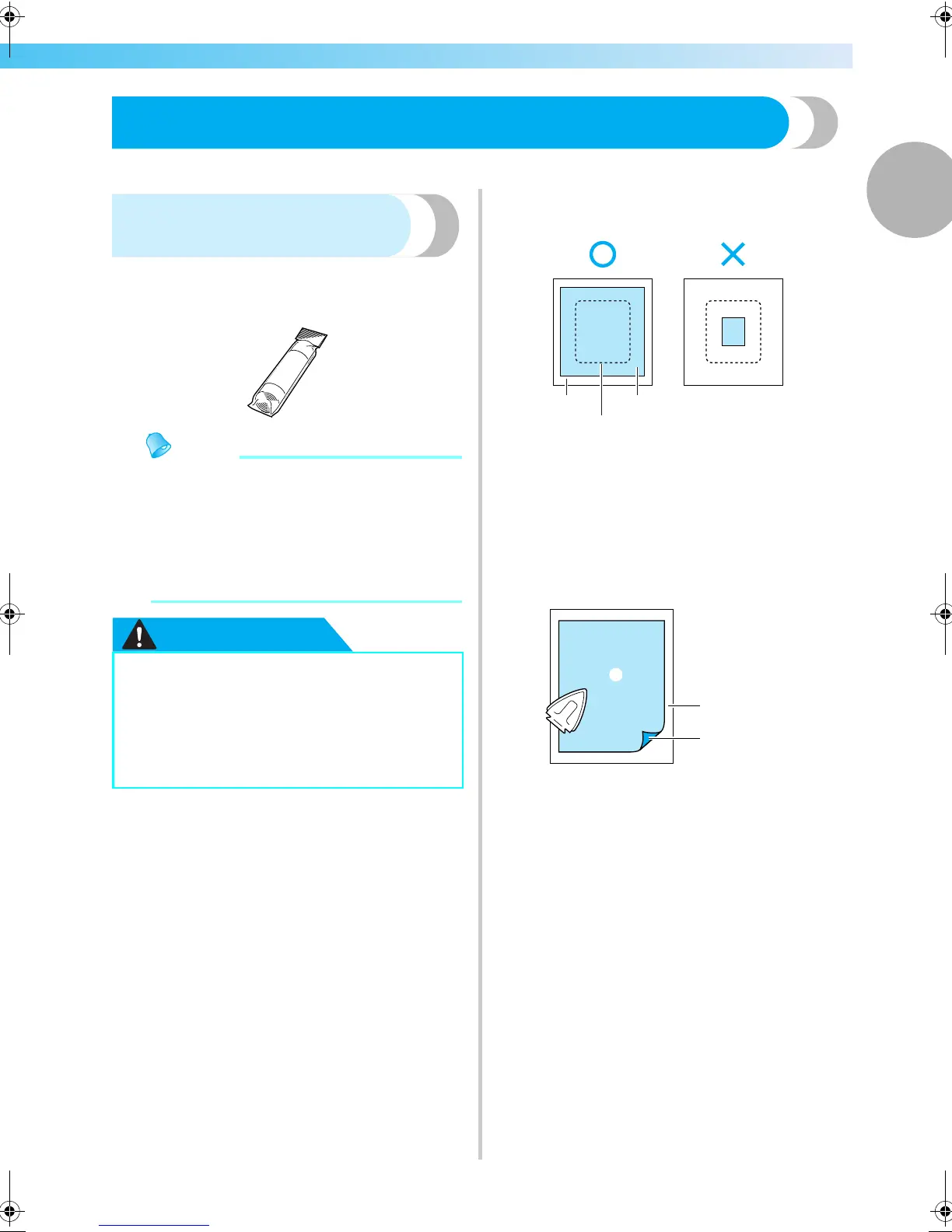Preparing the Fabric 43
1
— — — — — — — — — — — — — — — — — — — — — — — — — — — — — — — — — — — — — — — — — — — — — — — — — — — —
Preparing the Fabric
After attaching a stabilizer material to the embroidery fabric, it is stretched on an embroidery frame.
Attaching a stabilizer
material to the fabric
Attach a stabilizer material for embroidery to the
fabric to prevent poor quality embroidery designs.
Memo
z We recommend the optional stabilizer
material for embroidery. Use a water soluble
sheet on thin materials like organdy and
fabrics with a nap like towels.
To obtain optional accessories or parts, visit
[http://www.brother.com/], or [http://
www.brothermall.com] (in USA).
CAUTION
a
Prepare stabilizer material that is larger than
the embroidery frame being used.
a Fabric
b Size of embroidery frame
c Stabilizer material
b
If you are using stabilizers with adhesive, place
the adhesive surface of the stabilizer material
against the wrong side of the fabric, and iron it
with a steam iron.
a Stabilizer material
b Fabric (wrong side)
c Attached surface
When it cannot be ironed or placed in the
hoop
For fabrics, such as towels, which cannot be
ironed or for embroidering in places where
ironing is difficult, place the stabilizer
material under the fabric, and stretch the
fabric in the embroidery frame without
attaching the stabilizer.
● Always use stabilizer material for
embroidery projects. The needle may
break or bend if you embroider without
using a stabilizer material for thin fabrics
or stretch fabrics. Furthermore, the
pattern may not turn out correctly.
a
b
c
2
3
1
0711-0120-C-combo_E.book Page 43 Thursday, July 24, 2008 1:46 PM