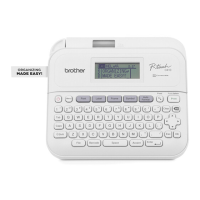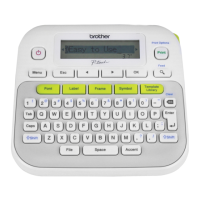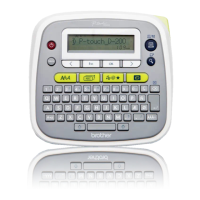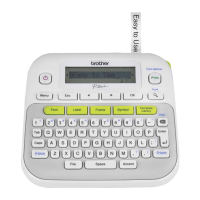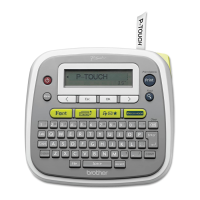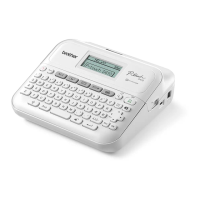
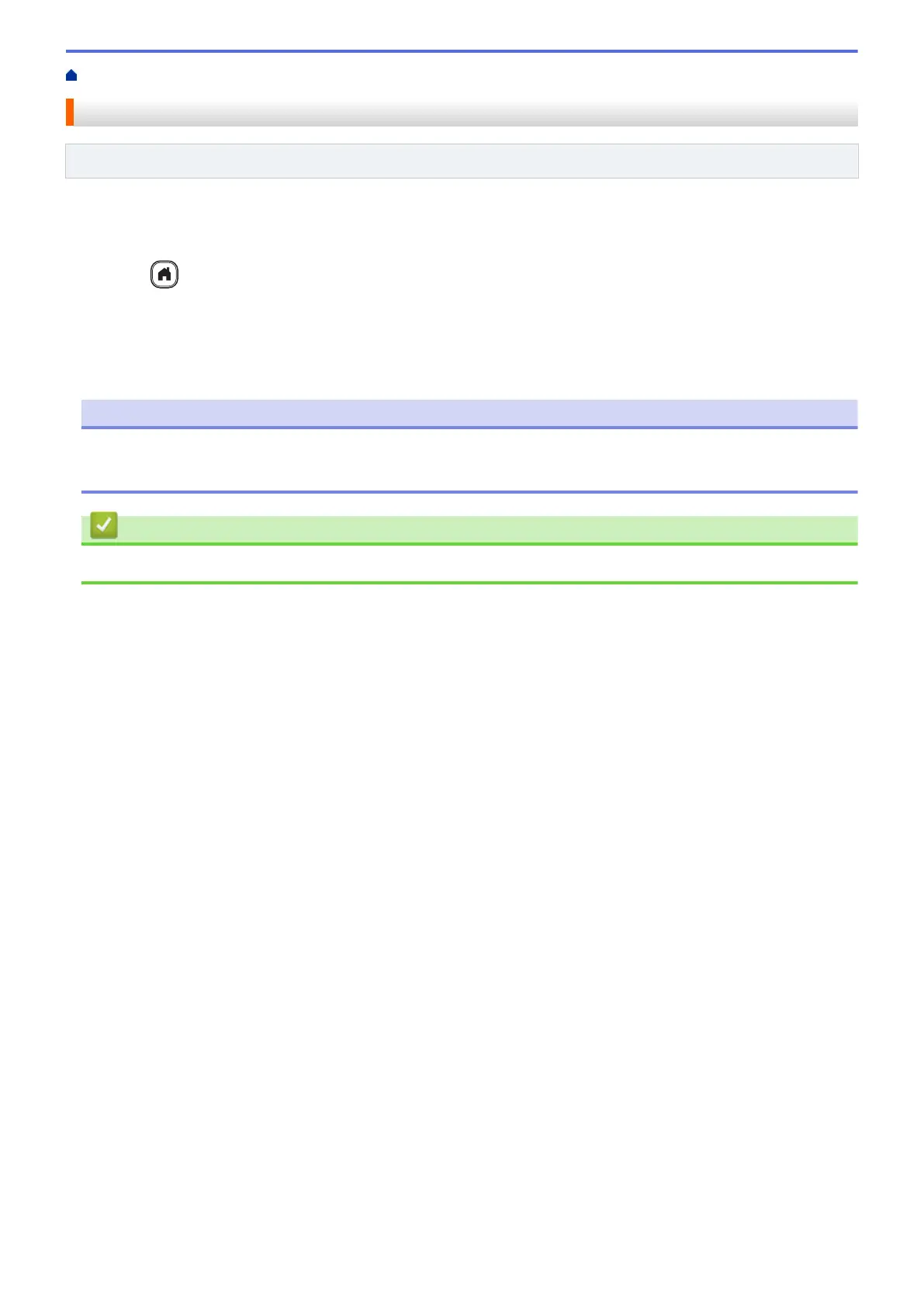 Loading...
Loading...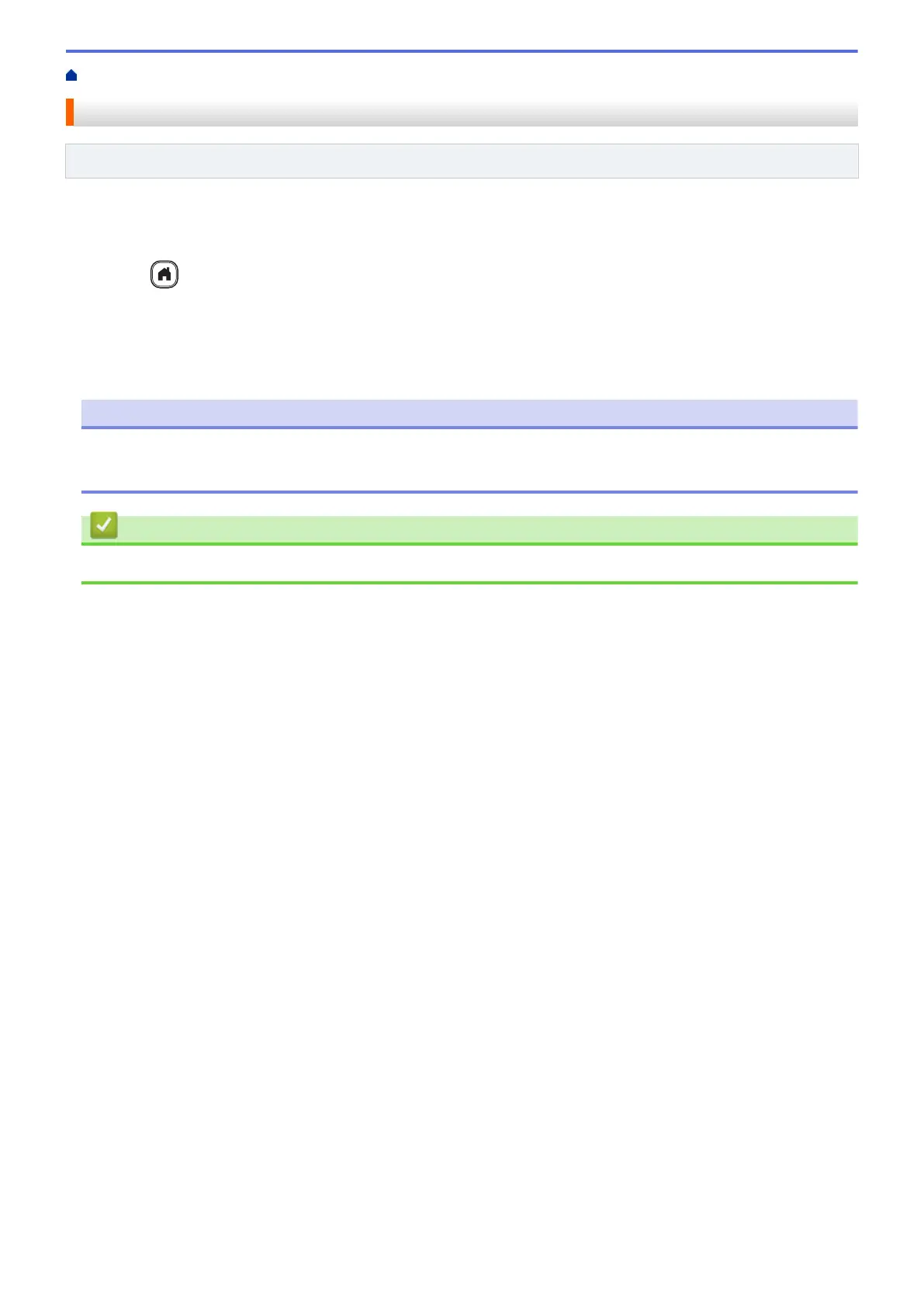
Do you have a question about the Brother PT-D410 and is the answer not in the manual?
| Model | PT-D410 |
|---|---|
| Device Category | Label Maker |
| Print Resolution | 180 dpi |
| Tape Width | 3.5, 6, 9, 12, 18 mm |
| Label Width | 3.5, 6, 9, 12, 18 mm |
| Keyboard Type | QWERTY |
| Cutter | Manual |
| Display | LCD |
| Display Features | 16 characters x 2 lines |
| Power Source | 6 AA batteries or AC adapter |
| Power | AC Adapter or Batteries |
| Power Supply | 6 AA batteries or AC adapter |
| Connectivity | USB |
| Print Speed | 20 mm/sec |
| Styles | Normal, Bold, Outline, Shadow, Italic |
| Max Print Height | 15.8 mm |
| Max. Label Length | 300 mm |