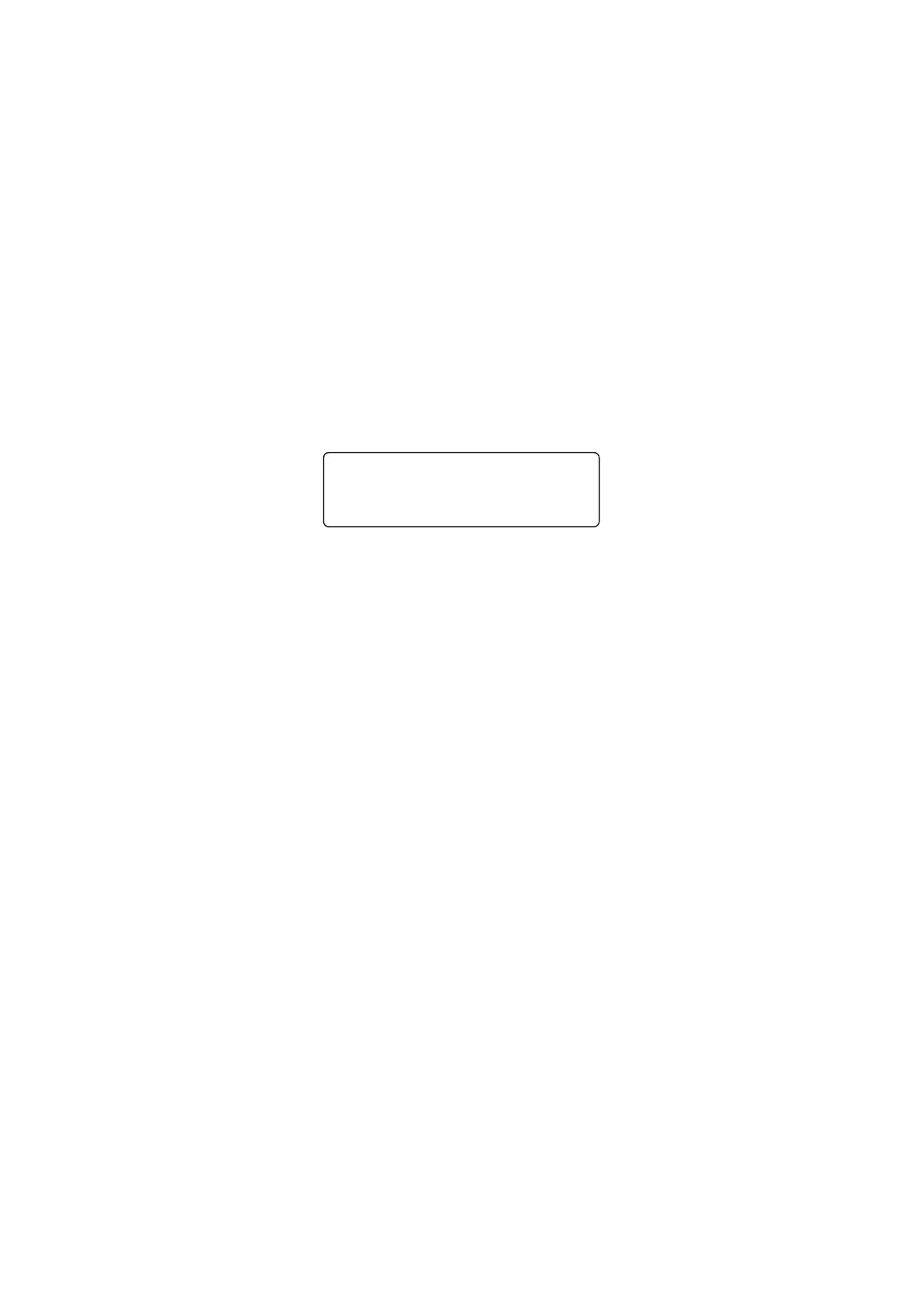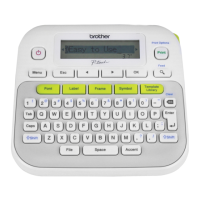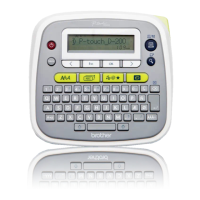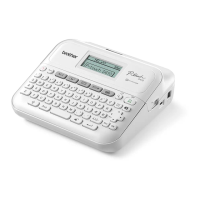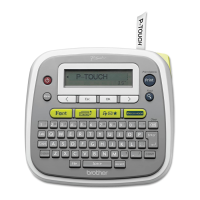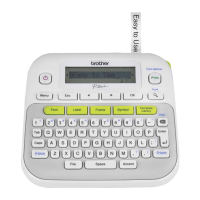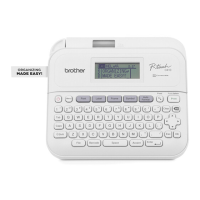III - 18
3.2 How to Enter the Factory Inspection Mode
Clearing inside RAM
Inside RAM is cleared by pressing the keys below simultaneously at power-off state,
and the characters edited in the machine mode is initialized.
For European/North American models: [Space] + [BS] + [ON/OFF]
Inspection mode
After inside RAM is cleared, enter the factory inspection mode by pressing the keys
below simultaneously at power-off state. (When the machine enters the factory
inspection mode, the LCD displays as shown in <
Figure 3.2-1
>.)
For European/North American models: [Space] + [Clear] + [ON/OFF]
Figure 3.2-1 Factory Inspection Mode
Once the machine enters the factory inspection mode, the inside RAM memorizes
that the machine is in factory inspection mode. Therefore, next time the power is
turned ON, cold start (the power is turned ON at the state of cleared inside RAM) is
always executed.
Press the key below to finish operation during the factory inspection mode (except for
writing to FROM or initializing information).
For European/North American models: [ON/OFF]
