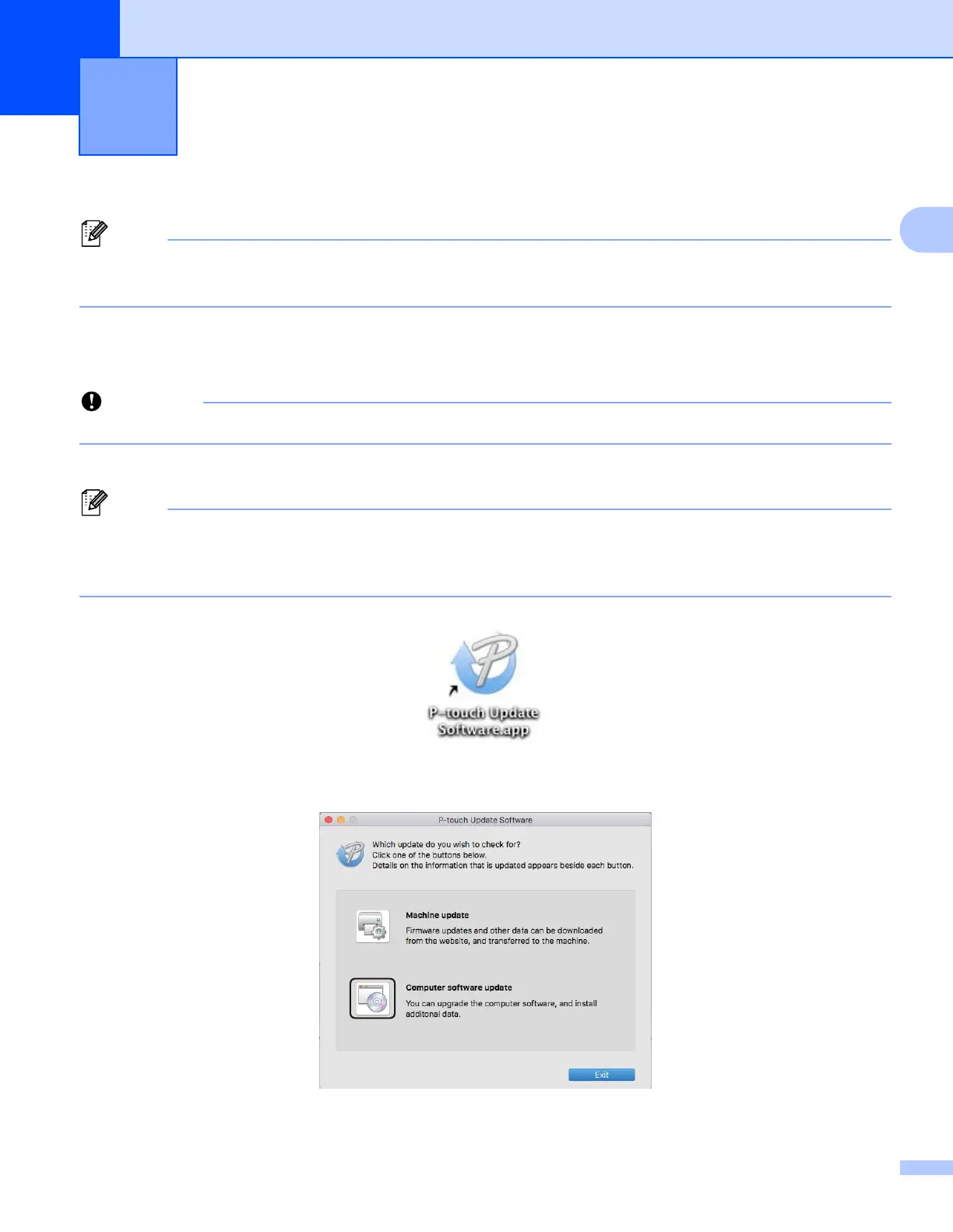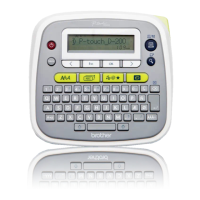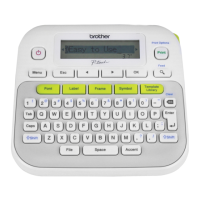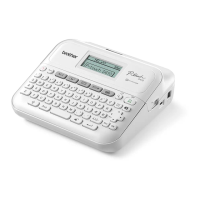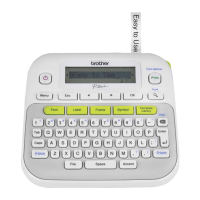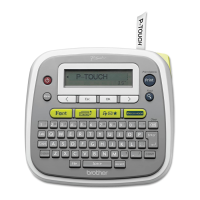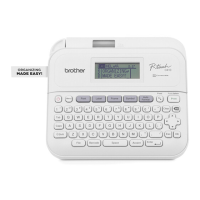162
17
17
The software can be upgraded to the latest available version using the P-touch Update Software.
• The actual software and the contents of this manual may differ.
• Do not turn off the power when transferring data or updating firmware.
Updating P-touch Editor 17
The printer driver must be installed before updating P-touch Editor.
a Double-click the P-touch Update Software icon on the desktop.
The following method can also be used to start P-touch Update Software:
Double-click Macintosh HD > Applications > P-touch Update Software, and then double-click the
P-touch Update Software application icon.
b Click the Computer software update icon.
How to Update P-touch Software 17
