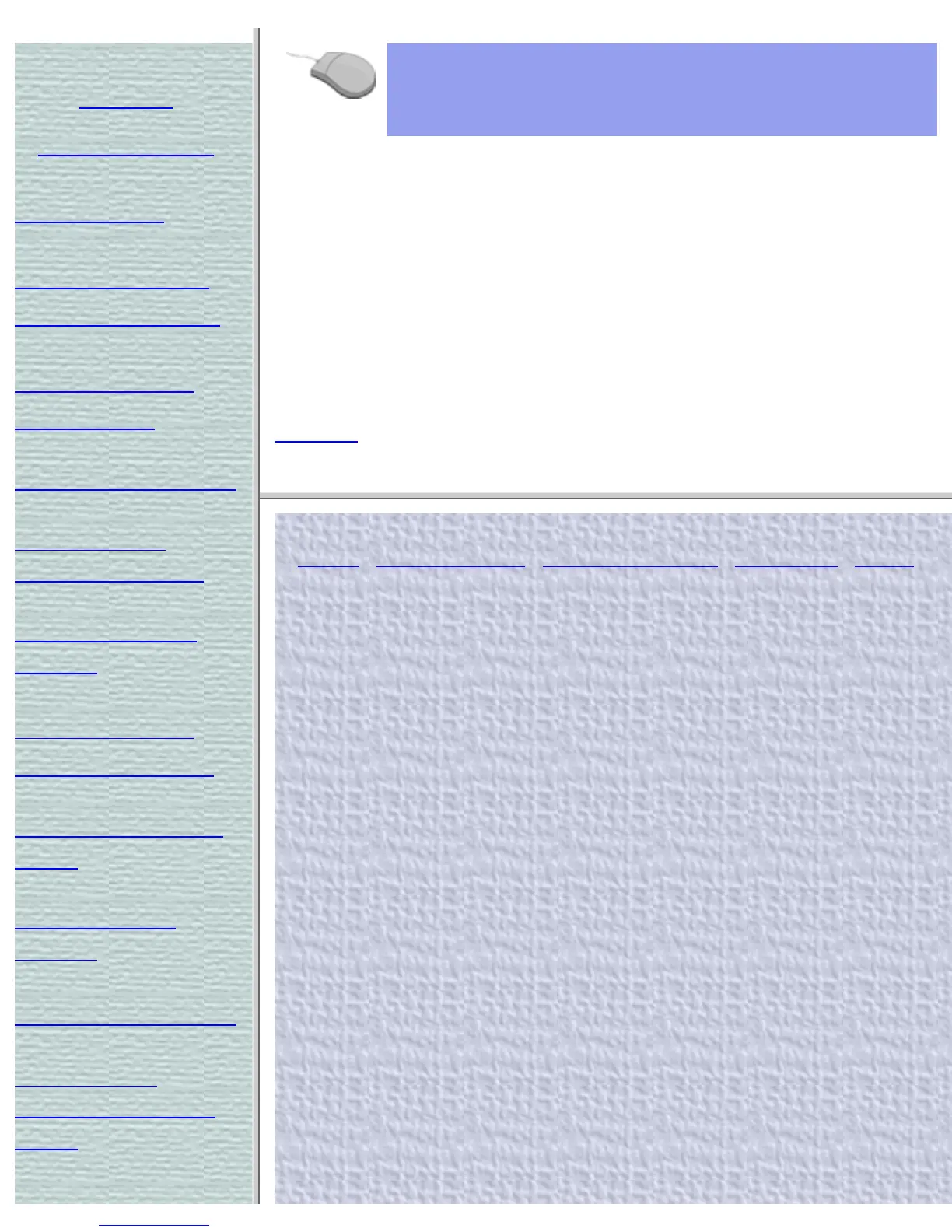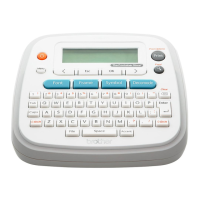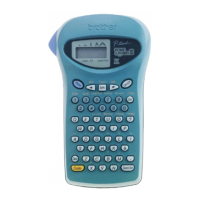Basic Operations
This chapter walks you through the basics you need to know in order to start
using Stamp Editor. We recommend that you go through the examples to
become familiar with how to use the mouse to create objects and move them
around the layout area and how to create your own database. Note that this
chapter provides only enough information to help you get started. More
detailed explanations of commands and dialog boxes can be found in
Reference.